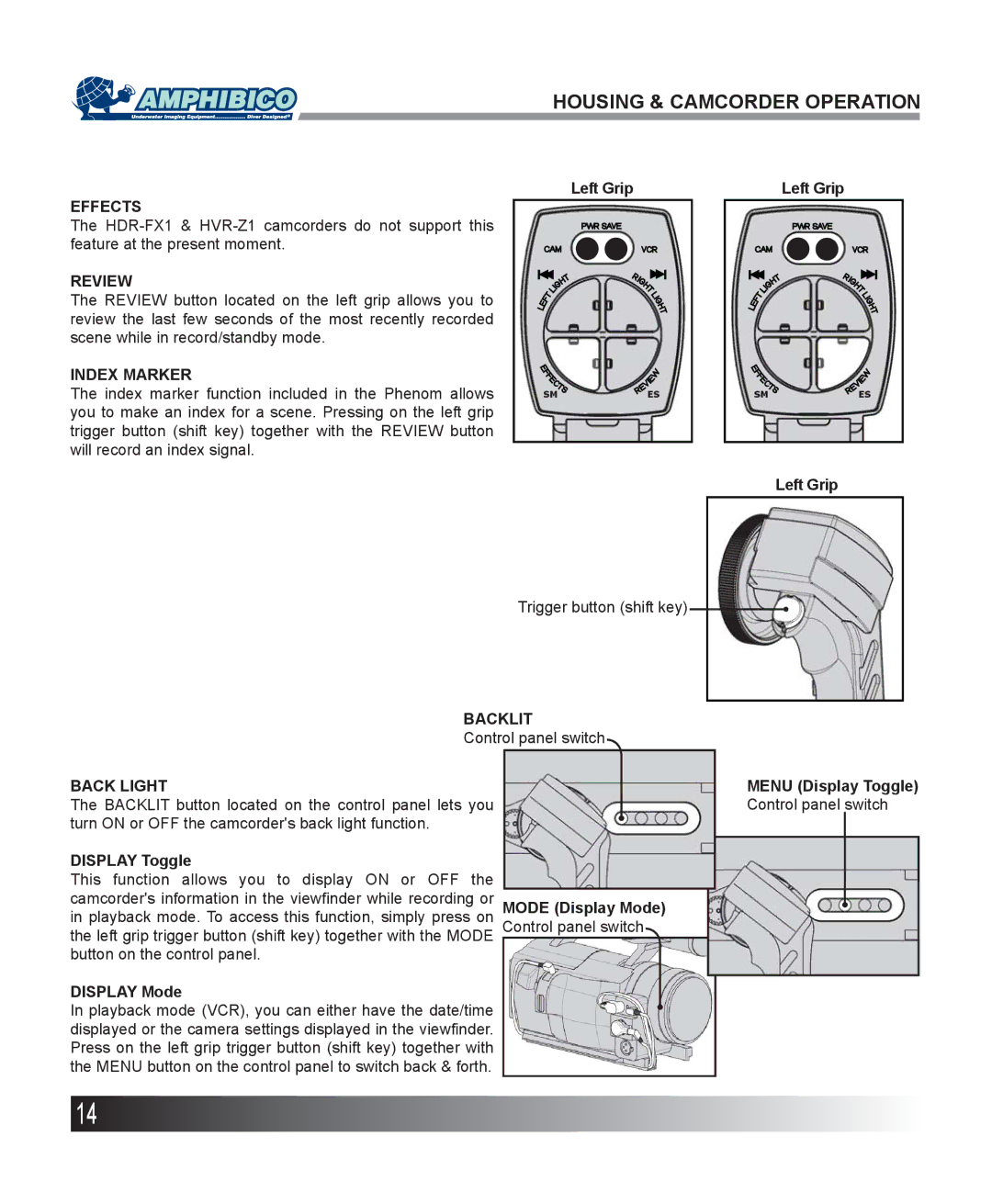HVR-Z1, HDR-FX1 specifications
The Sony HDR-FX1 is a pioneering high-definition camcorder that garnered significant attention upon its release in 2004. It is especially noted for being one of the first camcorders to offer true 1080i high-definition recording capabilities, catering to both amateur filmmakers and professionals alike. Equipped with a 1/3-inch CMOS sensor, the FX1 captures stunningly detailed images, ensuring that each frame is rich in color and clarity.One of the notable features of the HDR-FX1 is its advanced imaging technology, including the use of Sony’s ClearVid sensor and a 3D Color Filter. This combination enhances the camera's ability to render vibrant colors and fine details, providing beautiful images even in challenging lighting conditions. The FX1 supports a 16:9 aspect ratio, allowing users to create cinematic productions with ease.
The camcorder also features a Carl Zeiss Vario-Sonnar T lens with a focal length of 5.4 to 64.8 mm (35mm equivalent: 40 to 480 mm), which provides excellent optical performance and versatility. The lens has a remarkable maximum aperture of f/1.6, allowing for great low-light performance and beautiful bokeh effects. The optical image stabilization system further enhances the shooting experience by minimizing the effects of camera shake, making it easier to capture steady footage.
Sony's HDR-FX1 adopts the HDV format for high-definition video recording, utilizing a standard MiniDV tape, which was innovative for its time. This allowed filmmakers to easily transfer footage to their editing systems without needing extensive additional equipment. Additionally, the FX1 features a built-in HDMI output, enabling direct connection to high-definition displays for detailed playback of recorded footage.
The camcorder includes a range of manual controls, such as focus, iris, and shutter speed, which provide users with the flexibility to fine-tune their settings. A 3.5-inch swing-out LCD screen allows for easy monitoring and composition, while an electronic viewfinder ensures accurate framing in bright conditions.
Overall, the Sony HDR-FX1 marked a significant milestone in the evolution of video technology, combining accessibility with professional features, making it a beloved choice among videographers and filmmakers looking to dive into the world of high-definition video. Its legacy continues to influence subsequent camcorder designs and remains a respected model in the realm of digital filmmaking.