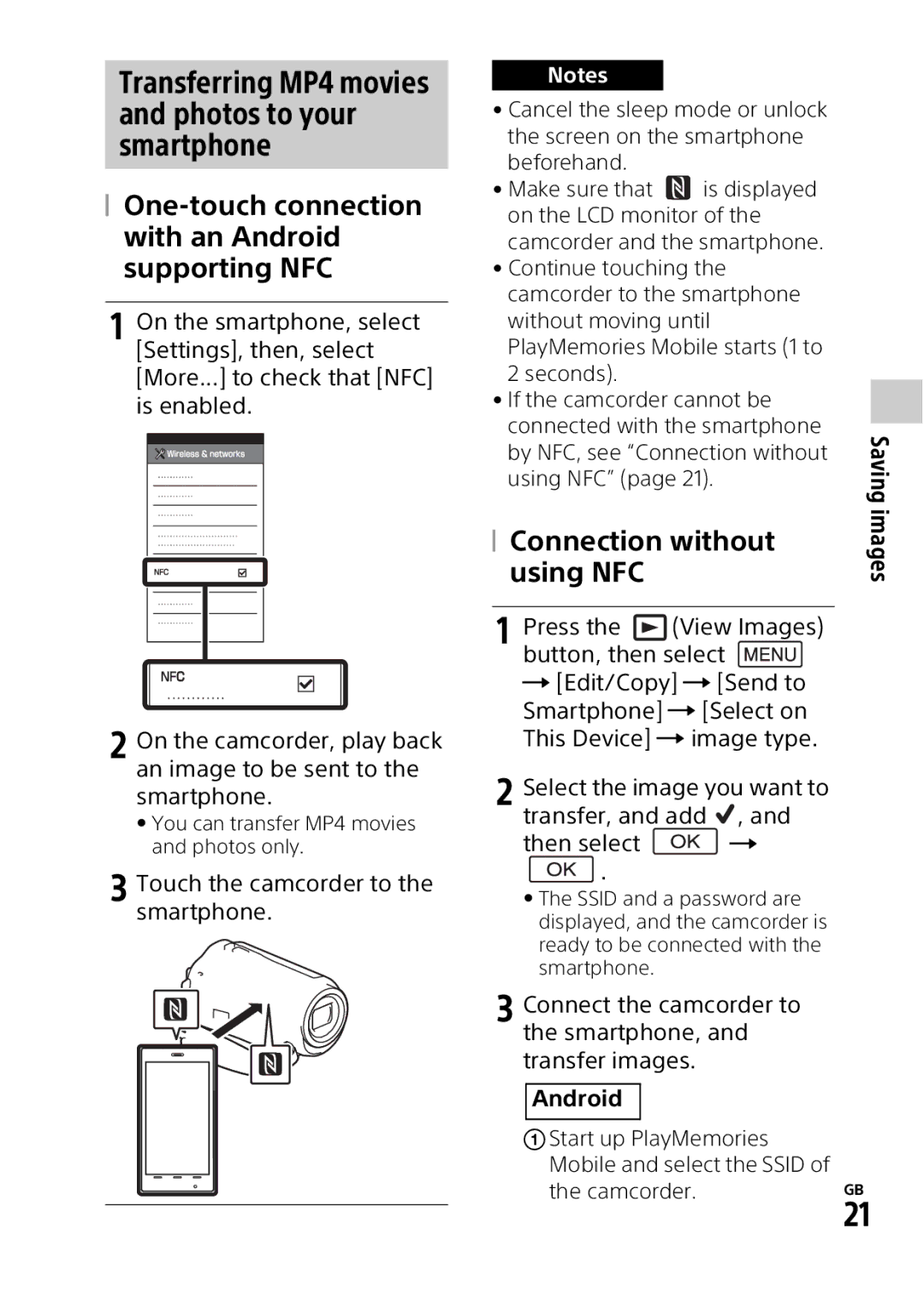Transferring MP4 movies and photos to your smartphone
One-touch connection with an Android supporting NFC
1 On the smartphone, select [Settings], then, select [More...] to check that [NFC] is enabled.
2On the camcorder, play back an image to be sent to the smartphone.
•You can transfer MP4 movies and photos only.
3Touch the camcorder to the smartphone.
Notes |
|
| |
• Cancel the sleep mode or unlock |
| ||
the screen on the smartphone |
| ||
beforehand. |
|
| |
• Make sure that | is displayed |
| |
on the LCD monitor of the |
| ||
camcorder and the smartphone. |
| ||
• Continue touching the |
| ||
camcorder to the smartphone |
| ||
without moving until |
| ||
PlayMemories Mobile starts (1 to |
| ||
2 seconds). |
|
| |
• If the camcorder cannot be |
| ||
connected with the smartphone |
| ||
Saving | |||
by NFC, see “Connection without | |||
| |||
using NFC” (page 21).
| using NFC |
| images |
Connection without |
| ||
|
|
|
|
| 1 Press the | (View Images) |
|
button, then select ![]()
![]()
![]()
![]() [Edit/Copy] [Send to Smartphone] [Select on This Device] image type.
[Edit/Copy] [Send to Smartphone] [Select on This Device] image type.
2Select the image you want to
transfer, and add | , and |
then select | |
. |
|
•The SSID and a password are displayed, and the camcorder is ready to be connected with the smartphone.
3Connect the camcorder to the smartphone, and transfer images.
Android
Start up PlayMemories Mobile and select the SSID of
the camcorder. | GB |
21