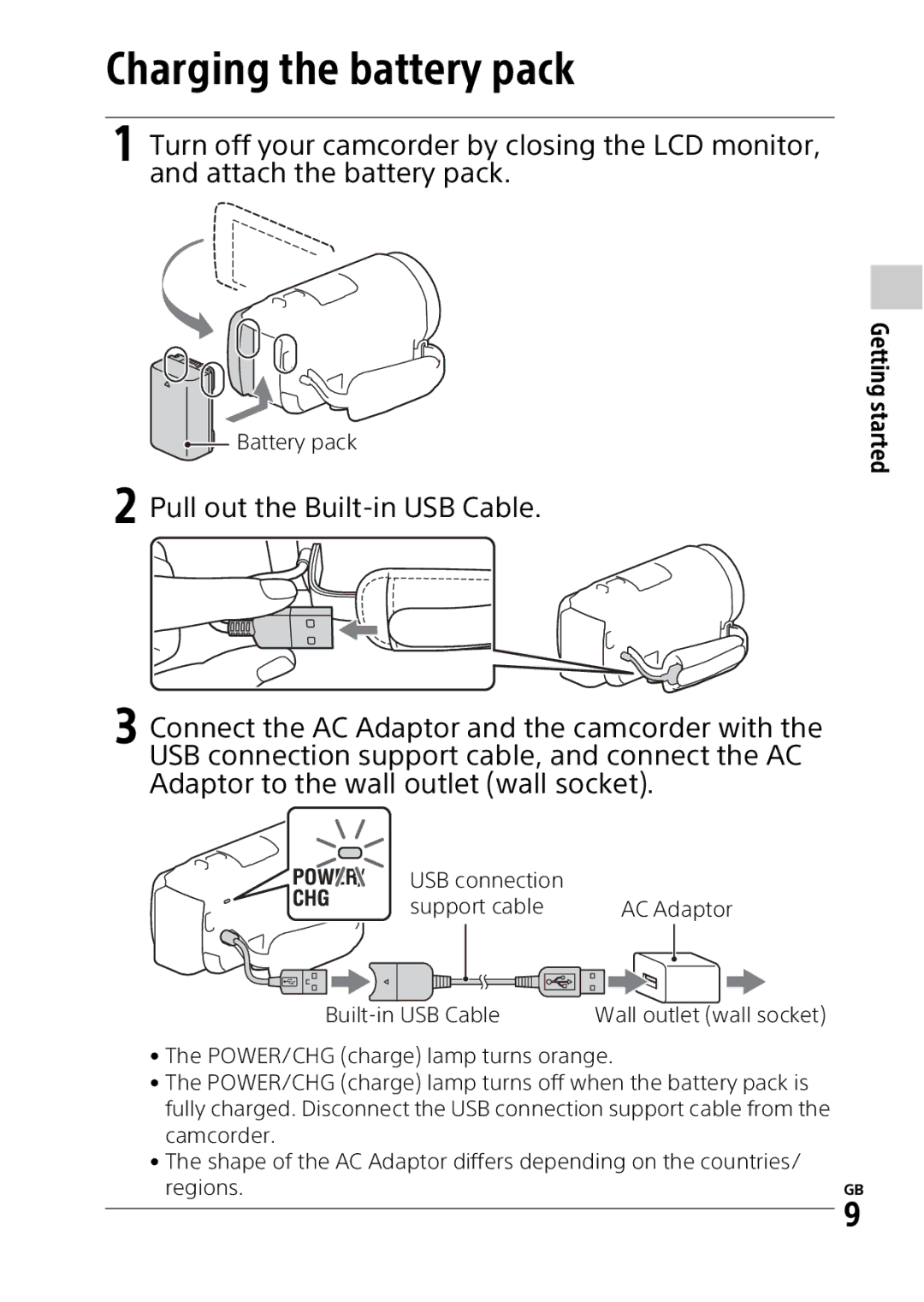Charging the battery pack
1Turn off your camcorder by closing the LCD monitor, and attach the battery pack.
![]() Battery pack
Battery pack
2Pull out the
3Connect the AC Adaptor and the camcorder with the USB connection support cable, and connect the AC Adaptor to the wall outlet (wall socket).
Getting started
USB connection |
|
support cable | AC Adaptor |
Wall outlet (wall socket) |
•The POWER/CHG (charge) lamp turns orange.
•The POWER/CHG (charge) lamp turns off when the battery pack is fully charged. Disconnect the USB connection support cable from the camcorder.
•The shape of the AC Adaptor differs depending on the countries/
regions. | GB |
9