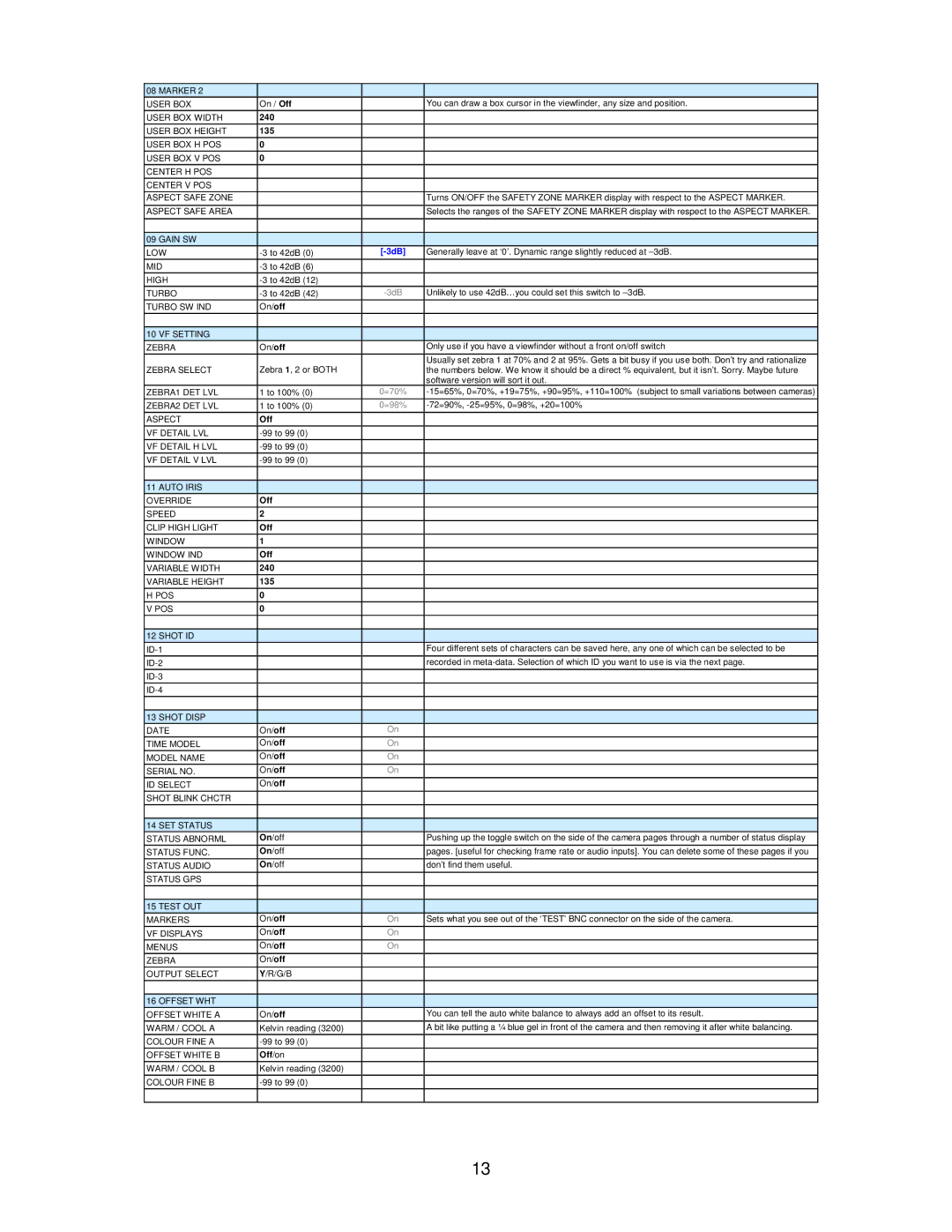08 MARKER 2 |
|
|
|
USER BOX | On / Off |
| You can draw a box cursor in the viewfinder, any size and position. |
USER BOX WIDTH | 240 |
|
|
USER BOX HEIGHT | 135 |
|
|
USER BOX H POS | 0 |
|
|
USER BOX V POS | 0 |
|
|
CENTER H POS |
|
|
|
CENTER V POS |
|
|
|
ASPECT SAFE ZONE |
|
| Turns ON/OFF the SAFETY ZONE MARKER display with respect to the ASPECT MARKER. |
|
|
|
|
ASPECT SAFE AREA |
|
| Selects the ranges of the SAFETY ZONE MARKER display with respect to the ASPECT MARKER. |
|
|
|
|
09 GAIN SW |
|
|
|
LOW | Generally leave at ‘0’. Dynamic range slightly reduced at | ||
MID |
|
| |
HIGH |
|
| |
TURBO | Unlikely to use 42dB…you could set this switch to | ||
TURBO SW IND | On/off |
|
|
|
|
|
|
10 VF SETTING |
|
|
|
ZEBRA | On/off |
| Only use if you have a viewfinder without a front on/off switch |
| Zebra 1, 2 or BOTH |
| Usually set zebra 1 at 70% and 2 at 95%. Gets a bit busy if you use both. Don’t try and rationalize |
ZEBRA SELECT |
| the numbers below. We know it should be a direct % equivalent, but it isn’t. Sorry. Maybe future | |
|
|
| software version will sort it out. |
ZEBRA1 DET LVL | 1 to 100% (0) | 0=70% | |
ZEBRA2 DET LVL | 1 to 100% (0) | 0=98% | |
ASPECT | Off |
|
|
VF DETAIL LVL |
|
| |
VF DETAIL H LVL |
|
| |
VF DETAIL V LVL |
|
| |
|
|
|
|
11 AUTO IRIS |
|
|
|
OVERRIDE | Off |
|
|
SPEED | 2 |
|
|
CLIP HIGH LIGHT | Off |
|
|
WINDOW | 1 |
|
|
WINDOW IND | Off |
|
|
VARIABLE WIDTH | 240 |
|
|
VARIABLE HEIGHT | 135 |
|
|
H POS | 0 |
|
|
V POS | 0 |
|
|
|
|
|
|
12 SHOT ID |
|
|
|
|
| Four different sets of characters can be saved here, any one of which can be selected to be | |
|
| recorded in | |
|
|
| |
|
|
| |
|
|
|
|
13 SHOT DISP |
|
|
|
DATE | On/off | On |
|
TIME MODEL | On/off | On |
|
MODEL NAME | On/off | On |
|
SERIAL NO. | On/off | On |
|
ID SELECT | On/off |
|
|
SHOT BLINK CHCTR |
|
|
|
|
|
|
|
14 SET STATUS |
|
|
|
STATUS ABNORML | On/off |
| Pushing up the toggle switch on the side of the camera pages through a number of status display |
STATUS FUNC. | On/off |
| pages. [useful for checking frame rate or audio inputs]. You can delete some of these pages if you |
STATUS AUDIO | On/off |
| don’t find them useful. |
STATUS GPS |
|
|
|
|
|
|
|
15 TEST OUT |
|
|
|
MARKERS | On/off | On | Sets what you see out of the ‘TEST’ BNC connector on the side of the camera. |
VF DISPLAYS | On/off | On |
|
MENUS | On/off | On |
|
ZEBRA | On/off |
|
|
OUTPUT SELECT | Y/R/G/B |
|
|
|
|
|
|
16 OFFSET WHT |
|
|
|
OFFSET WHITE A | On/off |
| You can tell the auto white balance to always add an offset to its result. |
WARM / COOL A | Kelvin reading (3200) |
| A bit like putting a ¼ blue gel in front of the camera and then removing it after white balancing. |
COLOUR FINE A |
|
| |
OFFSET WHITE B | Off/on |
|
|
WARM / COOL B | Kelvin reading (3200) |
|
|
COLOUR FINE B |
|
| |
|
|
|
|
13