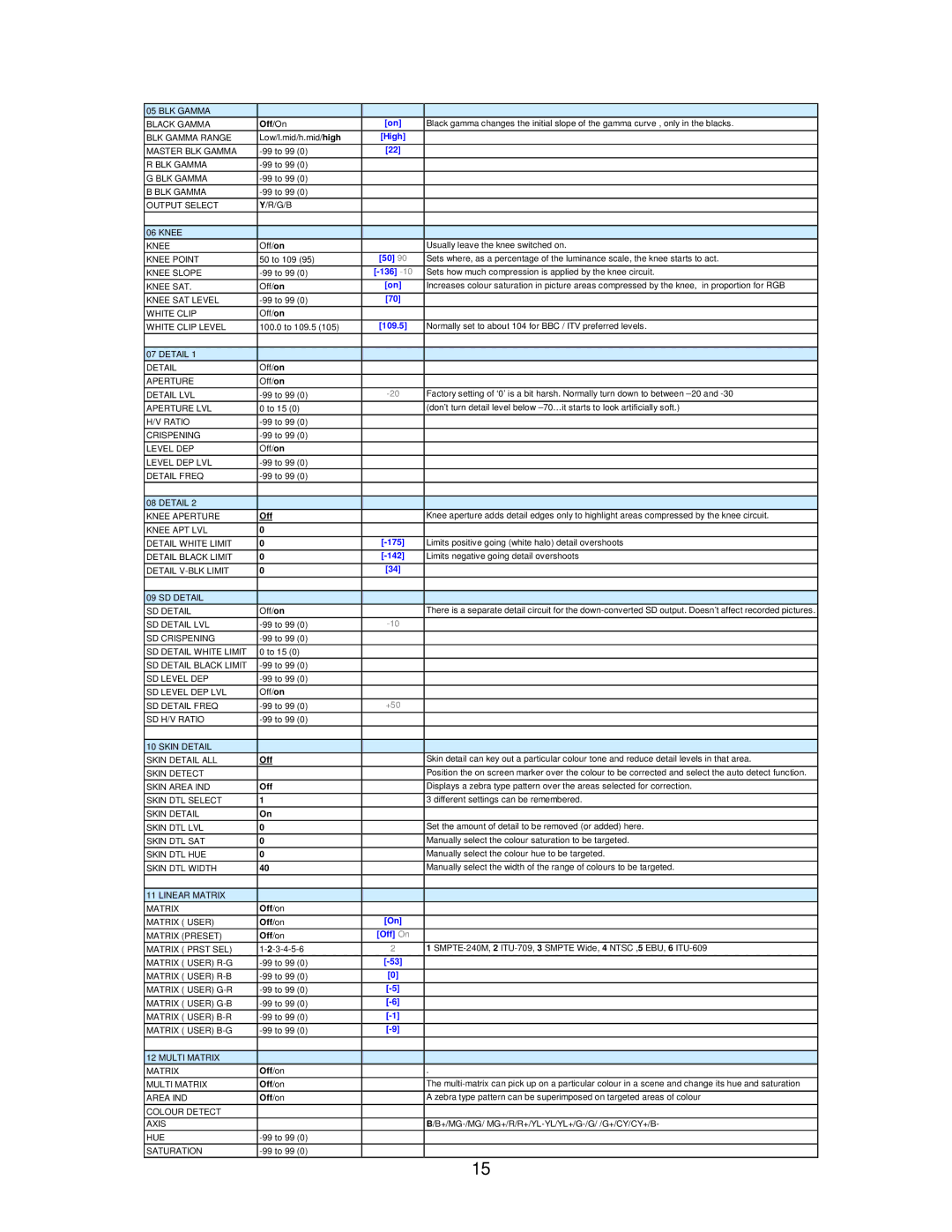05 BLK GAMMA |
|
|
|
BLACK GAMMA | Off/On | [on] | Black gamma changes the initial slope of the gamma curve , only in the blacks. |
BLK GAMMA RANGE | Low/l.mid/h.mid/high | [High] |
|
MASTER BLK GAMMA | [22] |
| |
R BLK GAMMA |
|
| |
G BLK GAMMA |
|
| |
B BLK GAMMA |
|
| |
OUTPUT SELECT | Y/R/G/B |
|
|
|
|
|
|
06 KNEE |
|
|
|
KNEE | Off/on |
| Usually leave the knee switched on. |
KNEE POINT | 50 to 109 (95) | [50] 90 | Sets where, as a percentage of the luminance scale, the knee starts to act. |
KNEE SLOPE |
| Sets how much compression is applied by the knee circuit. | |
KNEE SAT. | Off/on | [on] | Increases colour saturation in picture areas compressed by the knee, in proportion for RGB |
KNEE SAT LEVEL | [70] |
| |
WHITE CLIP | Off/on |
|
|
WHITE CLIP LEVEL | 100.0 to 109.5 (105) | [109.5] | Normally set to about 104 for BBC / ITV preferred levels. |
|
|
|
|
07 DETAIL 1 |
|
|
|
DETAIL | Off/on |
|
|
APERTURE | Off/on |
|
|
DETAIL LVL | Factory setting of ‘0’ is a bit harsh. Normally turn down to between | ||
APERTURE LVL | 0 to 15 (0) |
| (don’t turn detail level below |
H/V RATIO |
|
| |
CRISPENING |
|
| |
LEVEL DEP | Off/on |
|
|
LEVEL DEP LVL |
|
| |
DETAIL FREQ |
|
| |
|
|
|
|
08 DETAIL 2 |
|
|
|
KNEE APERTURE | Off |
| Knee aperture adds detail edges only to highlight areas compressed by the knee circuit. |
KNEE APT LVL | 0 |
|
|
DETAIL WHITE LIMIT | 0 | Limits positive going (white halo) detail overshoots | |
DETAIL BLACK LIMIT | 0 |
| Limits negative going detail overshoots |
DETAIL | 0 | [34] |
|
|
|
|
|
09 SD DETAIL |
|
|
|
SD DETAIL | Off/on |
| There is a separate detail circuit for the |
SD DETAIL LVL |
| ||
SD CRISPENING |
|
| |
SD DETAIL WHITE LIMIT | 0 to 15 (0) |
|
|
SD DETAIL BLACK LIMIT |
|
| |
SD LEVEL DEP |
|
| |
SD LEVEL DEP LVL | Off/on |
|
|
SD DETAIL FREQ | +50 |
| |
SD H/V RATIO |
|
| |
|
|
|
|
10 SKIN DETAIL |
|
|
|
SKIN DETAIL ALL | Off |
| Skin detail can key out a particular colour tone and reduce detail levels in that area. |
SKIN DETECT |
|
| Position the on screen marker over the colour to be corrected and select the auto detect function. |
SKIN AREA IND | Off |
| Displays a zebra type pattern over the areas selected for correction. |
SKIN DTL SELECT | 1 |
| 3 different settings can be remembered. |
SKIN DETAIL | On |
|
|
SKIN DTL LVL | 0 |
| Set the amount of detail to be removed (or added) here. |
SKIN DTL SAT | 0 |
| Manually select the colour saturation to be targeted. |
SKIN DTL HUE | 0 |
| Manually select the colour hue to be targeted. |
SKIN DTL WIDTH | 40 |
| Manually select the width of the range of colours to be targeted. |
|
|
|
|
11 LINEAR MATRIX |
|
|
|
MATRIX | Off/on |
|
|
MATRIX ( USER) | Off/on | [On] |
|
MATRIX (PRESET) | Off/on | [Off] On |
|
MATRIX ( PRST SEL) | 2 | 1 | |
MATRIX ( USER) |
| ||
MATRIX ( USER) | [0] |
| |
MATRIX ( USER) |
| ||
MATRIX ( USER) |
| ||
MATRIX ( USER) |
| ||
MATRIX ( USER) |
| ||
|
|
|
|
12 MULTI MATRIX |
|
|
|
MATRIX | Off/on |
| . |
MULTI MATRIX | Off/on |
| The |
AREA IND | Off/on |
| A zebra type pattern can be superimposed on targeted areas of colour |
COLOUR DETECT |
|
|
|
AXIS |
|
| |
HUE |
|
| |
SATURATION |
|
| |
|
|
| 15 |