CableCARD™ provides cable subscribers with access to digitally encrypted cable channels — without the need for a
About Using CableCARD™
If you are planning to use a separate cable box for digital cable TV services, you may be able to receive programming using this TV with the CableCARD™ instead — except in the following circumstances:
sYour cable TV company does not provide CableCARD™ service in your viewing area.
sYou want to access your cable TV company’s interactive or advanced features (such as
this time, these services require a bidirectional link, which are only available through the use of a separate
currently a unidirectional device only, and cannot provide these advanced services.
Check with your cable TV company for CableCARD™ service details, limitations, pricing, and availability, all of which are determined by your cable TV company — not Sony.
Before you can use CableCARD™ service, you need to insert the CableCARD™ (supplied by your cable TV company) and activate the service, as described below:
1Turn off the TV.
2Insert the CableCARD™ into the TV’s CableCARD™ slot.
CableCARD
(Continued)
Setup
51