Introducing MENU Function
Option | Description |
|
| Change | Select to change your password. |
| Password |
|
 You need your password for any future access into the Parental Lock settings. If you lose your password, see “Lost password.” on page 40.
You need your password for any future access into the Parental Lock settings. If you lose your password, see “Lost password.” on page 40.
Select Country | U.S.A. | Select to use U.S.A. ratings (see page 32). |
|
|
|
| Canada | Select to use Canadian ratings (see page 32). |
Label Video Inputs Allows you to identify A/V equipment you connected to the TV, such as a VCR, DVD, etc. For example, if you have a DVD player connected to the VIDEO 4 jack, you can select the label DVD for the Video 4 input. Then when you press TV/VIDEO to change inputs, the Video Label you assigned to that input appears on screen.
1Press V/v to highlight the video input (Video
Then press  to select the input.
to select the input.
2Press V/v to highlight one of the displayed labels. Then press  to select the label.
to select the label.
You can select from the following labels for each input:
Video | |
| GAME, CAMCORDER, Edit:, Skip |
|
|
Video 7 |
 Edit: allows you to create a custom five character label.
Edit: allows you to create a custom five character label.
| If you select Skip, your TV skips this input when you press the TV/VIDEO |
| button. |
| The Skip label is useful for inputs to which no equipment is connected. |
|
|
Auto YC | When connecting both VIDEO IN and S VIDEO IN, you can select the jack from which the |
| TV receives the input signal. The TV is default set to receive S VIDEO input signals. |
1Press TV/VIDEO repeatedly until the desired video input appears.
2After selecting the Auto YC option, to watch the pictures input from the S VIDEO
input jack:
Press V/v to highlight On, then press  .
.
To watch the pictures input from the VIDEO input jack: Press V/v to highlight Off, then press  .
.
Timer Settings | Sleep Timer | Set the time in minutes (15 min, 30 min, 45 min, 60 min, 90 min, |
| |
|
| 120 min, or Off) that you want the TV to remain on before shutting off |
| |
|
| automatically. |
| |
|
|
|
| |
| Timer | You can use the Timer to turn the TV on, turn it off, or tune it to a |
| |
|
| specific channel at a scheduled time. |
| |
|
| Timer feature will not be available until you set the Current Time. |
| |
|
| 1 | Press V/v to highlight one of the following options, then press | . |
|
| Set: | Select to set the timer by Day, Time, Duration, Channel |
|
|
| Off: | and Volume Setup. |
|
|
| Select to turn off the timer. (Your previous settings are |
| |
|
|
| saved.) |
|
30