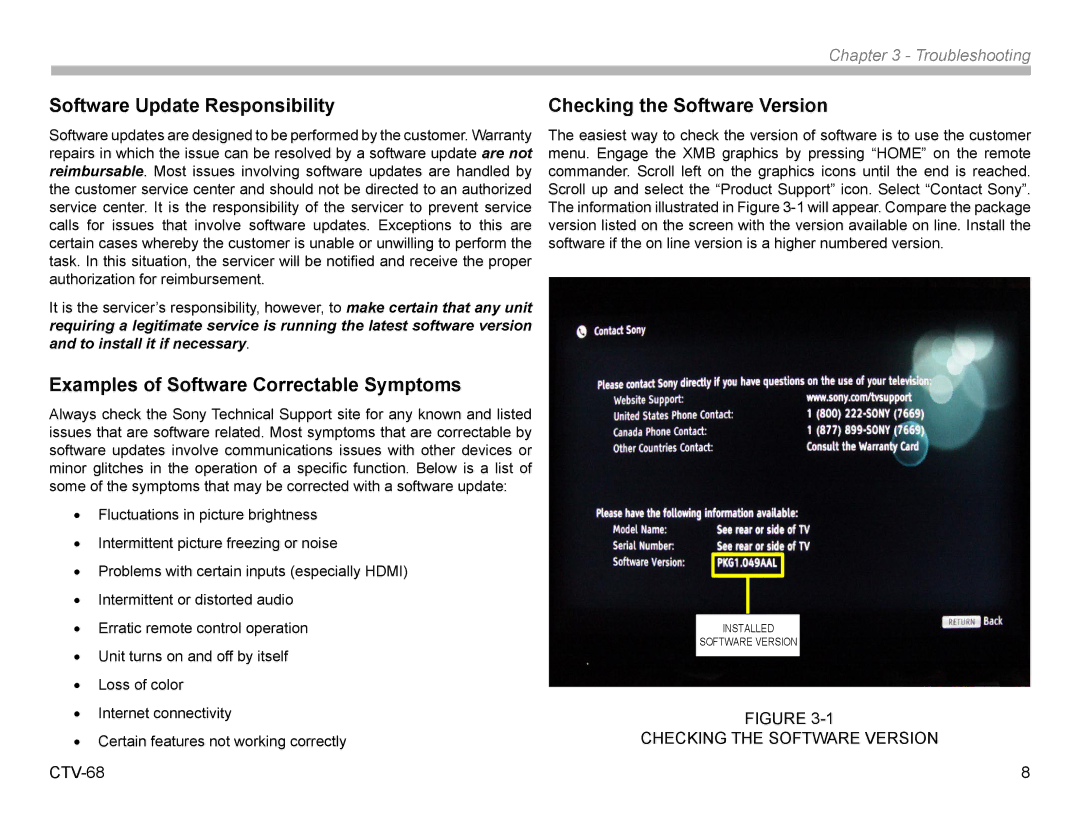KDL22EX308, KDL32EX308 specifications
The Sony KDL22EX308 and KDL32EX308 televisions are part of Sony's Ex Series, renowned for delivering high-quality viewing experiences in compact screen sizes. Designed primarily for smaller spaces, such as bedrooms, kitchens, or dormitories, these models effectively boast an array of features that enhance their usability and performance.One of the standout characteristics of both models is their LED backlighting technology, which ensures bright images and remarkable color accuracy. This technology also contributes to energy efficiency, making them eco-friendly choices for consumers. The KDL22EX308 comes with a 22-inch display, while the KDL32EX308 offers a larger 32-inch screen, appealing to users who need a bit more screen real estate without major compromises on space.
Both models support a 720p HD resolution, which provides crisp and clear images perfect for everyday viewing. They incorporate Sony’s Motionflow XR technology, which minimizes motion blur during fast-paced scenes, making them ideal for watching sports, action films, or playing video games. This feature enhances the overall viewing experience by ensuring that moving images remain smooth and fluid.
Connectivity also plays a significant role in the usability of the KDL22EX308 and KDL32EX308 televisions. They come equipped with multiple HDMI inputs that allow users to connect various devices such as gaming consoles, Blu-ray players, and streaming boxes with ease. Additionally, a USB port permits users to view photos and videos directly from a USB stick, adding to their versatility.
Furthermore, both models incorporate a built-in digital tuner, enabling access to free over-the-air HD broadcasts. This feature allows viewers to enjoy a variety of channels without the need for a cable subscription, making it a cost-effective entertainment solution.
Another significant aspect of these models is Sony's Clear Resolution Enhancer technology, which enhances image clarity by upscaling lower resolution content, thus delivering a more enjoyable viewing experience across various media.
In conclusion, the Sony KDL22EX308 and KDL32EX308 televisions combine advanced technologies and features within compact designs, making them excellent choices for anyone seeking high-quality visual performance in smaller spaces. Their efficient connectivity options, superior image quality, and energy-saving capabilities position them as modern and practical entertainment solutions.