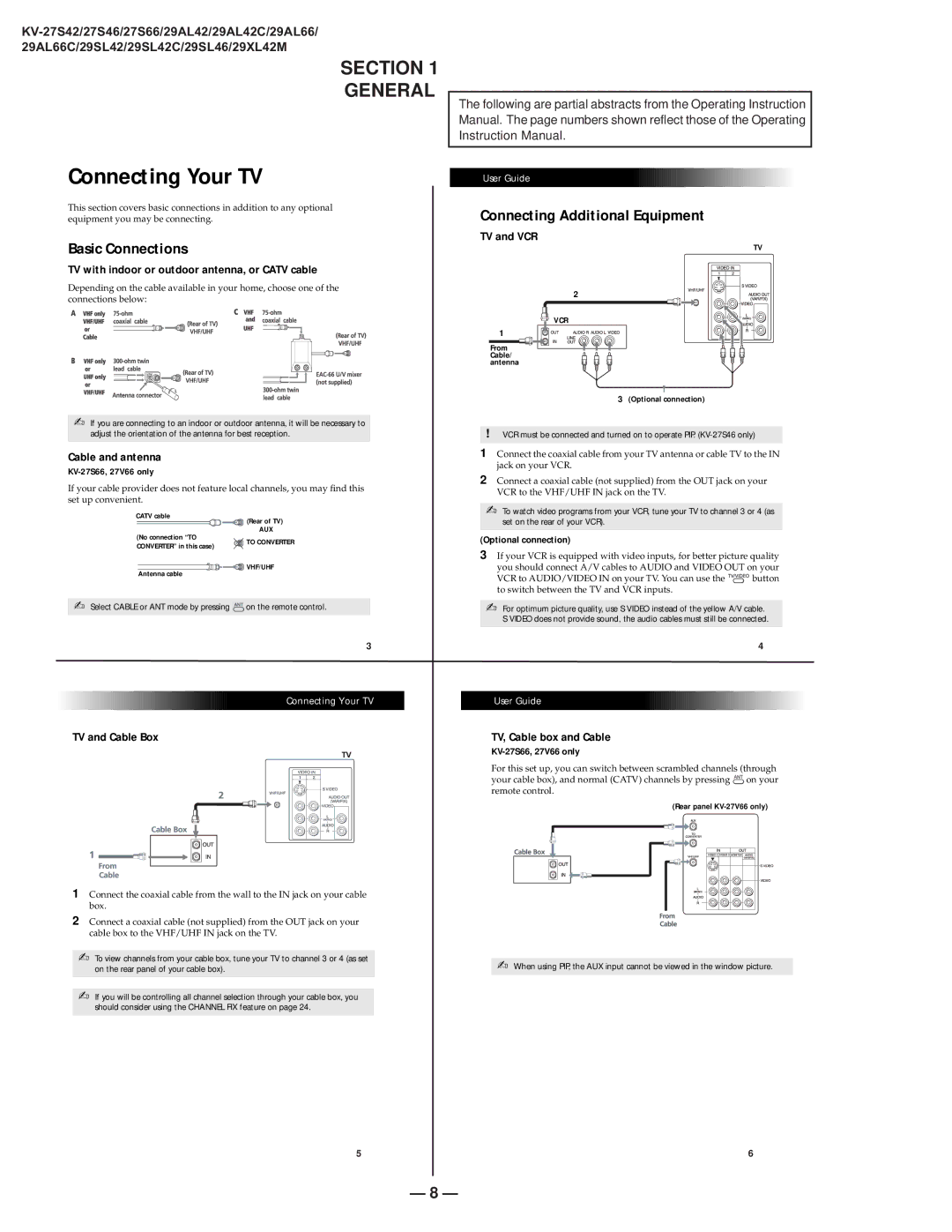KV-27S42 specifications
The Sony KV-27S42, KV-27S66, and KV-27S46 are notable models within Sony's acclaimed line of Trinitron televisions, which contributed significantly to the brand's reputation for delivering high-quality viewing experiences. These models are characterized by their sturdy construction, vibrant picture quality, and user-friendly features, which made them popular among consumers during their release.The KV-27S42 model is equipped with Sony's advanced Trinitron technology, offering a flat CRT screen that minimizes glare and enhances color accuracy. With a 27-inch display size, the KV-27S42 is designed to provide an immersive viewing experience without occupying excessive space in the living room. This model also features a variety of input options including composite, S-video, and RF inputs, allowing users to connect multiple devices such as VCRs, DVD players, and gaming consoles effortlessly.
The KV-27S66 model builds upon the strengths of its predecessor with enhancements in audio and video technologies. It features a built-in 2-channel sound system that delivers clear and dynamic audio, complementing the stunning visuals produced by the Trinitron display. The KV-27S66 also includes a digital comb filter, which improves picture sharpness by separating the brightness and color signals, resulting in reduced artifacts and enhanced clarity.
Meanwhile, the KV-27S46 incorporates some of the latest technologies of its time, such as the use of Super Fine Pitch Trinitron technology. This innovation enhances the display's resolution, offering finer detail and more precise color reproduction. The KV-27S46 also supports multiple viewing formats, making it suitable for various video sources, including standard cable and DVDs.
Each of these models is designed with an intuitive on-screen menu that simplifies the navigation of settings, making it easy for users to adjust picture and sound settings to their preferences. Remote control functionality further enhances the user experience, allowing for effortless operation from a distance.
In summary, the Sony KV-27S42, KV-27S66, and KV-27S46 televisions stand out for their historical significance in delivering quality display and audio technologies. With various features that cater to home entertainment needs, these televisions remain a testament to Sony's lasting legacy in the consumer electronics market. While these models may not compete with today's flat-screen technology, they were pioneering products that set the stage for future innovations in television design and performance.