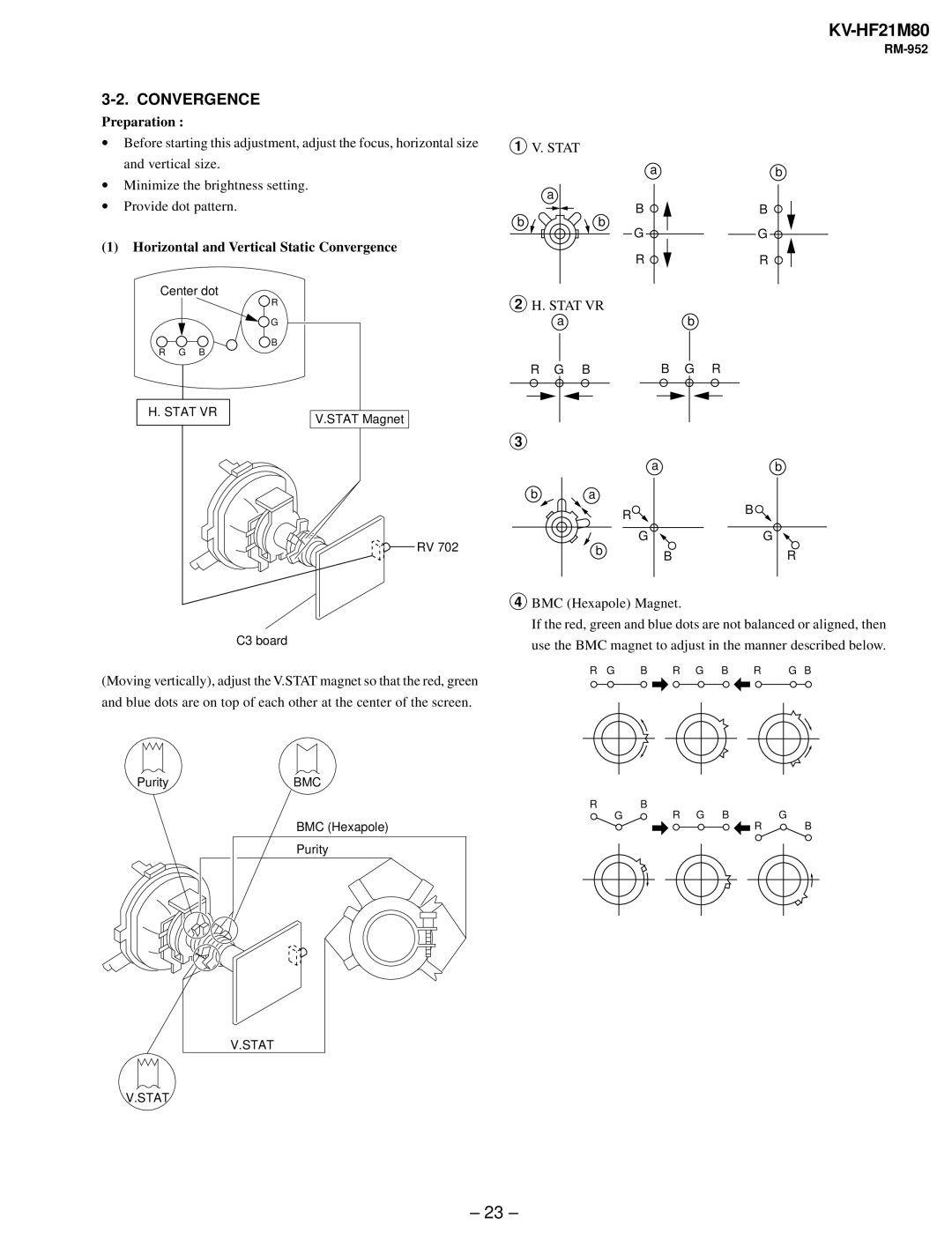3-2. CONVERGENCE
Preparation :
KV-HF21M80
•Before starting this adjustment, adjust the focus, horizontal size and vertical size.
•Minimize the brightness setting.
•Provide dot pattern.
(1)Horizontal and Vertical Static Convergence
Center dot
![]() R
R
![]() G
G
![]() B
B
R G B
1 V. STAT
a
a
B
bb
G
R
2 H. STAT VR
a
b
B
G
R
b
R G BB G R
H. STAT VR
C3 board
V.STAT Magnet
![]()
![]() RV 702
RV 702
3
|
| a | b |
b | a |
|
|
|
| R | B |
|
|
| |
|
| G | G |
| b | B | R |
|
|
4 BMC (Hexapole) Magnet.
If the red, green and blue dots are not balanced or aligned, then use the BMC magnet to adjust in the manner described below.
R G B R G B R G B
(Moving vertically), adjust the V.STAT magnet so that the red, green
and blue dots are on top of each other at the center of the screen.
PurityBMC
R | B |
|
G | R G B | G |
BMC (Hexapole) | R | B |
Purity |
|
|
V.STAT
V.STAT
– 23 –