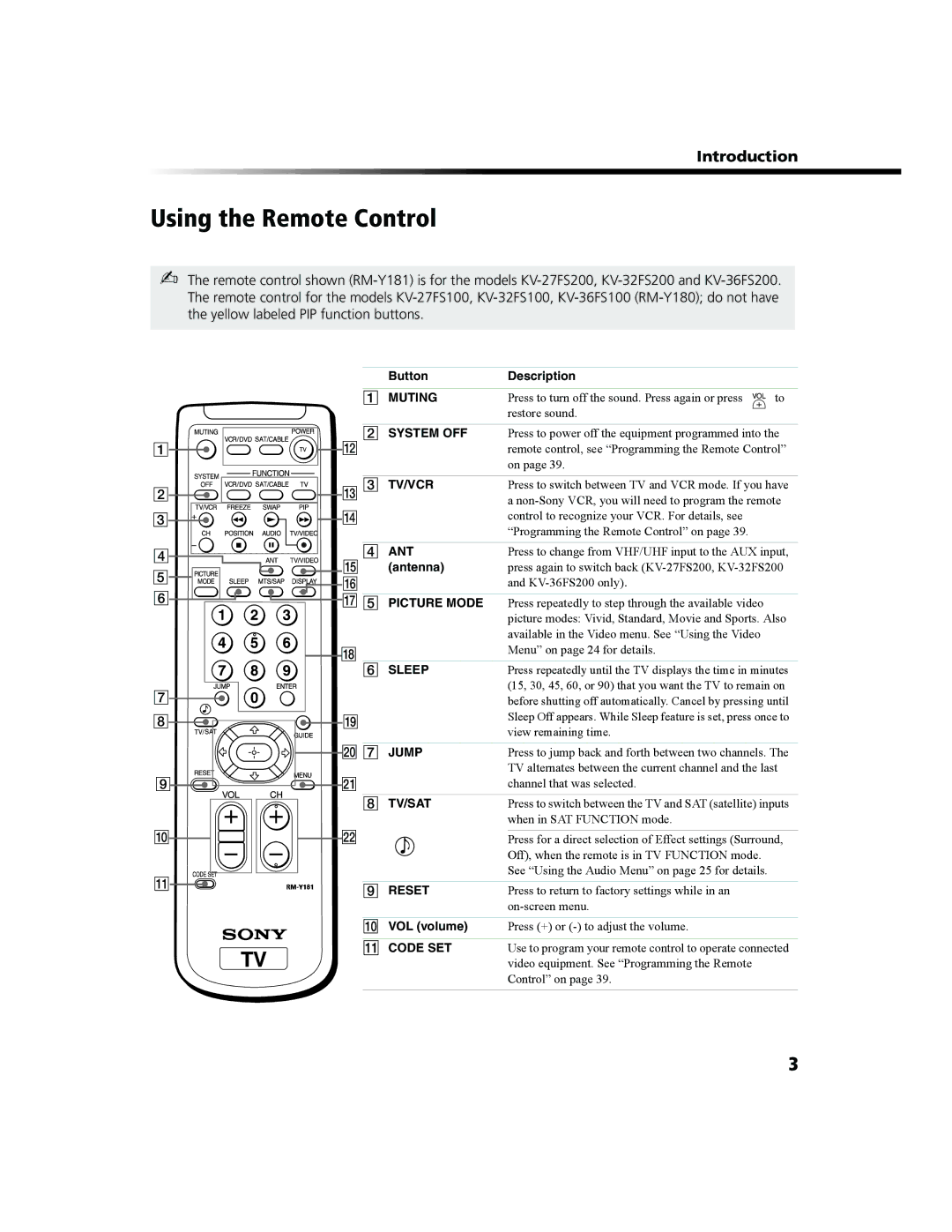Introduction
Using the Remote Control
✍The remote control shown
|
| Button | Description |
|
| 1 | MUTING | Press to turn off the sound. Press again or press | to |
|
|
| restore sound. |
|
| 2 | SYSTEM OFF | Press to power off the equipment programmed into the | |
A | L |
| remote control, see “Programming the Remote Control” | |
|
|
| on page 39. |
|
B | M 3 | TV/VCR | Press to switch between TV and VCR mode. If you have | |
|
|
| a | |
C | N |
| control to recognize your VCR. For details, see |
|
|
|
| “Programming the Remote Control” on page 39. |
|
D | 4 | ANT | Press to change from VHF/UHF input to the AUX input, | |
E | O | (antenna) | press again to switch back | |
P |
| and |
| |
|
|
| ||
F | Q 5 | PICTURE MODE | Press repeatedly to step through the available video |
|
|
|
| picture modes: Vivid, Standard, Movie and Sports. Also | |
|
|
| available in the Video menu. See “Using the Video |
|
| R |
| Menu” on page 24 for details. |
|
|
|
|
| |
| 6 | SLEEP | Press repeatedly until the TV displays the time in minutes | |
G |
|
| (15, 30, 45, 60, or 90) that you want the TV to remain on | |
|
| before shutting off automatically. Cancel by pressing until | ||
H | S |
| Sleep Off appears. While Sleep feature is set, press once to | |
| view remaining time. |
| ||
| / |
|
| |
| T 7 | JUMP | Press to jump back and forth between two channels. The | |
|
|
| TV alternates between the current channel and the last | |
I | U |
| channel that was selected. |
|
| 8 | TV/SAT | Press to switch between the TV and SAT (satellite) inputs | |
|
|
| when in SAT FUNCTION mode. |
|
J | V |
| Press for a direct selection of Effect settings (Surround, | |
|
|
| Off), when the remote is in TV FUNCTION mode. |
|
K |
|
| See “Using the Audio Menu” on page 25 for details. |
|
9 | RESET | Press to return to factory settings while in an |
| |
|
| |||
|
|
|
| |
| q; | VOL (volume) | Press (+) or |
|
qa CODE SET | Use to program your remote control to operate connected |
| video equipment. See “Programming the Remote |
| Control” on page 39. |
|
|
3