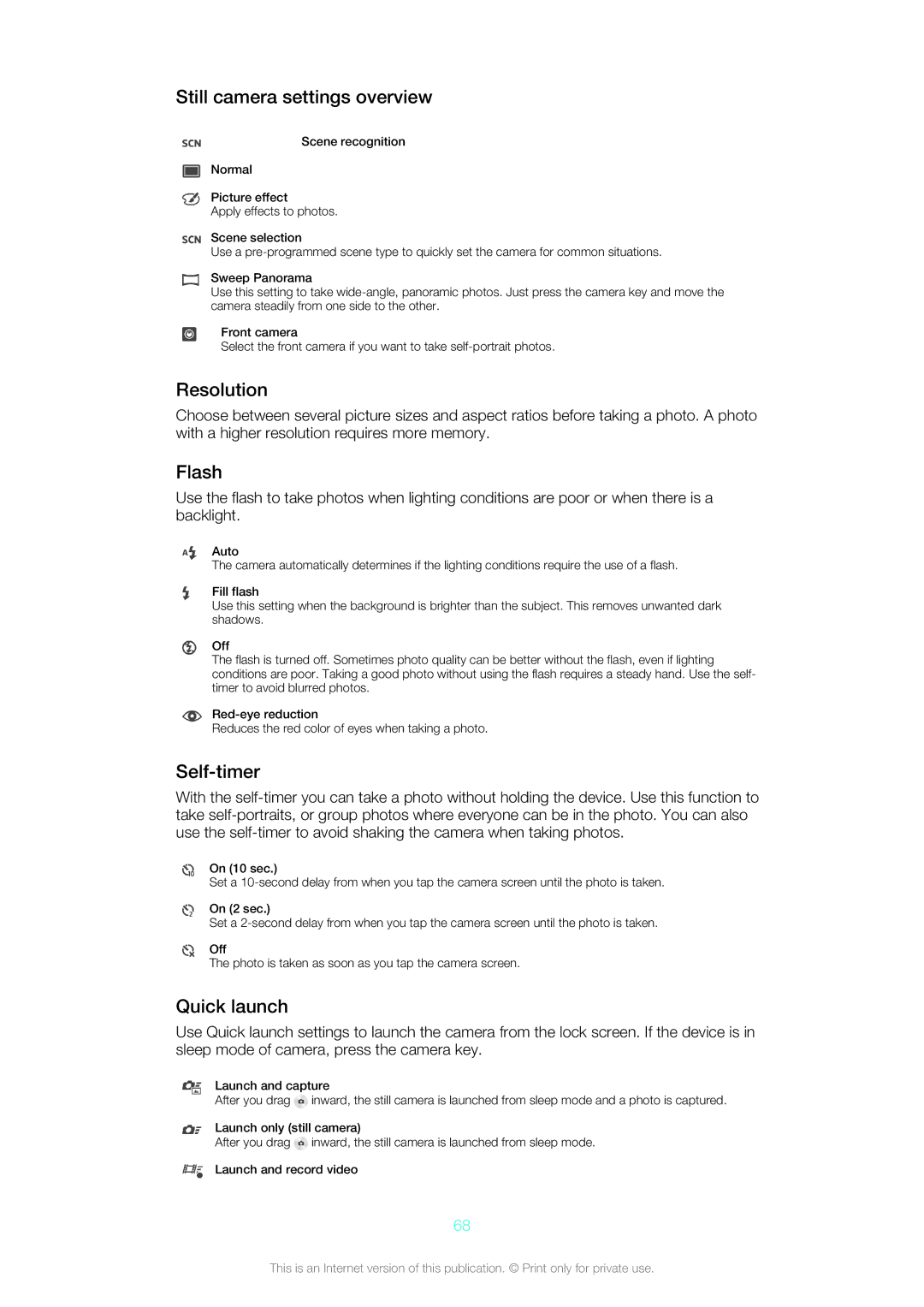Still camera settings overview
Scene recognition
Normal
Picture effect
Apply effects to photos.
Scene selection
Use a
Sweep Panorama
Use this setting to take
Front camera
Select the front camera if you want to take
Resolution
Choose between several picture sizes and aspect ratios before taking a photo. A photo with a higher resolution requires more memory.
Flash
Use the flash to take photos when lighting conditions are poor or when there is a backlight.
Auto
The camera automatically determines if the lighting conditions require the use of a flash.
Fill flash
Use this setting when the background is brighter than the subject. This removes unwanted dark shadows.
Off
The flash is turned off. Sometimes photo quality can be better without the flash, even if lighting conditions are poor. Taking a good photo without using the flash requires a steady hand. Use the self- timer to avoid blurred photos.
Reduces the red color of eyes when taking a photo.
Self-timer
With the
On (10 sec.)
Set a
On (2 sec.)
Set a
Off
The photo is taken as soon as you tap the camera screen.
Quick launch
Use Quick launch settings to launch the camera from the lock screen. If the device is in sleep mode of camera, press the camera key.
Launch and capture
After you drag ![]() inward, the still camera is launched from sleep mode and a photo is captured.
inward, the still camera is launched from sleep mode and a photo is captured.
Launch only (still camera)
After you drag ![]() inward, the still camera is launched from sleep mode.
inward, the still camera is launched from sleep mode.
Launch and record video
68
This is an Internet version of this publication. © Print only for private use.