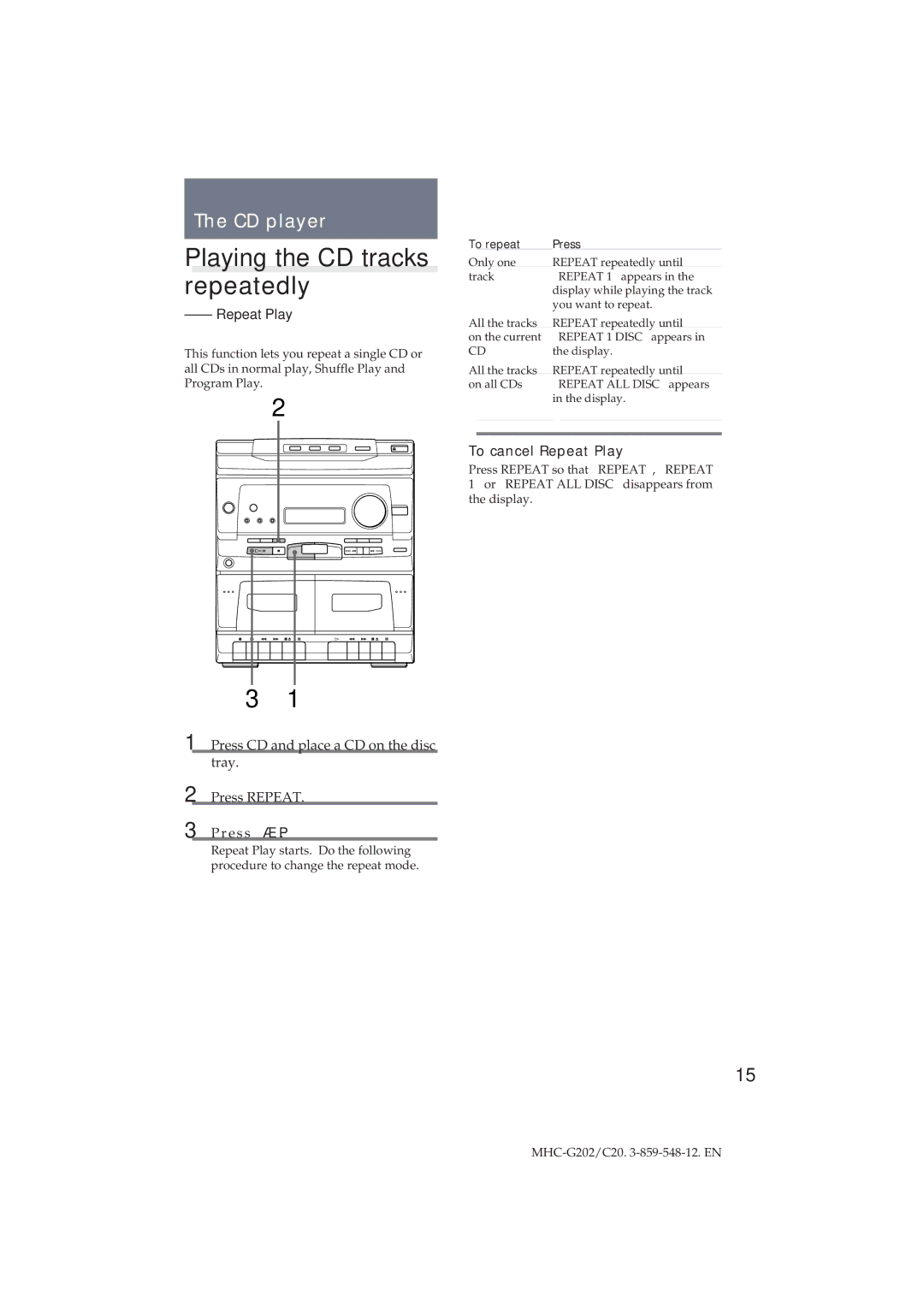MHC-G202/C20 specifications
The Sony MHC-G202/C20 is a powerful and versatile mini audio system designed to deliver a rich and immersive sound experience. This compact audio solution is perfect for both casual listeners and serious audiophiles, merging style, functionality, and modern technology in an easily manageable form.One of the standout features of the MHC-G202 is its powerful output capability, providing robust sound that fills any room. The system is equipped with a high-power 50W RMS amplifier, designed to deliver clear and dynamic audio. The bass is particularly impressive, thanks to the integrated bass reflex speaker system, which enhances low-frequency sounds and ensures a well-balanced audio output. Whether you're listening to your favorite music or watching a movie, the MHC-G202 can produce an exciting audio landscape.
Connectivity options are plentiful with this system. It offers Bluetooth connectivity, allowing users to seamlessly pair their smartphones, tablets, or other Bluetooth-enabled devices for wireless audio streaming. This feature also supports NFC, providing a quick and convenient way to establish a connection between devices with just a tap. Furthermore, traditional connectivity options such as USB ports and an audio input jack ensure compatibility with a wide array of devices, from flash drives to older audio players.
Another notable characteristic of the MHC-G202 is its user-friendly controls and interface. The system incorporates a straightforward remote control, which provides ease of operation from a distance. It also features an LED display that offers clear visibility of track information, settings, and more.
In terms of design, the MHC-G202/C20 stands out with its sleek and modern aesthetics. The compact design makes it a suitable addition to any living space without taking up too much room. Additionally, the system includes a CD player and supports various audio formats, enhancing its versatility for playback.
With a solid combination of audio performance, connectivity, and design, the Sony MHC-G202/C20 is an ideal choice for those seeking a compact yet powerful mini audio system. Whether hosting a party, enjoying a movie night, or simply listening to music at home, this system promises an impressive audio experience that caters to a variety of preferences and occasions.