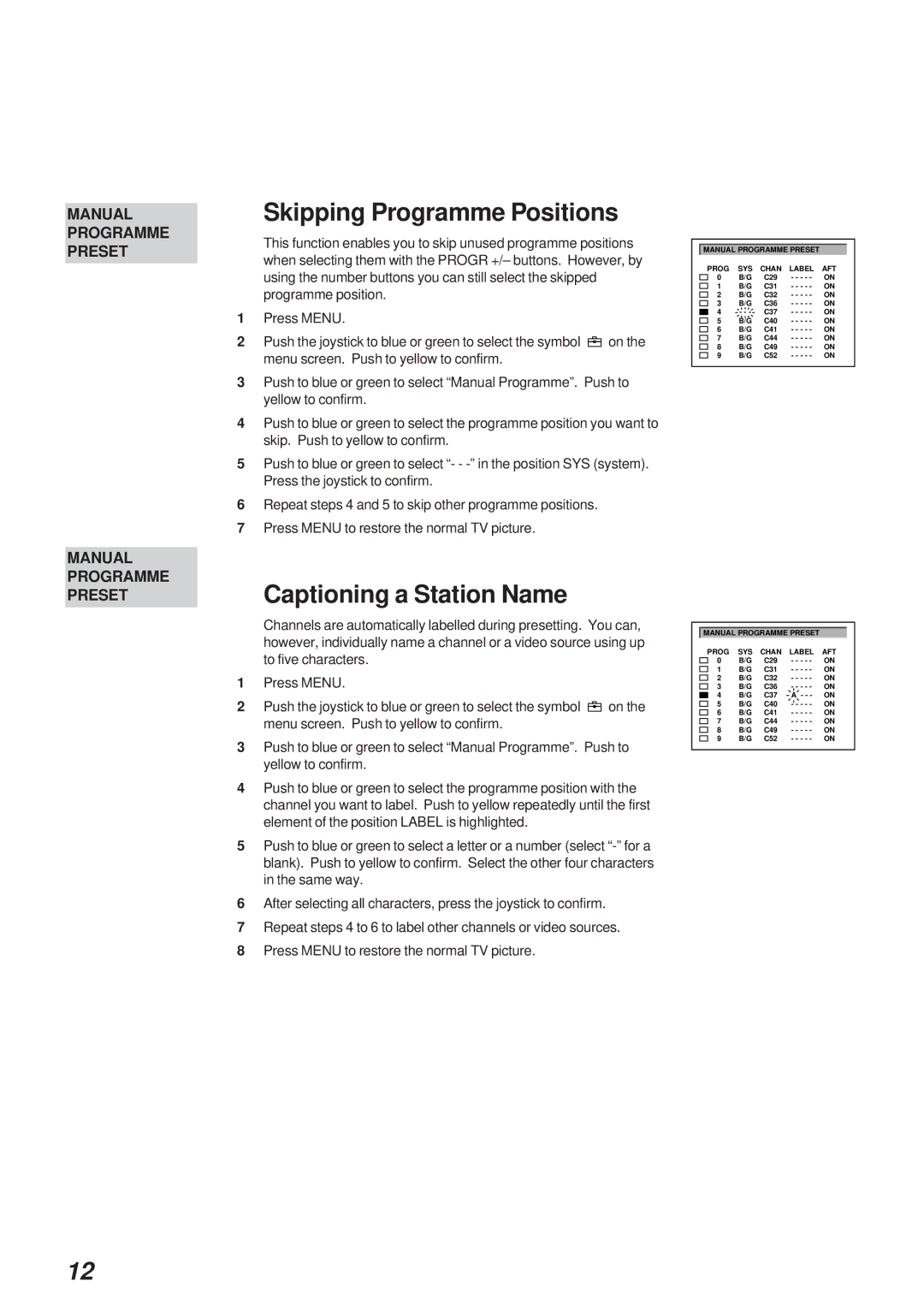MANUAL PROGRAMME PRESET
Skipping Programme Positions
This function enables you to skip unused programme positions when selecting them with the PROGR +/– buttons. However, by using the number buttons you can still select the skipped programme position.
1Press MENU.
2Push the joystick to blue or green to select the symbol ![]() on the menu screen. Push to yellow to confirm.
on the menu screen. Push to yellow to confirm.
3Push to blue or green to select “Manual Programme”. Push to yellow to confirm.
4Push to blue or green to select the programme position you want to skip. Push to yellow to confirm.
5Push to blue or green to select “- -
6Repeat steps 4 and 5 to skip other programme positions.
7Press MENU to restore the normal TV picture.
MANUAL PROGRAMME PRESET
PROG | SYS | CHAN | LABEL | AFT | |
0 | B/G | C29 | - - - - - | ON | |
1 | B/G | C31 | - - - - - | ON | |
2 | B/G | C32 | - - - - - | ON | |
3 | B/G | C36 | - - - - - | ON | |
| 4 | - - - | C37 | - - - - - | ON |
5 | B/G | C40 | - - - - - | ON | |
6 | B/G | C41 | - - - - - | ON | |
7 | B/G | C44 | - - - - - | ON | |
8 | B/G | C49 | - - - - - | ON | |
9 | B/G | C52 | - - - - - | ON | |
MANUAL PROGRAMME PRESET
Captioning a Station Name
Channels are automatically labelled during presetting. You can, however, individually name a channel or a video source using up to five characters.
1Press MENU.
2Push the joystick to blue or green to select the symbol ![]() on the menu screen. Push to yellow to confirm.
on the menu screen. Push to yellow to confirm.
3Push to blue or green to select “Manual Programme”. Push to yellow to confirm.
4Push to blue or green to select the programme position with the channel you want to label. Push to yellow repeatedly until the first element of the position LABEL is highlighted.
5Push to blue or green to select a letter or a number (select
6After selecting all characters, press the joystick to confirm.
7Repeat steps 4 to 6 to label other channels or video sources.
8Press MENU to restore the normal TV picture.
MANUAL PROGRAMME PRESET
PROG | SYS | CHAN | LABEL | AFT | |
0 | B/G | C29 | - - - - - | ON | |
1 | B/G | C31 | - - - - - | ON | |
2 | B/G | C32 | - - - - - | ON | |
3 | B/G | C36 | - - - - - | ON | |
| 4 | B/G | C37 | A - - - | ON |
| |||||
5 | B/G | C40 | - - - - - | ON | |
6 | B/G | C41 | - - - - - | ON | |
7 | B/G | C44 | - - - - - | ON | |
8 | B/G | C49 | - - - - - | ON | |
9 | B/G | C52 | - - - - - | ON | |
12