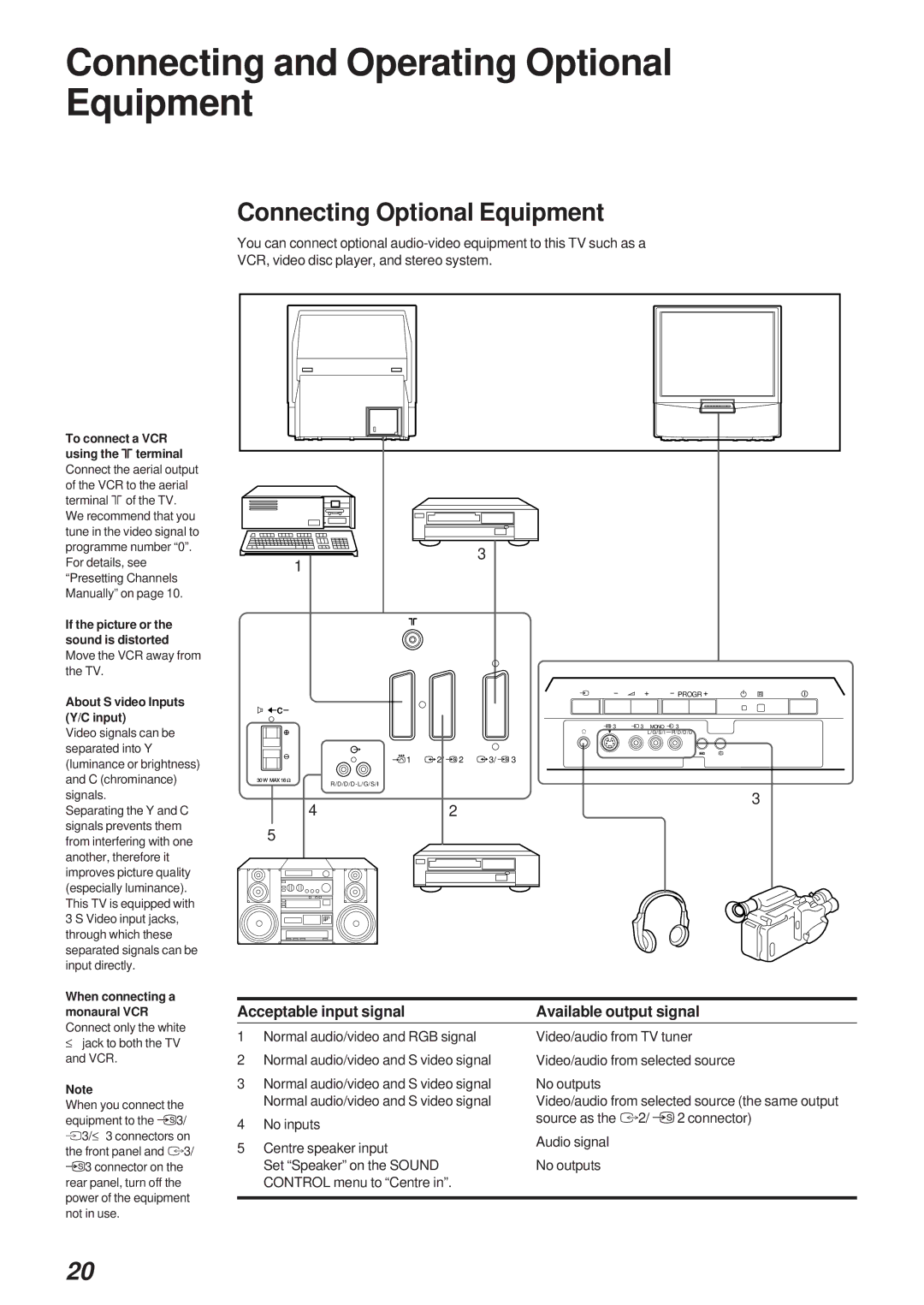Connecting and Operating Optional Equipment
Connecting Optional Equipment
You can connect optional
VCR, video disc player, and stereo system.
To connect a VCR using the ) terminal
Connect the aerial output of the VCR to the aerial terminal ) of the TV. We recommend that you tune in the video signal to programme number “0”. For details, see “Presetting Channels Manually” on page 10.
If the picture or the sound is distorted
Move the VCR away from the TV.
About S video Inputs (Y/C input)
Video signals can be separated into Y (luminance or brightness) and C (chrominance) signals.
Separating the Y and C signals prevents them from interfering with one another, therefore it improves picture quality (especially luminance). This TV is equipped with 3 S Video input jacks, through which these separated signals can be input directly.
When connecting a monaural VCR
3
1
PROGR | R |
![]() C
C
![]() 3 3 MONO
3 3 MONO ![]() 3
3
L/G/S/I R/D/D/D
1 ![]() 2/
2/![]() 2
2 ![]() 3/ 3
3/ 3
3
42
5
Acceptable input signal | Available output signal |
Connect only the white
≤jack to both the TV and VCR.
Note
When you connect the equipment to the q3/ É3/≤ 3 connectors on the front panel and :3/ q3 connector on the rear panel, turn off the power of the equipment not in use.
1Normal audio/video and RGB signal
2Normal audio/video and S video signal
3Normal audio/video and S video signal Normal audio/video and S video signal
4No inputs
5Centre speaker input
Set “Speaker” on the SOUND CONTROL menu to “Centre in”.
Video/audio from TV tuner
Video/audio from selected source
No outputs
Video/audio from selected source (the same output source as the :2/ q2 connector)
Audio signal
No outputs
20