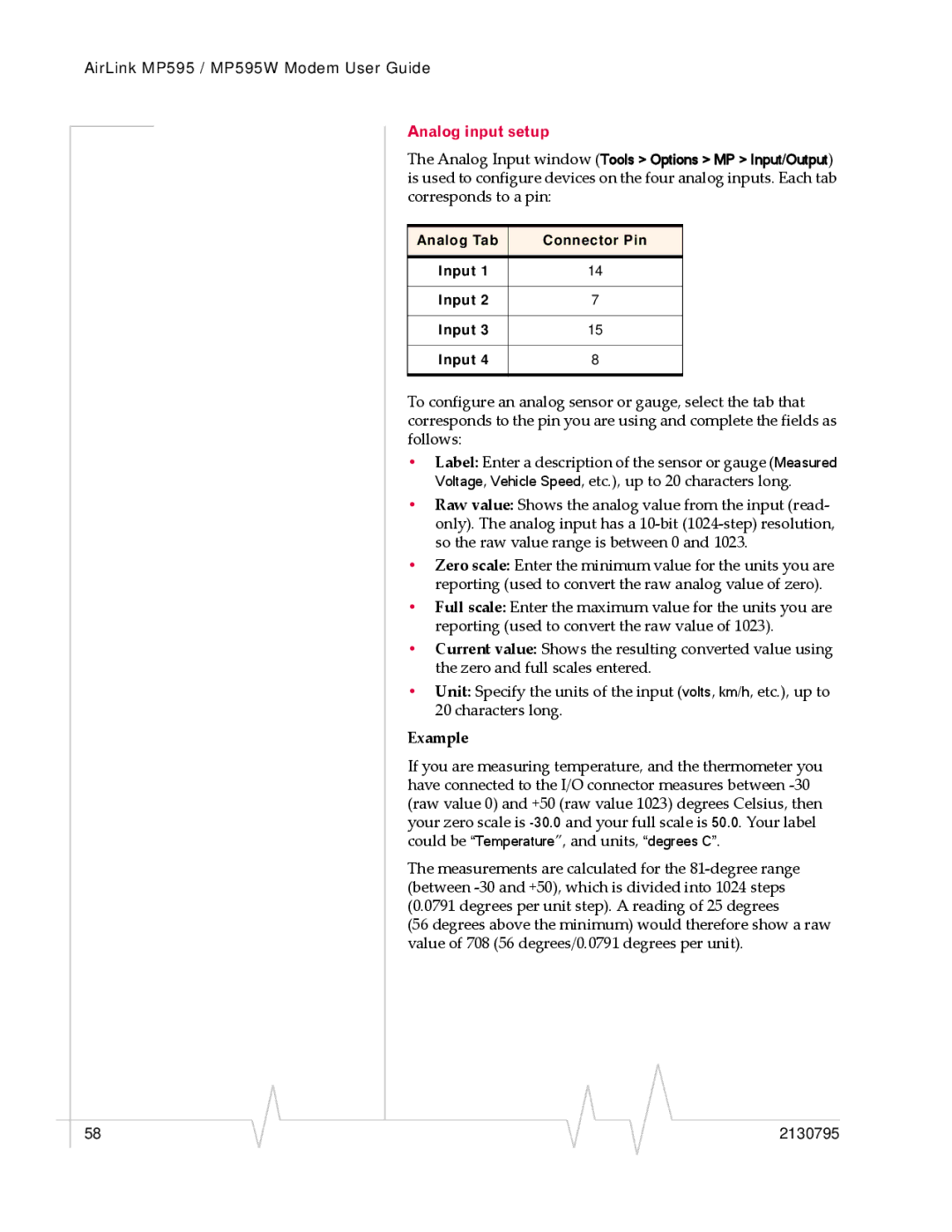MP595 specifications
The Sony MP595 is a sophisticated multimedia projector that offers advanced features ideal for both professional and personal use. Renowned for its superb image quality and versatile functionality, the MP595 is designed to deliver exceptional visual experiences in a variety of settings.One of the standout characteristics of the MP595 is its high resolution. It typically supports resolutions up to 1920x1080, allowing for sharp and detailed images that enhance presentations and media consumption. This capability is particularly advantageous for businesses and educational institutions that require clarity for their visual content, from presentations to detailed graphs and charts.
The projector employs advanced DLP (Digital Light Processing) technology, which contributes to its vibrant color reproduction and excellent contrast ratios. This technology minimizes the presence of rainbow artifacts, providing a more seamless viewing experience. The result is bright, rich colors that captivate audiences, making it a perfect choice for movie nights, corporate presentations, or classroom settings.
Another notable feature is the MP595's portability. Weighing modestly, it features a compact design that makes it easy to transport to various locations. Whether it’s moving from a conference room to a training seminar, the lightweight nature of the projector simplifies setup and takedown, ensuring that users can focus more on their presentations rather than logistics.
Connectivity options are plentiful with the MP595, allowing users to easily connect to various devices. It usually includes HDMI, VGA, and USB ports, accommodating laptops, tablets, and other media players. Wireless connectivity capabilities further expand its versatility, enabling presentations directly from smartphones or tablets without the need for cables.
In terms of sound, the Sony MP595 integrates a robust built-in audio system that enhances the overall experience. This eliminates the need for external speakers in smaller settings, making it an all-in-one solution for presentations and home entertainment.
Additionally, the projector often features adjustable settings for lens shift and keystone correction, which help in achieving optimal image alignment on any surface. These adjustments are crucial for maintaining image integrity when projecting from various angles.
Overall, the Sony MP595 stands out with its high-resolution capabilities, portability, versatile connectivity, and advanced technologies. It is a reliable choice for anyone looking to enhance their visual presentations, whether for business, education, or entertainment purposes. The combination of these features positions the MP595 as a formidable player in the multimedia projector market.