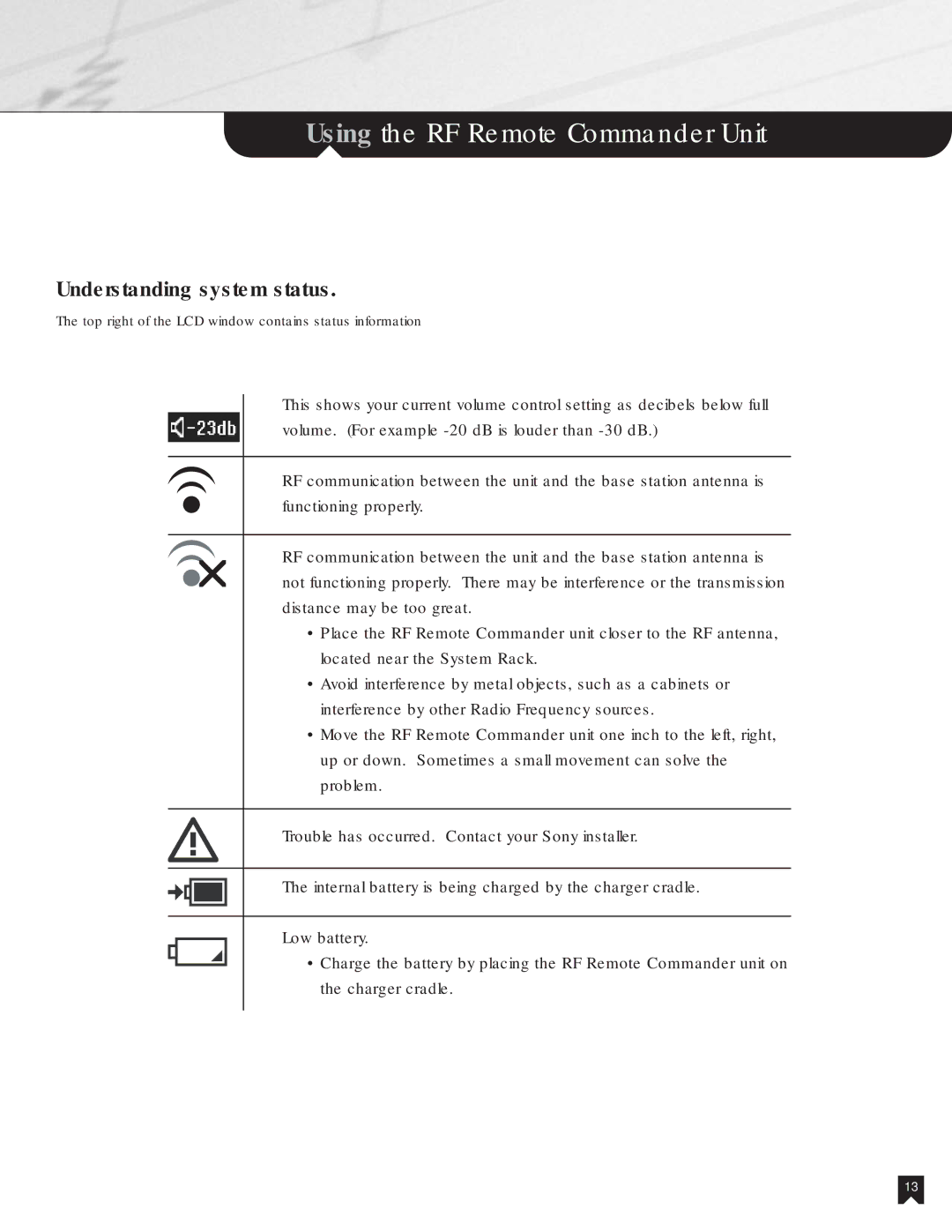NHS-1000 specifications
The Sony NHS-1000,418 Universal Remote is a sophisticated device designed to simplify the control of multiple electronic devices in your home entertainment setup. This remote combines cutting-edge technology with user-friendly features, making it an essential accessory for any modern media environment.One of the primary features of the NHS-1000,418 is its compatibility with a wide range of devices. This universal remote can seamlessly control televisions, DVD players, Blu-ray players, streaming devices, sound systems, and gaming consoles. The versatility of this remote allows users to consolidate the management of all their electronic devices into a single unit, eliminating the need for multiple remotes cluttering your living space.
Another notable characteristic of the NHS-1000,418 is its intuitive design, which emphasizes user convenience. The remote is equipped with an ergonomic layout that features an easy-to-navigate button arrangement. Essential controls, such as power, volume, and channel selection, are readily accessible, ensuring that users can quickly find the functions they need. Additionally, the remote is designed with backlit buttons, allowing for easy use in low-light conditions.
The NHS-1000,418 also incorporates advanced programming technology that makes setup a breeze. Users can easily program the remote to control their various devices by using the automatic code search function. This feature scans through a database of compatible codes, allowing the remote to pair with devices without the hassle of entering complex codes manually. For those who prefer a more customized setup, the remote also allows for manual programming and the ability to create macros that execute multiple commands with a single button press.
Moreover, this universal remote is equipped with infrared technology for reliable performance. It boasts a strong range, allowing it to communicate effectively with devices from a distance. The NHS-1000,418 can also support infrared and Bluetooth connections, enhancing its flexibility as a remote control option.
In summary, the Sony NHS-1000,418 Universal Remote brings together compatibility, user-friendly design, advanced programming capabilities, and reliable control technology into one streamlined device. It is an excellent choice for anyone looking to enhance their home entertainment experience by consolidating control in an efficient and stylish way. This remote promises to elevate how you manage your technology while minimizing clutter and complexity.