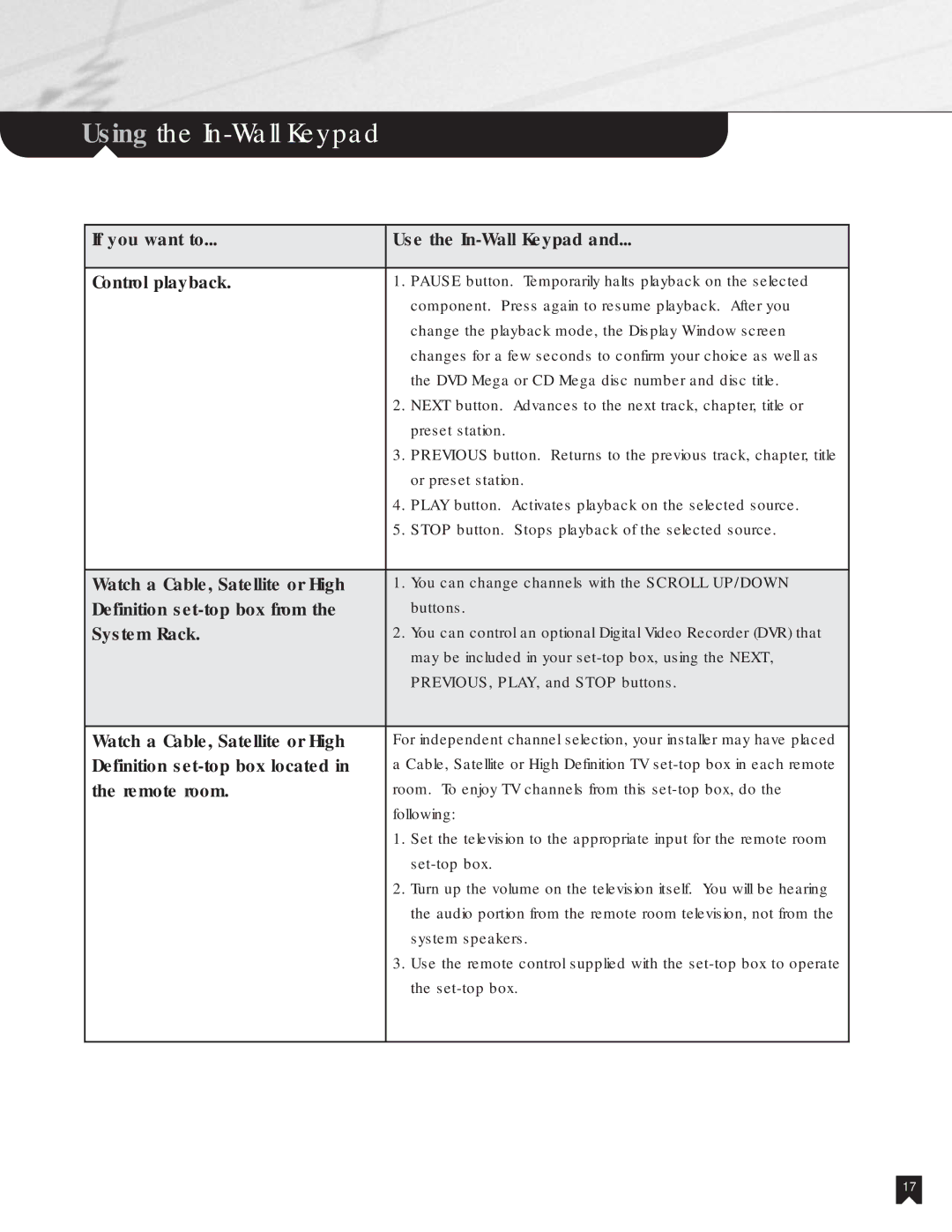NHS-2000 specifications
The Sony NHS-2000 is a pioneering audio system that combines advanced technology with a sleek design to deliver an unparalleled listening experience. Sony has a long-standing reputation for producing high-quality audio equipment, and the NHS-2000 is no exception. This system is engineered to cater to the needs of both audiophiles and casual listeners, making it a versatile choice for a wide range of users.One of the standout features of the NHS-2000 is its cutting-edge sound technology. The system incorporates advanced digital signal processing (DSP) to provide crystal-clear sound reproduction across various frequencies. Whether listening to deep bass or high treble, users can expect an immersive audio experience that captures every detail of their favorite music. The NHS-2000 also supports high-resolution audio formats, allowing users to enjoy their music in studio-quality sound.
In terms of connectivity, the NHS-2000 is equipped with multiple options, including Bluetooth and Wi-Fi capabilities. This allows users to stream music from their smartphones, tablets, or computers effortlessly. The integration of voice assistant support enables hands-free control, making it easy to manage playlists and adjust volume with simple voice commands.
The design of the NHS-2000 is both elegant and functional. Its compact form factor allows it to fit seamlessly into any home decor, while the premium materials used in construction ensure durability. The intuitive user interface features an easy-to-read display, and the well-placed controls make navigation straightforward.
Another notable characteristic of the NHS-2000 is its customizable sound settings. Users can adjust equalizer settings to match their personal preferences, enhancing their listening experience based on the genre of music or the acoustics of the room.
Battery life is another important consideration for portable audio systems, and the NHS-2000 does not disappoint. It boasts impressive battery performance, ensuring long hours of uninterrupted playback.
In summary, the Sony NHS-2000 is a state-of-the-art audio system that combines high-quality sound, advanced connectivity options, and user-friendly features. Its blend of aesthetics and performance makes it an ideal choice for anyone looking to elevate their audio experience at home or on the go. With its impressive capabilities, the NHS-2000 sets a new standard in the realm of personal audio systems.