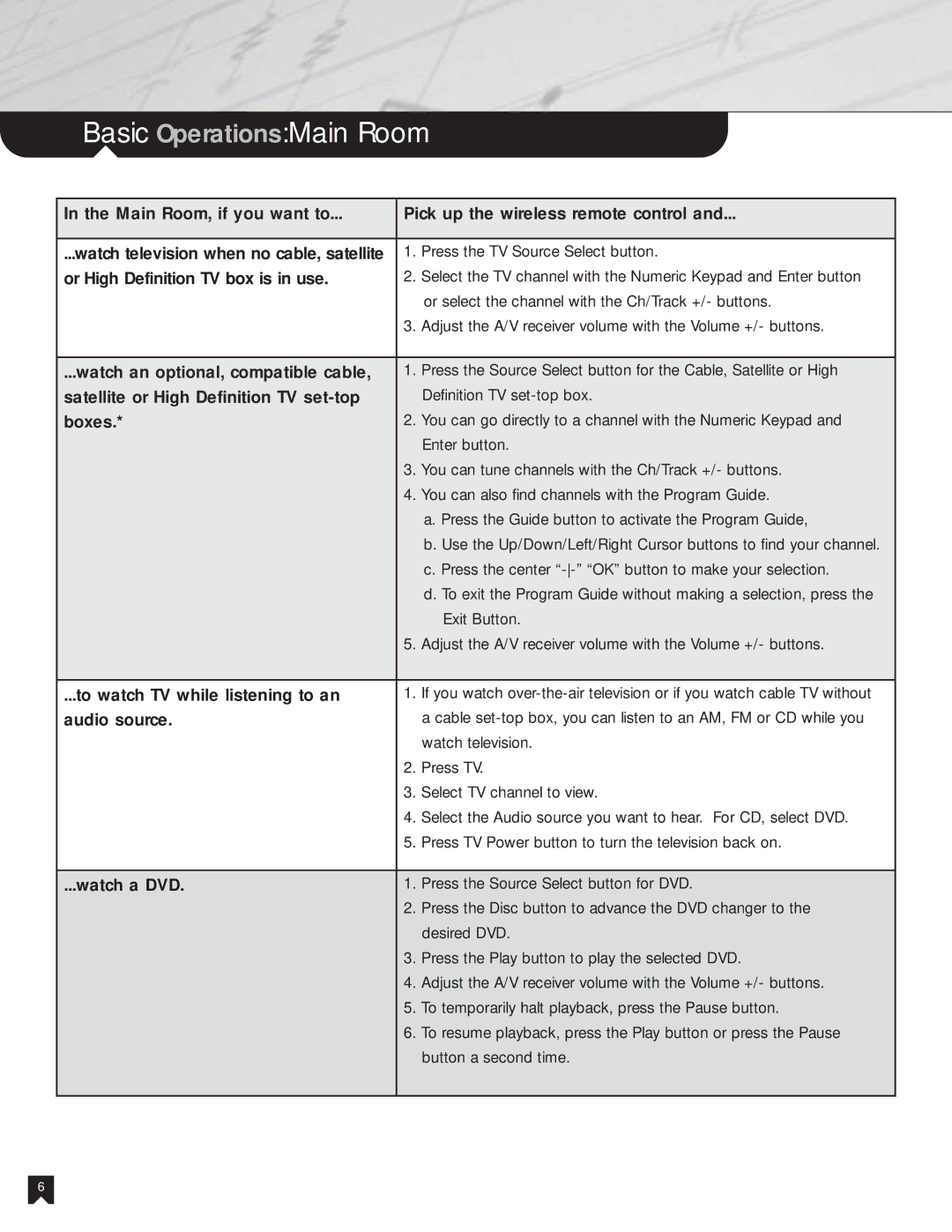NHS-301 specifications
The Sony NHS-301 is an innovative pair of headphones that combines cutting-edge technology with exceptional audio performance, making it a standout choice for audiophiles and casual listeners alike. Designed with comfort and sound quality in mind, the NHS-301 caters to a wide range of users, from music enthusiasts to those who appreciate a fulfilling listening experience while on the go.One of the key features of the Sony NHS-301 is its advanced noise cancellation technology. The headphones employ active noise cancellation (ANC) which allows users to immerse themselves fully in their favorite tracks without outside distractions. This technology analyzes ambient sounds and adjusts the audio output in real-time to ensure optimal sound quality, providing a serene listening environment even in bustling settings.
The sound quality of the NHS-301 is truly remarkable, boasting a high-resolution audio capability that reproduces sound with incredible clarity and precision. The headphones feature specially designed drivers that produce deep bass, balanced mids, and crystal-clear highs, ensuring that every note and beat is delivered faithfully. Whether it’s a subtle acoustic piece or a booming electronic track, the NHS-301 handles all genres with ease.
Comfort is another hallmark feature of the Sony NHS-301. The headphones are designed with soft, cushioned ear pads that provide a snug fit, allowing for extended listening sessions without discomfort. The lightweight design further enhances the user experience, making these headphones perfect for long commutes, workouts, or just enjoying music at home.
Moreover, the NHS-301 incorporates intuitive touch controls, allowing users to manage playback, answer calls, and access voice assistants effortlessly. This hands-free convenience adds to the appeal, making these headphones a practical choice for busy lifestyles.
Connectivity is seamless with the NHS-301, as they support Bluetooth technology for wireless listening. With a stable connection and impressive battery life, users can enjoy hours of playback without interruption.
In summary, the Sony NHS-301 headphones encompass a blend of advanced technologies and thoughtful design features that cater to the modern listener. With their excellent sound performance, noise cancellation capabilities, and comfortable fit, they are a worthy addition to Sony’s illustrious lineup of audio products, promising to elevate the listening experience to new heights.