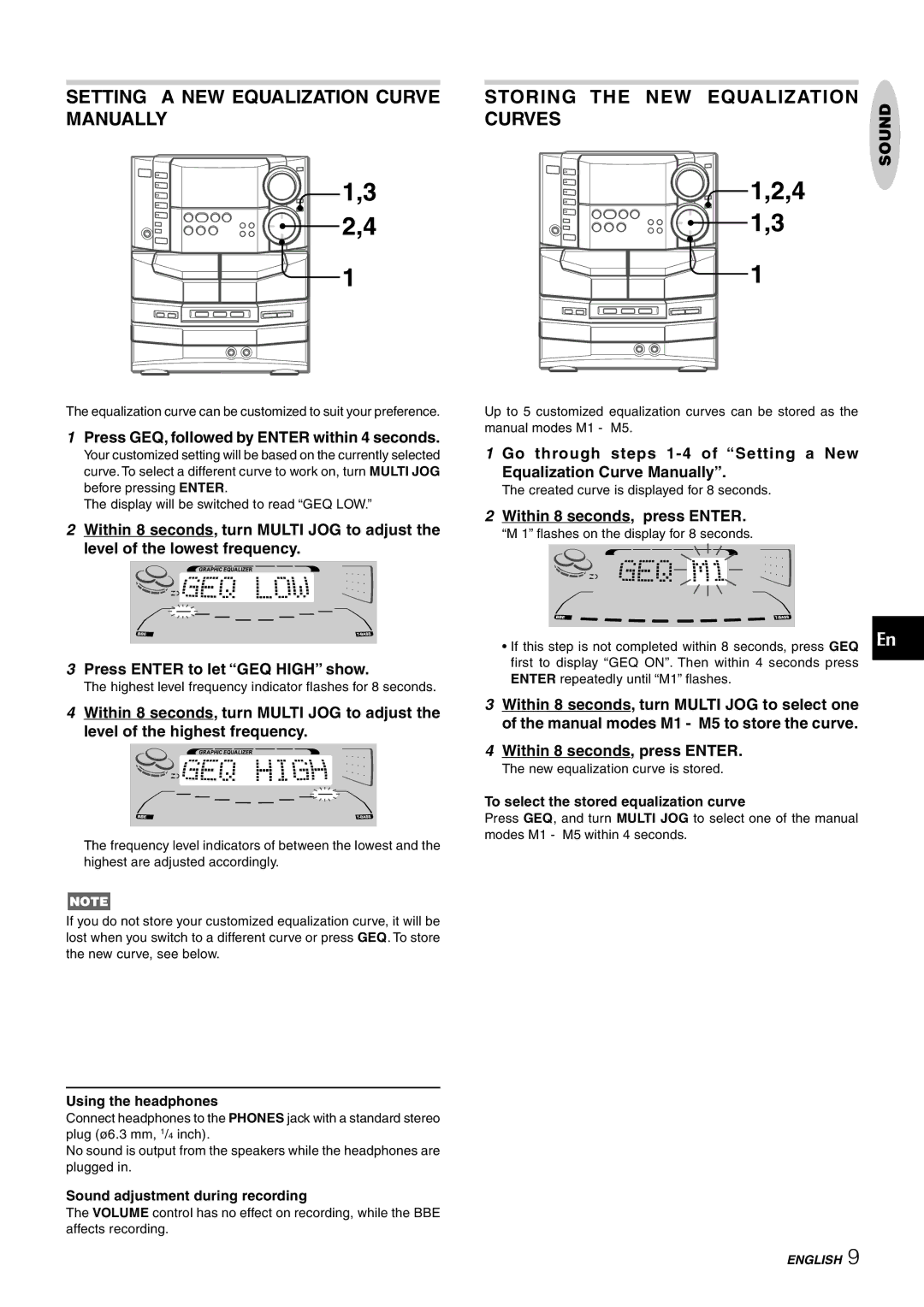SETTING A NEW EQUALIZATION CURVE MANUALLY
The equalization curve can be customized to suit your preference.
1Press GEQ, followed by ENTER within 4 seconds.
Your customized setting will be based on the currently selected curve. To select a different curve to work on, turn MULTI JOG before pressing ENTER.
The display will be switched to read “GEQ LOW.”
2Within 8 seconds, turn MULTI JOG to adjust the level of the lowest frequency.
3Press ENTER to let “GEQ HIGH” show.
The highest level frequency indicator flashes for 8 seconds.
4Within 8 seconds, turn MULTI JOG to adjust the level of the highest frequency.
The frequency level indicators of between the lowest and the highest are adjusted accordingly.
If you do not store your customized equalization curve, it will be lost when you switch to a different curve or press GEQ. To store the new curve, see below.
STORING THE NEW EQUALIZATION
CURVES |
|
|
|
|
| SOUND | |||
|
|
|
|
|
| ||||
|
|
|
|
|
|
|
|
|
|
|
|
|
|
|
|
|
|
|
|
|
|
|
|
|
|
|
|
|
|
|
|
|
|
|
|
|
|
|
|
|
|
|
|
|
|
|
|
|
|
|
|
|
|
|
|
|
|
|
|
|
|
|
|
|
|
|
|
|
|
Up to 5 customized equalization curves can be stored as the manual modes M1 - M5.
1 Go through steps
The created curve is displayed for 8 seconds.
2Within 8 seconds, press ENTER.
“M 1” flashes on the display for 8 seconds.
• If this step is not completed within 8 seconds, press GEQ En first to display “GEQ ON”. Then within 4 seconds press ENTER repeatedly until “M1” flashes.
3Within 8 seconds, turn MULTI JOG to select one of the manual modes M1 - M5 to store the curve.
4Within 8 seconds, press ENTER.
The new equalization curve is stored.
To select the stored equalization curve
Press GEQ, and turn MULTI JOG to select one of the manual modes M1 - M5 within 4 seconds.
Using the headphones
Connect headphones to the PHONES jack with a standard stereo plug (ø6.3 mm, 1/4 inch).
No sound is output from the speakers while the headphones are plugged in.
Sound adjustment during recording
The VOLUME control has no effect on recording, while the BBE affects recording.