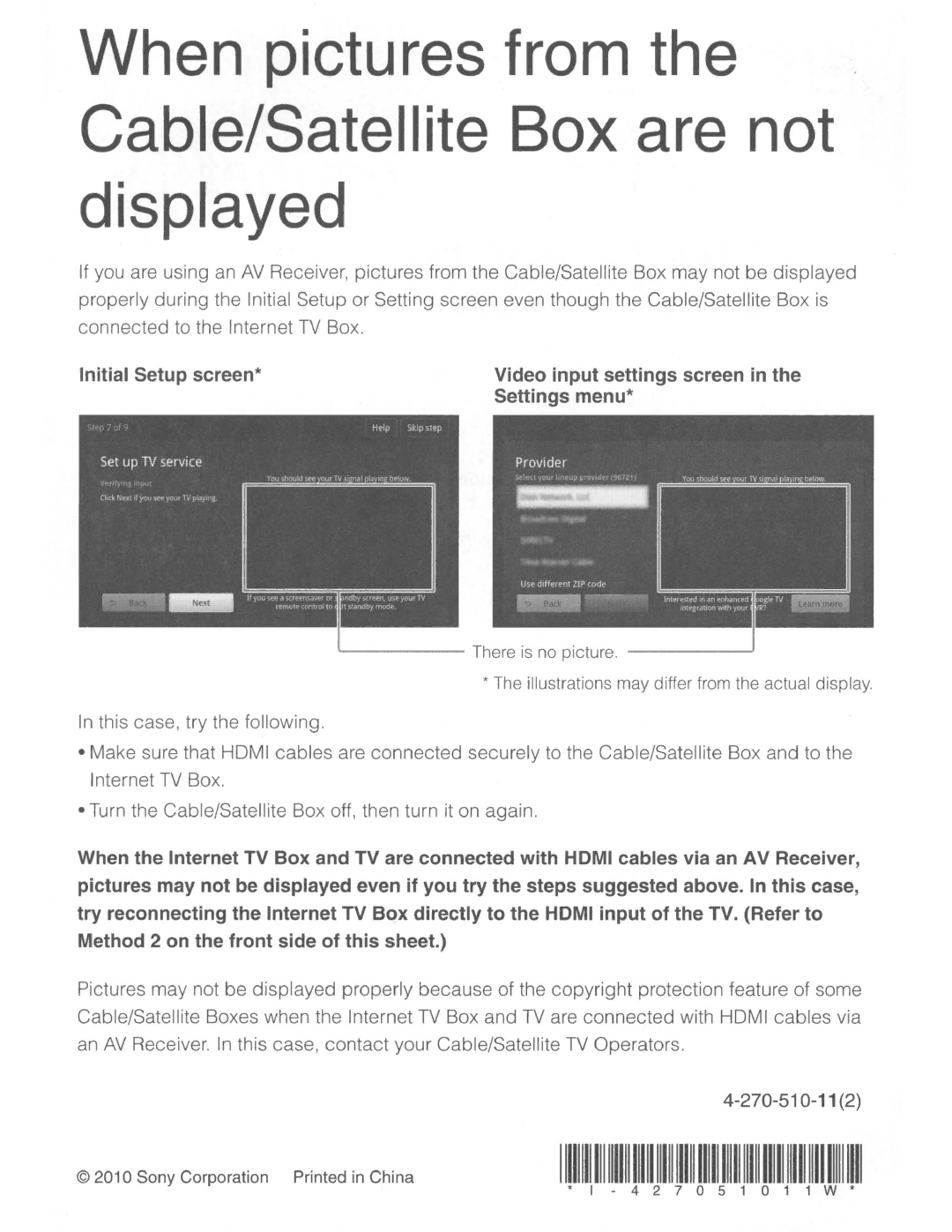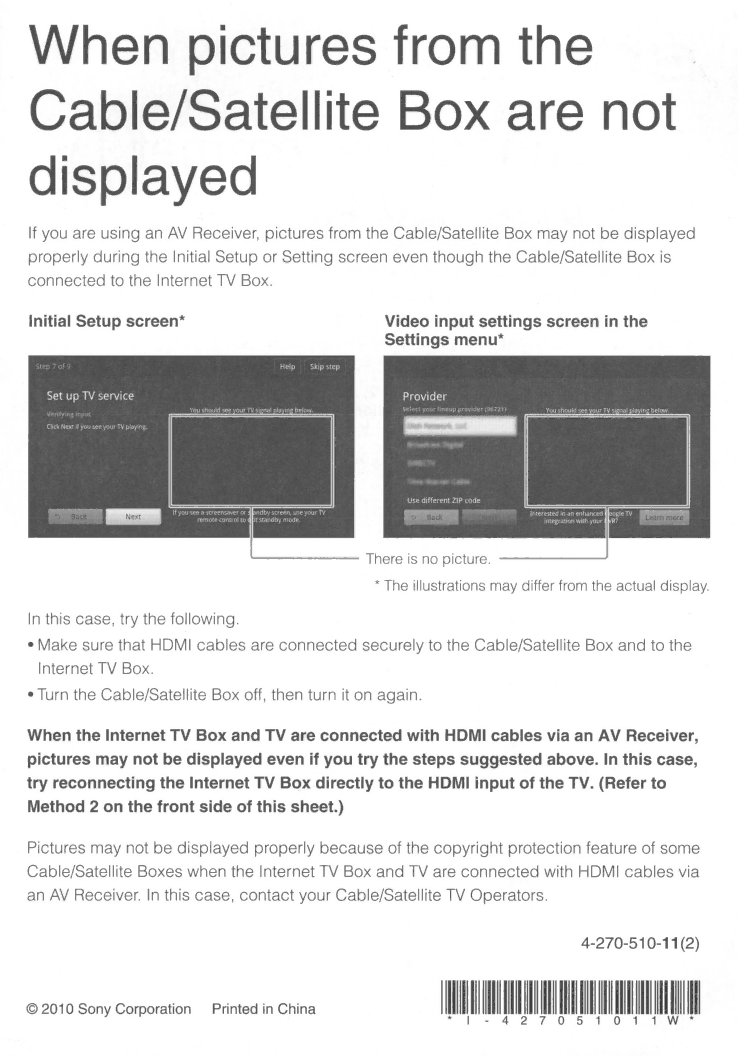
When pictures from the Cable/Satellite Box are not displayed
If you are using an AV Receiver, pictures from the Cable/Satellite Box may not be displayed properly during the Initial Setup or Setting screen even though the Cable/Satellite Box is connected to the Internet TV Box.
Initial Setup screen* | Video input settings screen in the |
| Settings menu* |
' | ' |
* The illustrations may differ from the actual display.
In this case, try the following.
•Make sure that HOMI cables are connected securely to the Cable/Satellite Box and to the Internet TV Box.
•Turn the Cable/Satellite Box off, then turn it on again.
When the Internet TV Box and TV are connected with HOMI cables via an AV Receiver, pictures may not be displayed even if you try the steps suggested above. In this case, try reconnecting the Internet TV Box directly to the HOMI input of the TV. (Refer to Method 2 on the front side of this sheet.)
Pictures may not be displayed properly because of the copyright protection feature of some Cable/Satellite Boxes when the Internet TV Box and TV are connected with HOMI cables via an AV Receiver. In this case, contact your Cable/Satellite TV Operators.
© 2010 Sony Corporation Printed in China | 1111111111111111111111111111111111111111111111111111111111111111111111 |
*1 - 427051011W*