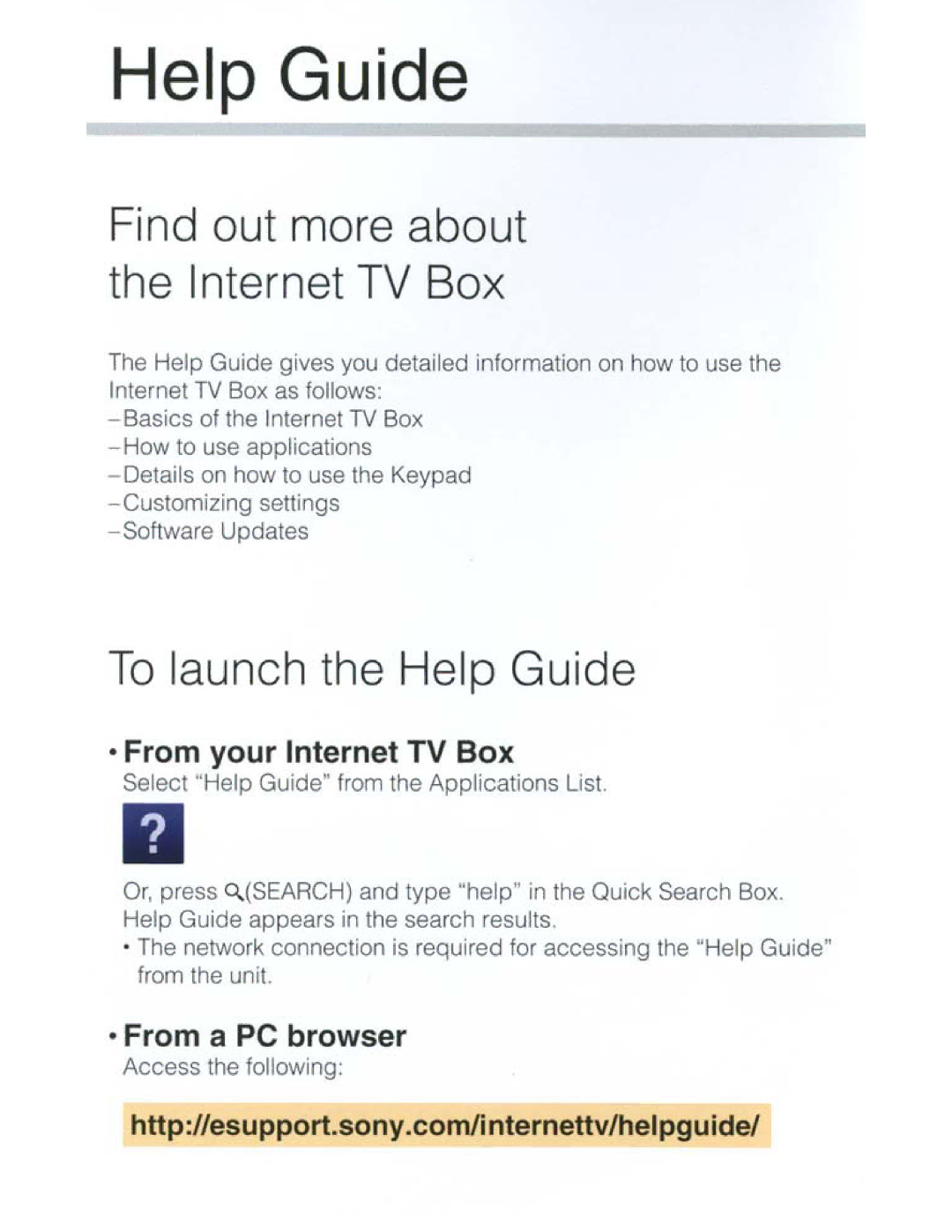Help Guide
Find out more about the Internet TV Box
The Help Guide gives you detailed information on how to use the Internet TV Box as follows:
-Details on how to use the Keypad
-Customizing settings
-Software Updates
To launch the Help Guide
• From your Internet TV Box
Select "Help Guide" from the Applications List.
Or, press o,,(SEARCH) and type "help" in the Quick Search Box. Help Guide appears in the search results .
•The network connection is required for accessing the "Help Guide" from the unit.
•From a PC browser
Access the following:
http://esupport.sony.com/internettv/helpguide/