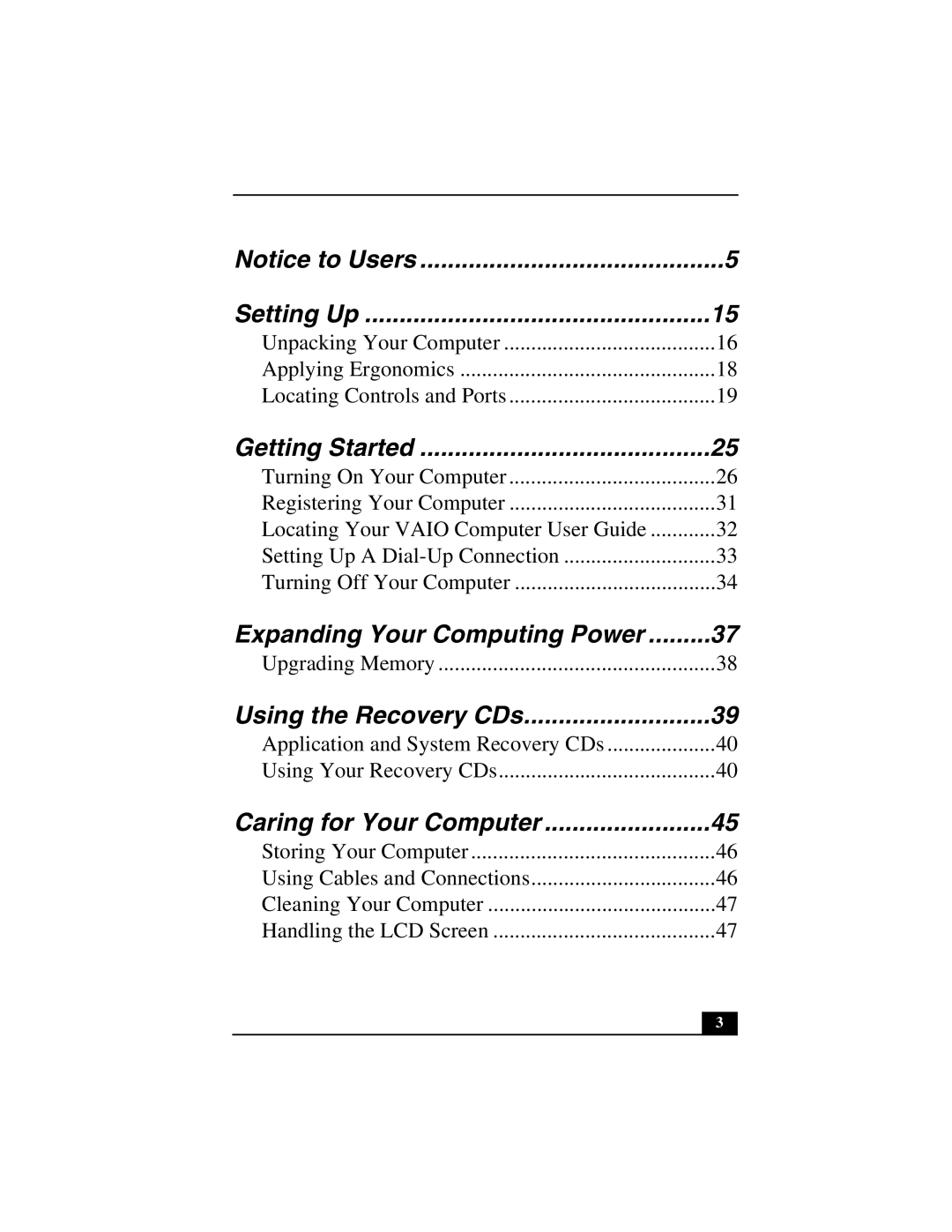Notice to Users | 5 |
Setting Up | 15 |
Unpacking Your Computer | 16 |
Applying Ergonomics | 18 |
Locating Controls and Ports | 19 |
Getting Started | 25 |
Turning On Your Computer | 26 |
Registering Your Computer | 31 |
Locating Your VAIO Computer User Guide | 32 |
Setting Up A | 33 |
Turning Off Your Computer | 34 |
Expanding Your Computing Power | 37 |
Upgrading Memory | 38 |
Using the Recovery CDs | 39 |
Application and System Recovery CDs | 40 |
Using Your Recovery CDs | 40 |
Caring for Your Computer | 45 |
Storing Your Computer | 46 |
Using Cables and Connections | 46 |
Cleaning Your Computer | 47 |
Handling the LCD Screen | 47 |
3