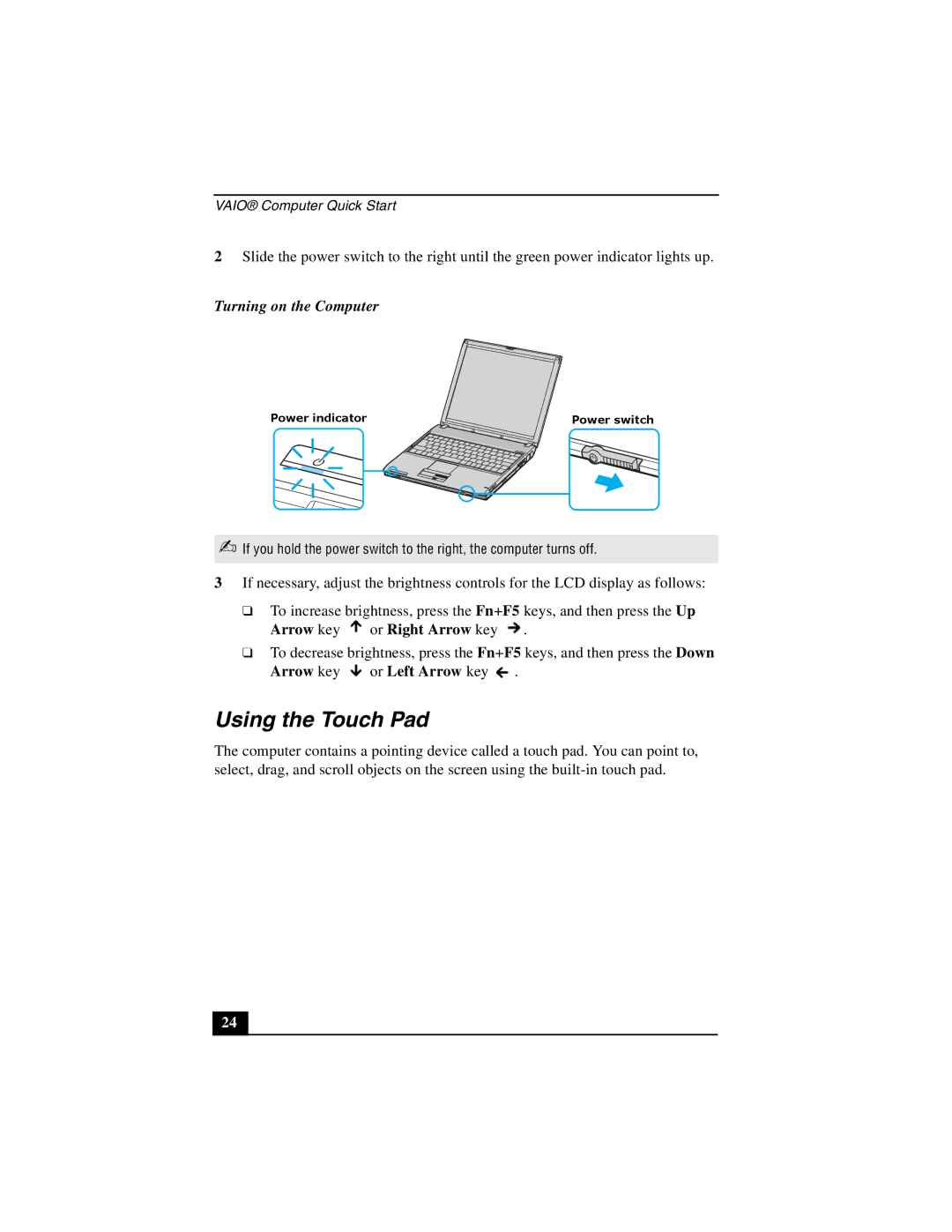VAIO® Computer Quick Start
2Slide the power switch to the right until the green power indicator lights up.
Turning on the Computer
Using theindicatorTouch Pad
![]()
![]()
![]()
![]()
![]()
![]()
![]()
![]()

![]()
![]()
![]()
![]()
![]()
![]()
![]()
![]()
![]()
![]()
![]()
![]()
![]()
![]()
![]()
![]()
![]()
![]()
![]()
![]()
![]()
![]()
![]()
![]()
![]()
![]()
![]()
![]()
![]()
![]()
![]()
![]()
✍ If youPowerhold the power switch to the right, the computer turnsPowerff. switch
3 If necessa y, adjust the brightness controls for the LCD display as follows:
❑ | To increase brightness, press the Fn+F5 keys, and th n press the Up | |
| Arrow key | or Right Arrow key . |
❑ | To d crease brightness, press the Fn+F5 keys, and th n press the Down | |
| Arrow key | or Left Arrow key . |
The computer contains pointing device called a touch pad. You can point to, select, drag, and scroll objects on the screen using the
24