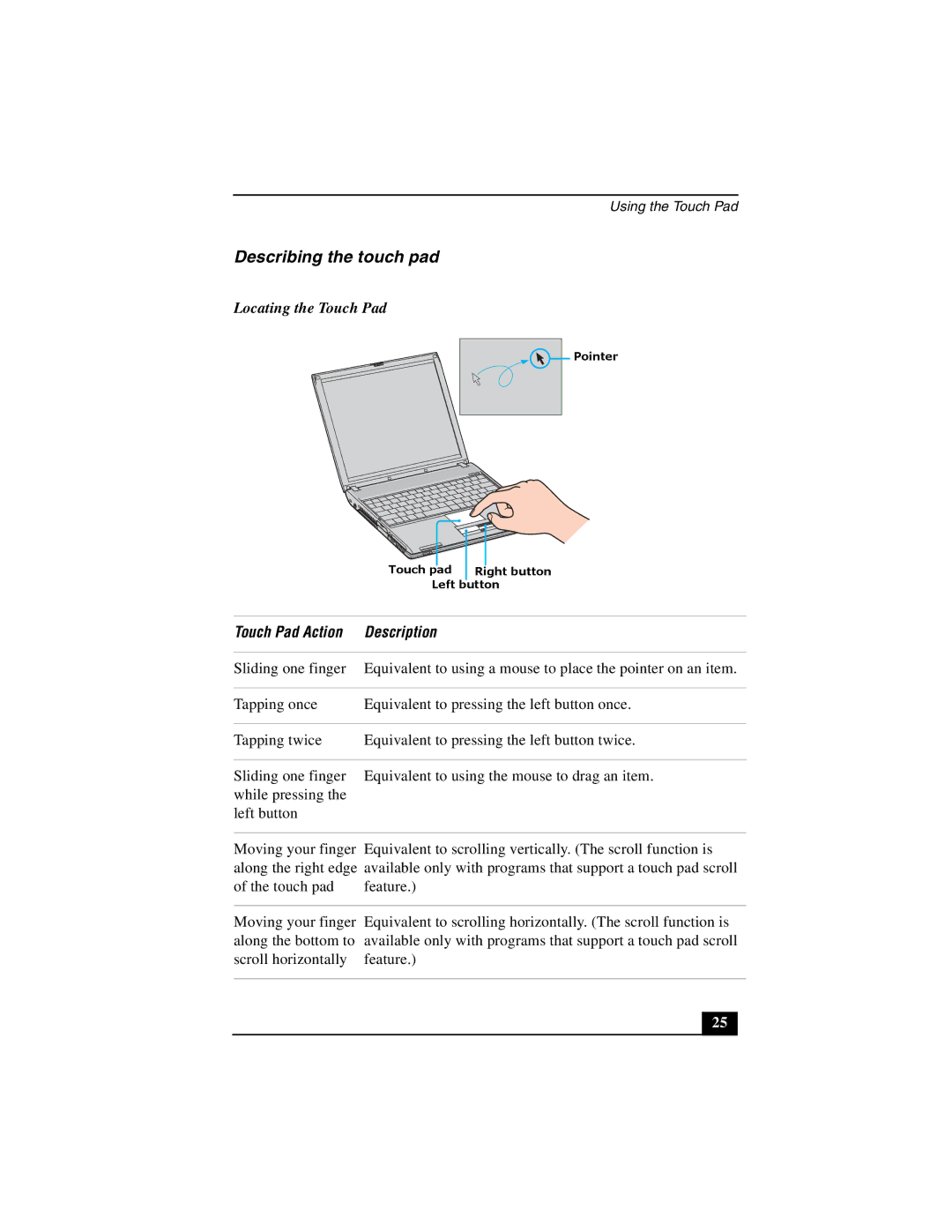Using the Touch Pad
Describing the touch pad
Locating the Touch Pad
along the bottom to |
|
| Pointer |
availableTouchonlypadwithRightprogramsbuttonthat support a touch pad scroll | |||
Touch Pad Action | Description |
|
|
Sliding one finger | Equivalent to using a mo se to place the pointer on an item. | ||
Tapping once | Equivalent to press ng the left button once. | ||
Tapping twice | Equivalent to press ng the left button twice. | ||
Sliding one finger | Equivalent to using |
| e mouse to drag an item. |
while pressing the |
|
|
|
left button |
|
|
|
Moving your finger | Equivalent to scrolli | g vertically. (The scroll function is | |
along the right edge | available only with programs that support a touch pad scroll | ||
of the touch pad | feature.) |
|
|
Moving your finger | Equivalent to scrolli |
| horizontally. (The scroll function is |
scroll horizontally | feature.) Leftbutton |
| |
25