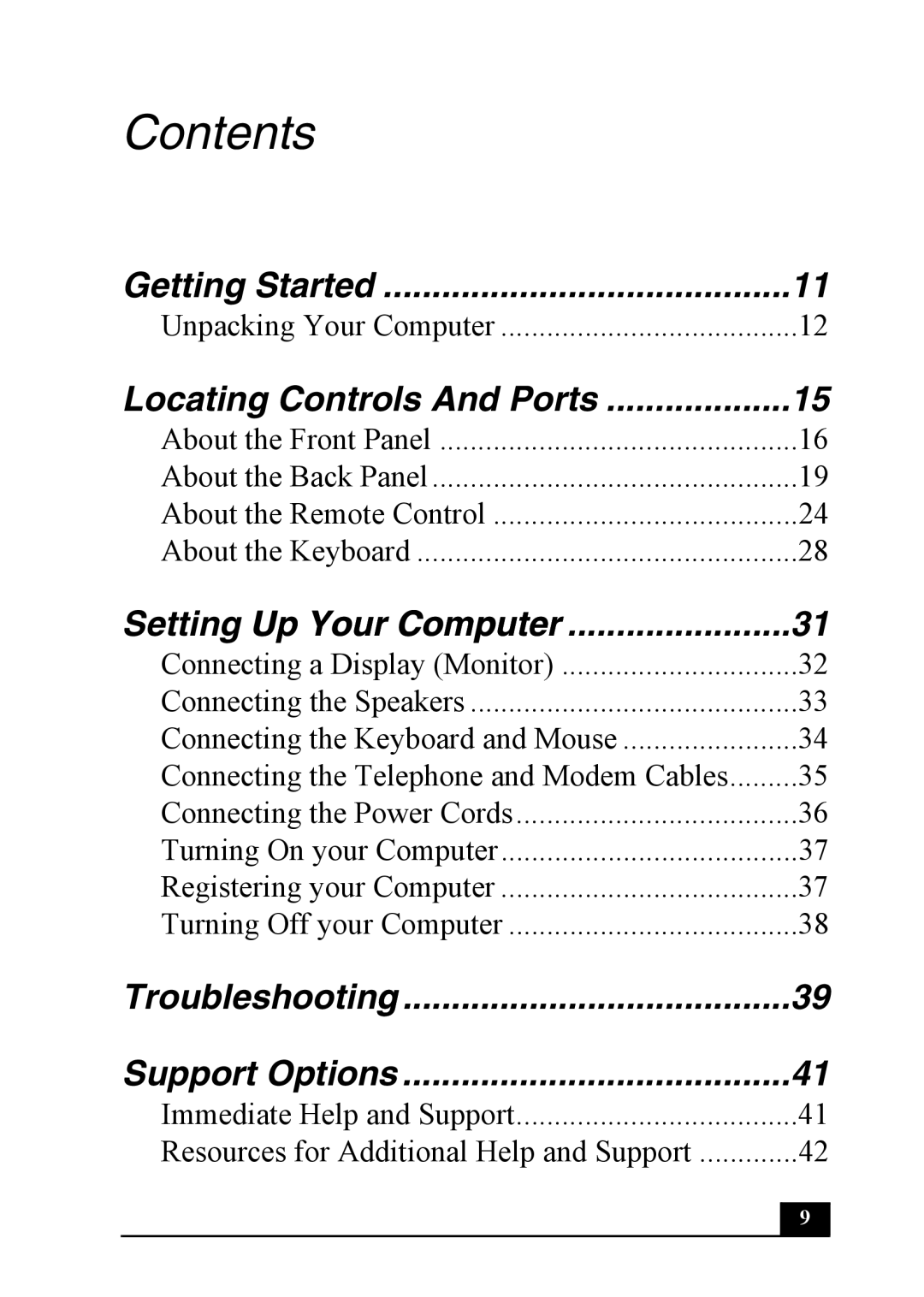Contents
Getting Started | 11 |
Unpacking Your Computer | 12 |
Locating Controls And Ports | 15 |
About the Front Panel | 16 |
About the Back Panel | 19 |
About the Remote Control | 24 |
About the Keyboard | 28 |
Setting Up Your Computer | 31 |
Connecting a Display (Monitor) | 32 |
Connecting the Speakers | 33 |
Connecting the Keyboard and Mouse | 34 |
Connecting the Telephone and Modem Cables | 35 |
Connecting the Power Cords | 36 |
Turning On your Computer | 37 |
Registering your Computer | 37 |
Turning Off your Computer | 38 |
Troubleshooting | 39 |
Support Options | 41 |
Immediate Help and Support | 41 |
Resources for Additional Help and Support | 42 |
9 |