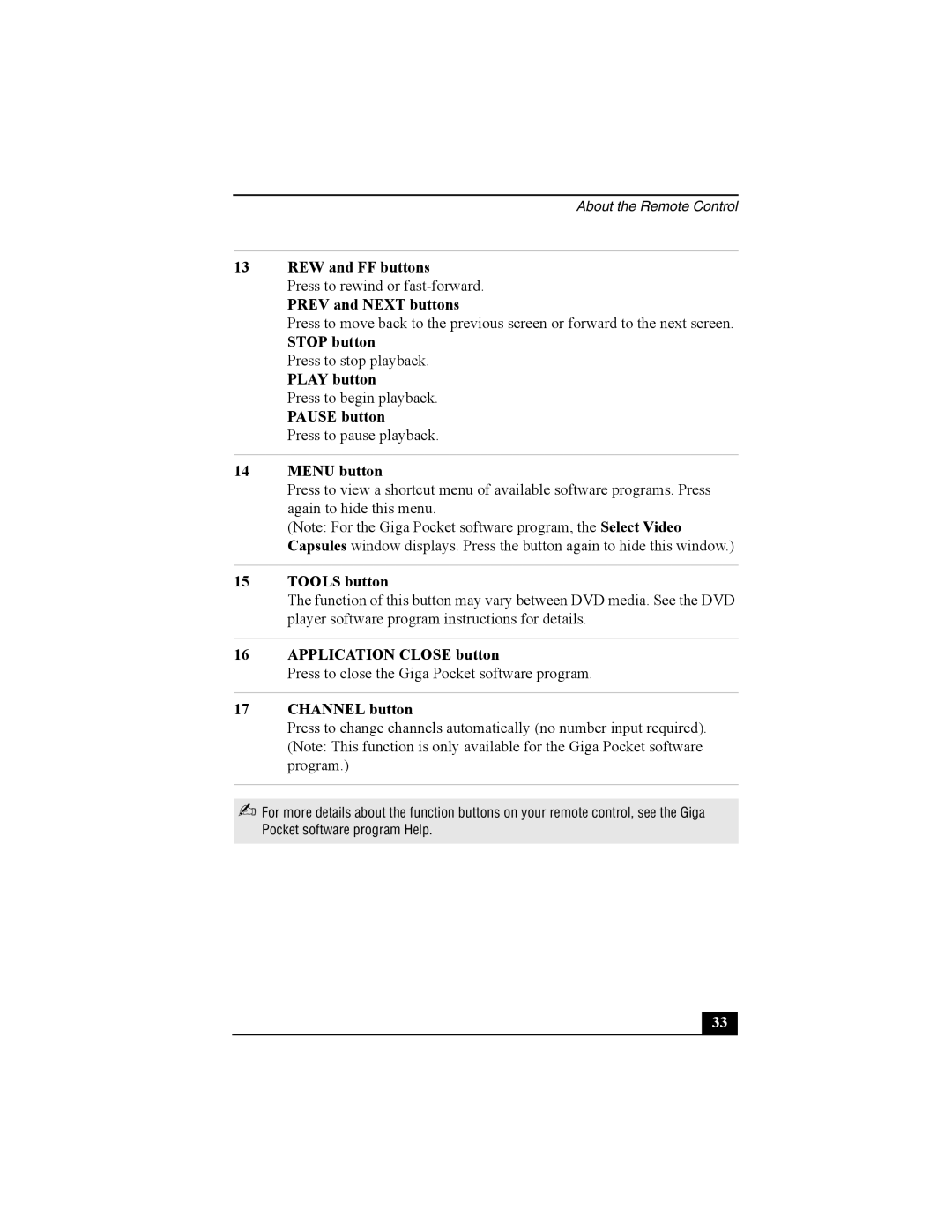About the Remote Control
13REW and FF buttons
Press to rewind or
PREV and NEXT buttons
Press to move back to the previous screen or forward to the next screen.
STOP button
Press to stop playback.
PLAY button
Press to begin playback.
PAUSE button
Press to pause playback.
14MENU button
Press to view a shortcut menu of available software programs. Press again to hide this menu.
(Note: For the Giga Pocket software program, the Select Video Capsules window displays. Press the button again to hide this window.)
15TOOLS button
The function of this button may vary between DVD media. See the DVD player software program instructions for details.
16APPLICATION CLOSE button
Press to close the Giga Pocket software program.
17CHANNEL button
Press to change channels automatically (no number input required). (Note: This function is only available for the Giga Pocket software program.)
✍For more details about the function buttons on your remote control, see the Giga Pocket software program Help.
33 |