Making Access Point Connection Settings
After installing the necessary software, you must make the necessary settings to establish a connection with the Access Point.
If you want to establish a connection in Peer to Peer Network connection mode, refer to the Wireless Panel Help for details about the necessary settings.
Windows Me or Windows 2000 operating system
1 Click “Connect to Access Point”.
The following screen appears.
2 Make the appropriate settings.
1
2
20