Windows XP operating system
After installing the necessary software, you must make the necessary settings to establish a connection with the Access Point.
If you want to establish a connection in Peer to Peer Network connection mode, refer to the Wireless Panel Help for details about the necessary settings.
Note
Before configuring the Wireless LAN PC Card
Perform the following steps to confirm that the “Use Windows to configure my wireless network settings” check box is selected. This option is selected by default.
1Click “Start”, “Control Panel”, and
zHint
If “Network Connections” is not displayed, click “Switch to Classic View”.
2
3Click the “Wireless Network” tab.
4Confirm that the “Use Windows to configure my wireless network settings” check box is selected. If not, select it.
1Click “Start”, point to “Connect To”, and click “Show all connections”.
The “Network Connections” window appears.
2
The “Connect to Wireless Network” dialog box appears.
24