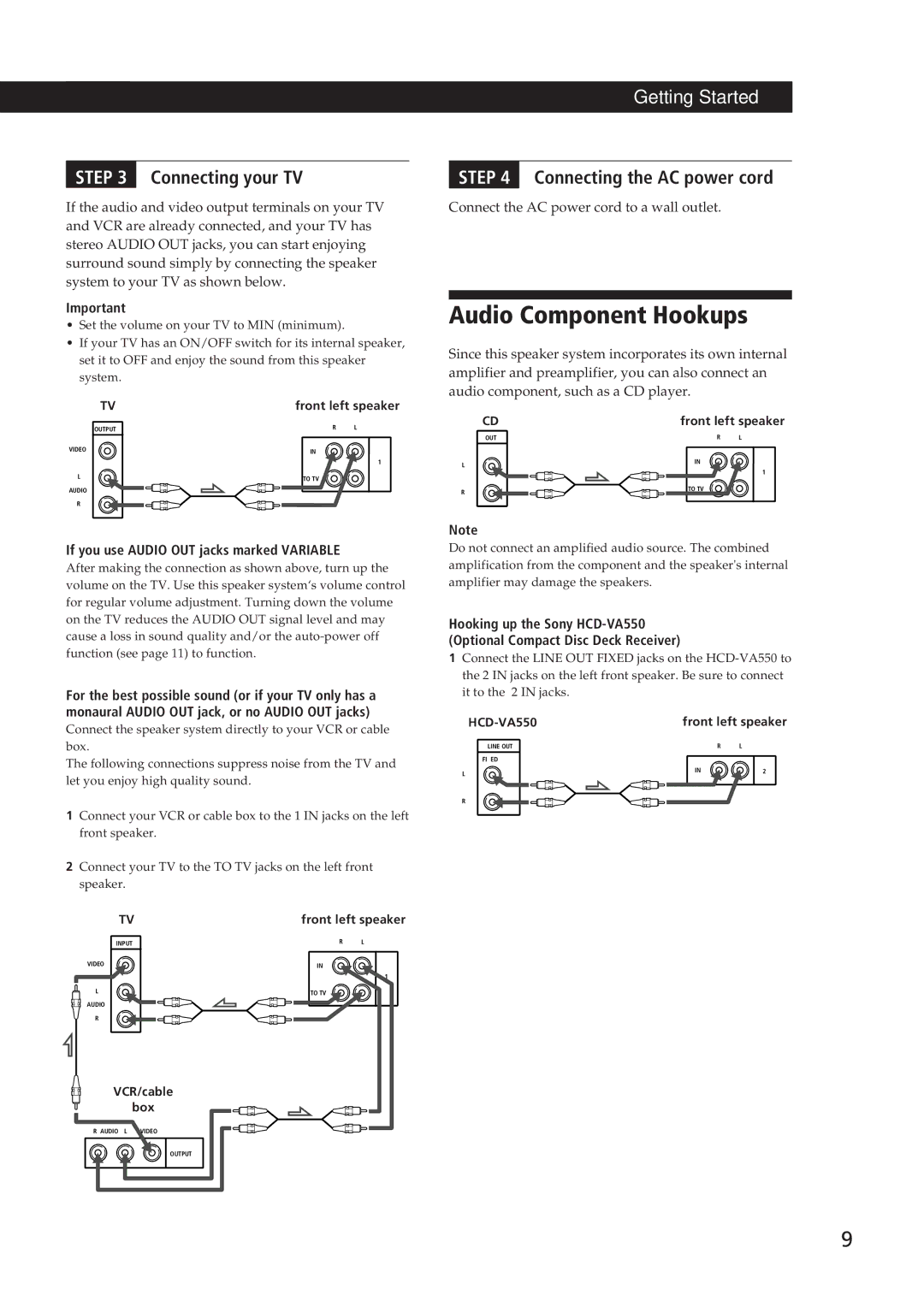SA-VA10 specifications
The Sony SA-VA10 is a versatile active subwoofer designed to enhance your audio experience, whether you're enjoying movies, music, or gaming. This compact yet powerful subwoofer delivers deep bass and clear sound, making it a great addition to any home theater system or audio setup.One of the standout features of the SA-VA10 is its innovative speaker technology. The device uses a specially designed 8-inch driver that produces low frequencies with remarkable clarity and punch. This ensures that the subwoofer can reproduce everything from the rumble of a movie’s explosion to the subtle bass in your favorite tracks, creating an immersive listening experience.
The SA-VA10 is equipped with a built-in 60-watt RMS amplifier, providing sufficient power to drive the subwoofer effectively. This integrated amplification helps to eliminate the need for an external amplifier, streamlining your audio setup and reducing clutter. The amplifier also includes a frequency response range from 28 Hz to 150 Hz, allowing it to cover a broad spectrum of low-end frequencies accurately.
Another notable characteristic of the SA-VA10 is its adjustable crossover frequency control. This feature allows users to customize the output according to their individual preferences or the specifications of the other speakers in the system. Whether you prefer a more pronounced bass response or a subtler effect, the SA-VA10 meets your needs with ease.
The subwoofer also boasts a compact design, making it easy to place in various setups without taking up too much space. It features a stylish, minimalist look that complements modern home decor, seamlessly blending in with other audio components.
For connectivity, the SA-VA10 offers both high-level speaker connections and low-level RCA inputs, providing flexibility for integration into different types of audio systems. This versatility makes it compatible with various home theater receivers and stereo systems.
Overall, the Sony SA-VA10 is engineered to deliver impressive performance with user-friendly features. Whether you want to elevate your movie nights with powerful sound effects, enjoy music with rich depth, or enhance your gaming experience with resonant audio, the SA-VA10 is a fantastic choice for anyone looking to enhance their listening environment. With its combination of advanced technologies, adjustable settings, and sleek design, this subwoofer stands out in the crowded world of audio equipment.