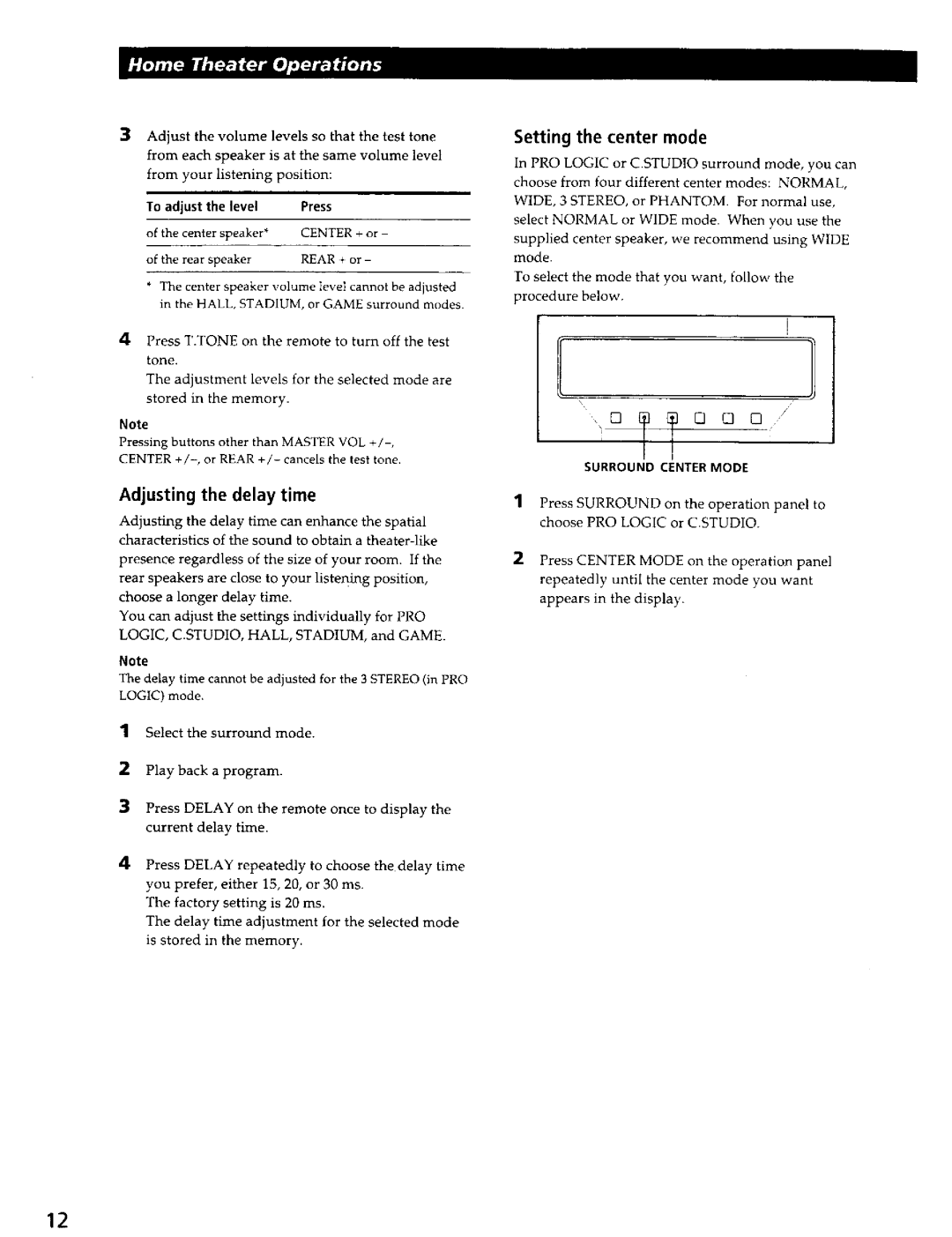3Adjust the volume levels so that the test tone from each speaker is at the same volume level from your listening position:
To adjust the level | Press |
of the center speaker* | CENTER + or |
of the rear speaker | REAR + or - |
*The center speaker volume Ievel cannot be adjusted in the HALL, STADIUM, or GAME surround modes.
4Press T.TONE on the remote to turn off the test tone.
The adjustment levels for the selected mode are stored in the memory.
Note
Pressing buttons other than MASTER VOL
Adjusting the delay time
Adjusting the delay time can enhance the spatial
characteristics of the sound to obtain a
You can adjust the settings individually for PRO LOGIC, C.STUDIO, HALL, STADIUM, and GAME.
Note
The delay time cannot be adjusted for the 3 STEREO (in PRO
LOGIC) mode.
1 Select the surround mode.
2Play back a program.
3Press DELAY on the remote once to display the current delay time.
4Press DELAY repeatedly to choose the delay time you prefer, either 15, 20, or 30 ms.
The factory setting is 20 ms.
The delay time adjustment for the selected mode is stored in the memory.
Setting the center mode
In PRO LOGIC or C.STUDIO surround mode, you can choose from four different center modes: NORMAL,
WIDE, 3 STEREO, or PHANTOM. For normal use, select NORMAL or WIDE mode. When you use the
supplied center speaker, we recommend using WIDE mode.
To select the mode that you want, follow the
procedure below.
/
,O_ T T [] [] 0 /
SURROUND CENTERMODE
1Press SURROUND on the operation panel to choose PRO LOGIC or C.STUDIO.
2Press CENTER MODE on the operation panel
repeatedly until the center mode you want appears in the display.
12