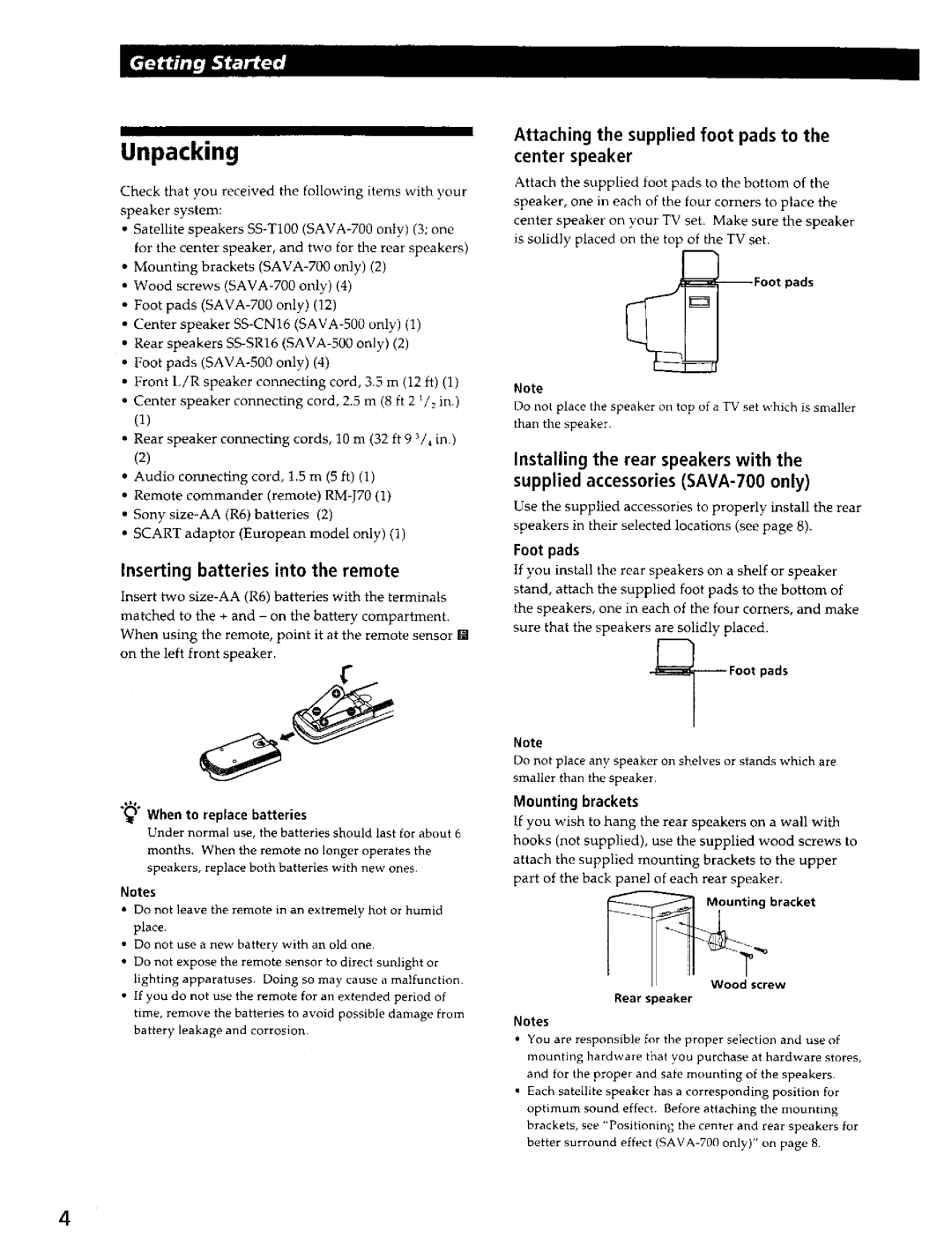Unpacking
Check that you received the tollowing items with your speaker system:
•Satellite speakers
•Mounting brackets
•Wood screws
•Foot pads
•Center speaker
•Rear speakers
•Foot pads
•Front L/R speaker connecting cord, 3.5 m (12 ft) (1)
•Center speaker connecting cord, 2.5 m (8 ft 2 _/2 in.)
(1)
•Rear speaker connecting cords, 10 m (32 ft 9 3/_ in.)
(2)
•Audio connecting cord, 1.5 m (5 ft) (1)
•Remote commander (remote)
•Sony
•SCART adaptor (European model only) (1)
Inserting batteries into the remote
Insert two sizeoAA (R6) batteries with the terminals matched to the + and - on the battery compartment. When using the remote, point it at the remote sensor [] on the left front speaker.
"_,_"When to replace batteries
Under normal use, the batteries should last for about 6
months. When the remote no longer operates the
speakers, replace both batteries with new ones
Notes
•Do not leave the remote in an extremely hot or humid place,
•Do not use a new battery with an old one
•Do not expose the remote sensor to direct sunlight or
lighting apparatuses. | Doing so may cause a malfunction |
•If you do not use the remote for an extended period of
time, remove the batteries to avoid possible damage from battery leakage and corrosion.
Attaching the supplied foot pads to the center speaker
Attach the supplied foot pads to the bottom of the speaker, one in each of the four corners to place the center speaker on your TV set. Make sure the speaker is solidly placed on the top of the TV set.
pads
Note
Do not place the speaker on top of a TV set which is smaller
than the speaker.
Installing the rear speakers with the
supplied accessories (SAVA-700 only)
Use the supplied accessories to properly install the rear speakers in their selected locations (see page 8).
Foot pads
If you install the rear speakers on a shelf or speaker stand, attach the supplied foot pads to the bottom of the speakers, one in each of the four corners, and make sure that the speakers are solidly placed.
Foot pads
Note
Do not place an), speaker on shelves or stands which are smaller than the speaker.
Mounting brackets
If you wish to hang the rear speakers on a wall with hooks (not supplied), use the supplied wood screws to attach the supplied mounting brackets to the upper part of the back panel of each rear speaker.
ng bracket
Iill _c.cod_sc'_ew
Rear speaker
Notes
•You are responsible for the proper selection and use of mounting hardware that you purchase at hardware stores, and for the proper and safe mounting of the speakers
•Each satellite speaker has a corresponding position for optimum sound effect. Before attaching the mounting brackets, see "Positioning the center and rear speakers for better surround effect
4