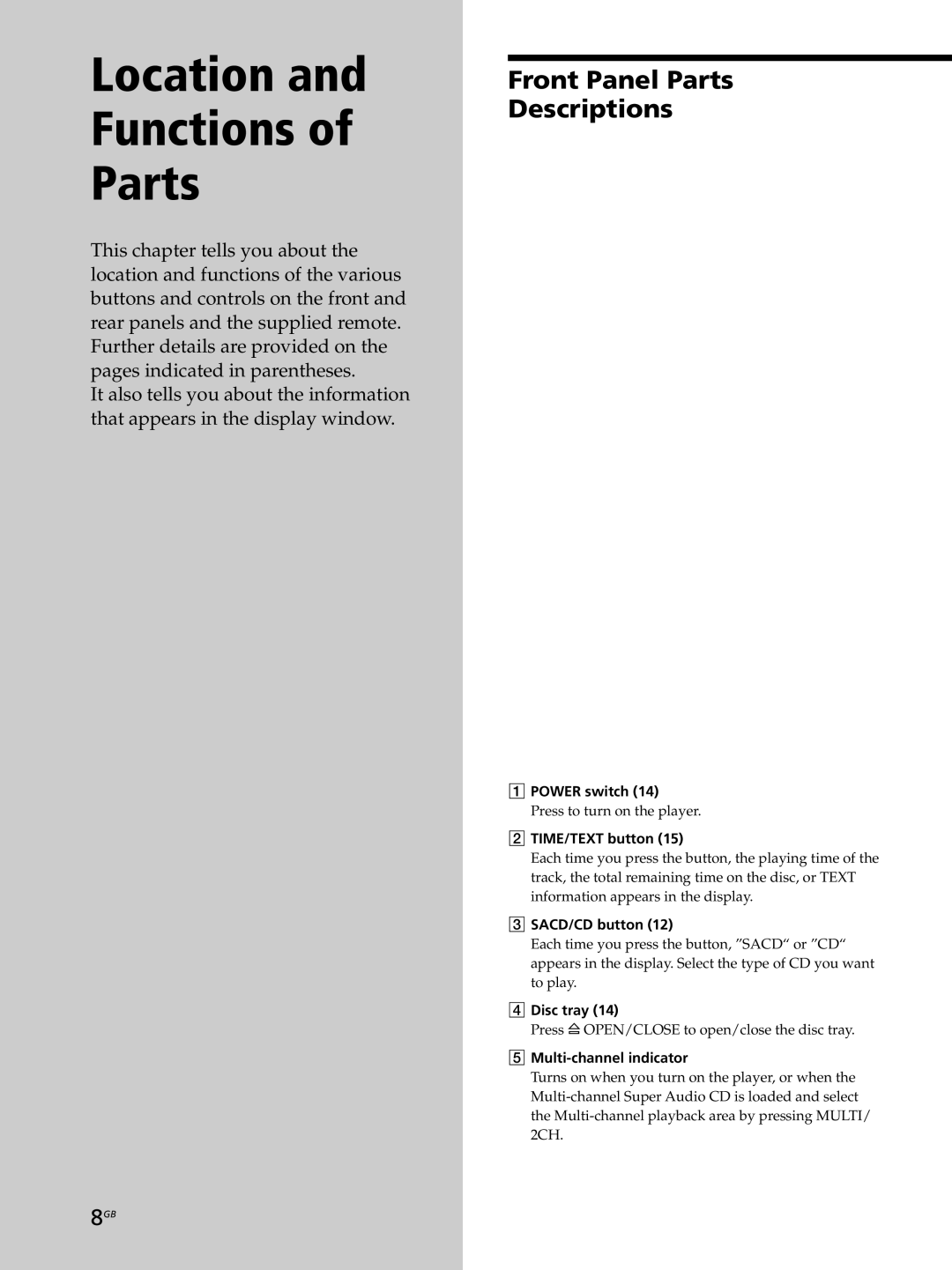Location and
Functions of
Parts
This chapter tells you about the location and functions of the various buttons and controls on the front and rear panels and the supplied remote. Further details are provided on the pages indicated in parentheses.
It also tells you about the information that appears in the display window.
Front Panel Parts
Descriptions
1POWER switch (14)
Press to turn on the player.
2TIME/TEXT button (15)
Each time you press the button, the playing time of the track, the total remaining time on the disc, or TEXT information appears in the display.
3SACD/CD button (12)
Each time you press the button, ”SACD“ or ”CD“ appears in the display. Select the type of CD you want to play.
4Disc tray (14)
Press A OPEN/CLOSE to open/close the disc tray.
5Multi-channel indicator
Turns on when you turn on the player, or when the
8GB