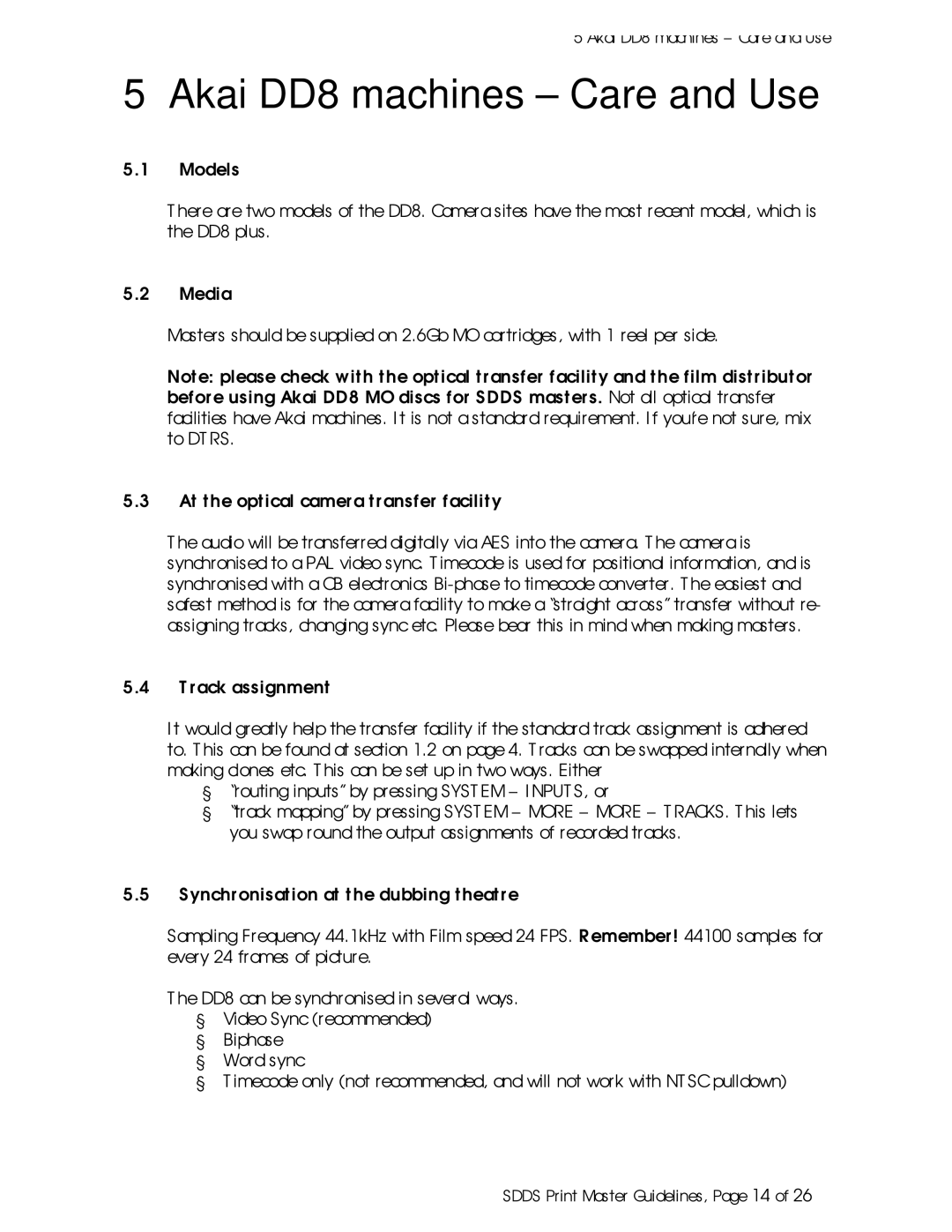5 Akai DD8 machines – Care and Use
5 Akai DD8 machines – Care and Use
5.1Models
T here are two models of the DD8. Camera sites have the most recent model, which is the DD8 plus.
5.2Media
Masters should be supplied on 2.6Gb MO cartridges, with 1 reel per side.
Note: please check with the optical transfer facility and the film distributor before using Akai DD8 MO discs for SDDS masters. Not all optical transfer facilities have Akai machines. I t is not a standard requirement. I f you’re not sure, mix to DT RS.
5.3At the optical camera transfer facility
T he audio will be transferred digitally via AES into the camera. T he camera is synchronised to a PAL video sync. T imecode is used for positional information, and is synchronised with a CB electronics
5.4T rack assignment
I t would greatly help the transfer facility if the standard track assignment is adhered to. T his can be found at section 1.2 on page 4. T racks can be swapped internally when making clones etc. T his can be set up in two ways. Either
§“routing inputs” by pressing SYST EM – I NPUT S, or
§“track mapping” by pressing SYST EM – MORE – MORE – T RACKS. T his lets you swap round the output assignments of recorded tracks.
5.5Synchronisation at the dubbing theatre
Sampling Frequency 44.1kHz with Film speed 24 FPS. R emember! 44100 samples for every 24 frames of picture.
T he DD8 can be synchronised in several ways.
§Video Sync (recommended)
§Biphase
§Word sync
§T imecode only (not recommended, and will not work with NT SC pulldown)
SDDS Print Master Guidelines, Page 14 of 26