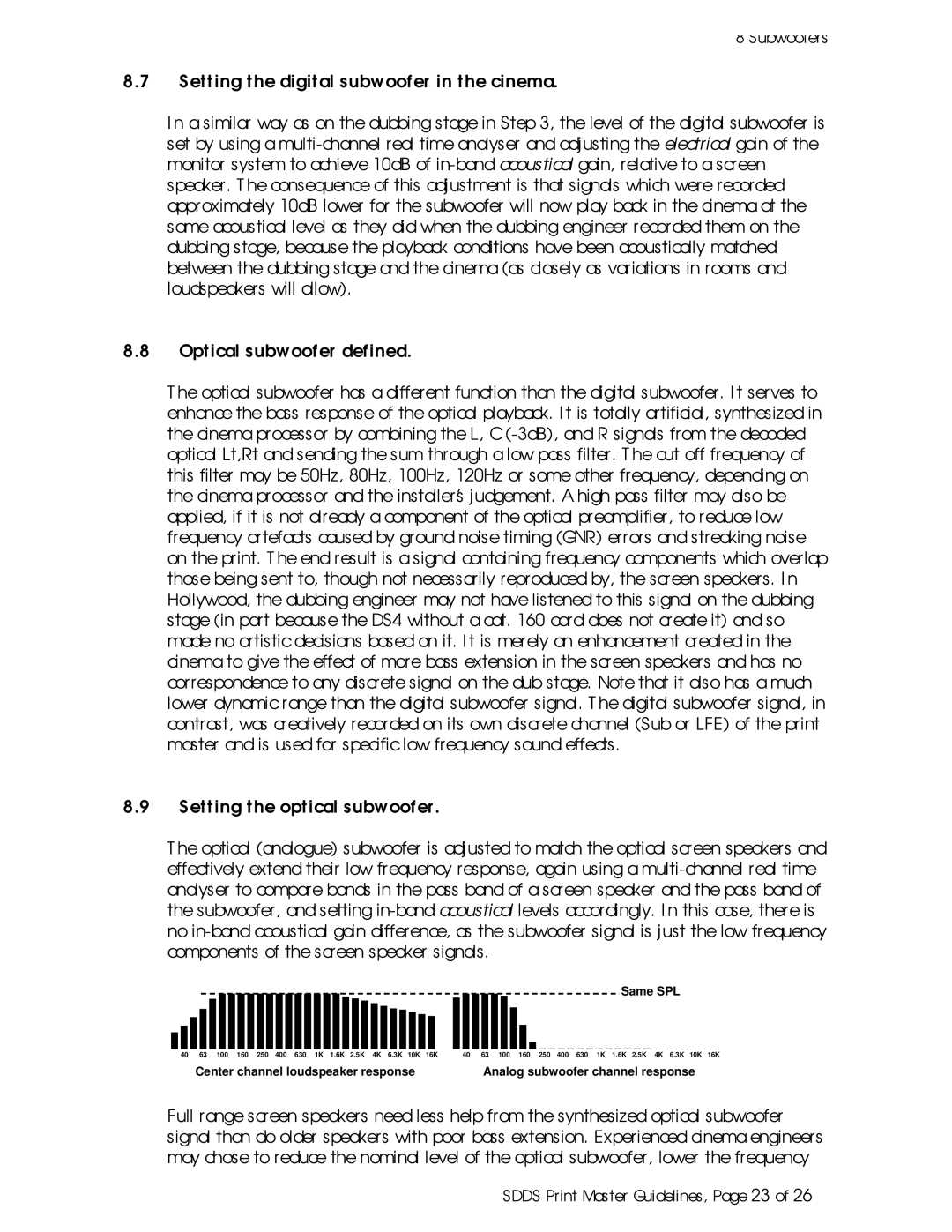8 Subwoofers
8.7Set ting the digital subwoofer in the cinema.
I n a similar way as on the dubbing stage in Step 3, the level of the digital subwoofer is set by using a multi-channel real time analyser and adjusting the electrical gain of the monitor system to achieve 10dB of in-band acoustical gain, relative to a screen speaker. T he consequence of this adjustment is that signals which were recorded approximately 10dB lower for the subwoofer will now play back in the cinema at the same acoustical level as they did when the dubbing engineer recorded them on the dubbing stage, because the playback conditions have been acoustically matched between the dubbing stage and the cinema (as closely as variations in rooms and loudspeakers will allow).
8.8Optical subwoofer defined.
T he optical subwoofer has a different function than the digital subwoofer. I t serves to enhance the bass response of the optical playback. I t is totally artificial, synthesized in the cinema processor by combining the L, C (-3dB), and R signals from the decoded optical Lt,Rt and sending the sum through a low pass filter. T he cut off frequency of this filter may be 50Hz, 80Hz, 100Hz, 120Hz or some other frequency, depending on the cinema processor and the installer’s judgement. A high pass filter may also be applied, if it is not already a component of the optical preamplifier, to reduce low frequency artefacts caused by ground noise timing (GNR) errors and streaking noise on the print. T he end result is a signal containing frequency components which overlap those being sent to, though not necessarily reproduced by, the screen speakers. I n Hollywood, the dubbing engineer may not have listened to this signal on the dubbing stage (in part because the DS4 without a cat. 160 card does not create it) and so made no artistic decisions based on it. I t is merely an enhancement created in the cinema to give the effect of more bass extension in the screen speakers and has no correspondence to any discrete signal on the dub stage. Note that it also has a much lower dynamic range than the digital subwoofer signal. T he digital subwoofer signal, in contrast, was creatively recorded on its own discrete channel (Sub or LFE) of the print master and is used for specific low frequency sound effects.
8.9Setting the optical subwoofer .
T he optical (analogue) subwoofer is adjusted to match the optical screen speakers and effectively extend their low frequency response, again using a multi-channel real time analyser to compare bands in the pass band of a screen speaker and the pass band of the subwoofer, and setting in-band acoustical levels accordingly. I n this case, there is no in-band acoustical gain difference, as the subwoofer signal is just the low frequency components of the screen speaker signals.
| | | | | | | | | | | | | | | | | | | | | | Same SPL | | |
40 | 63 | 100 | 160 | 250 | 400 | 630 | 1K | 1.6K | 2.5K | 4K | 6.3K | 10K | 16K | 40 | 63 | 100 | 160 | 250 | 400 | 630 | 1K | 1.6K | 2.5K | 4K | 6.3K | 10K | 16K |
Center channel loudspeaker response | Analog subwoofer channel response |
Full range screen speakers need less help from the synthesized optical subwoofer signal than do older speakers with poor bass extension. Experienced cinema engineers may chose to reduce the nominal level of the optical subwoofer, lower the frequency
SDDS Print Master Guidelines, Page 23 of 26