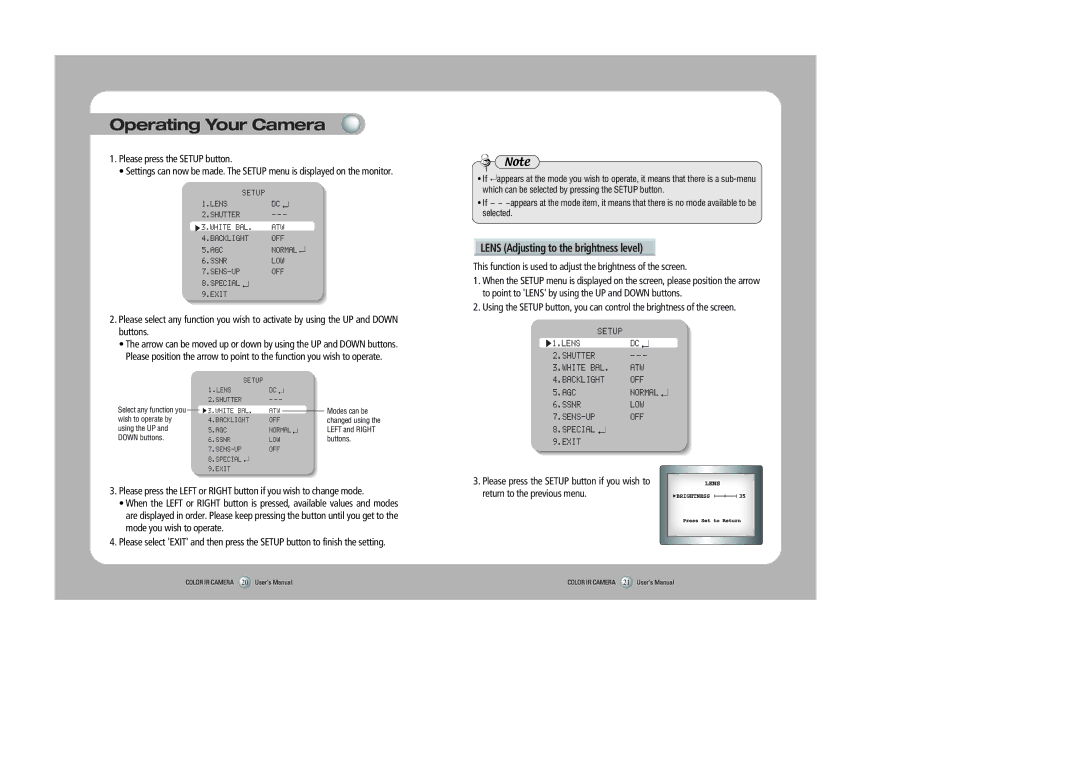Operating Your Camera
1.Please press the SETUP button.
• Settings can now be made. The SETUP menu is displayed on the monitor.
SETUP |
|
1.LENS | DC |
2.SHUTTER | - - - |
3.WHITE BAL. | ATW |
4.BACKLIGHT | OFF |
5.AGC | NORMAL |
6.SSNR | LOW |
OFF | |
8.SPECIAL |
|
9.EXIT |
|
2.Please select any function you wish to activate by using the UP and DOWN buttons.
•The arrow can be moved up or down by using the UP and DOWN buttons. Please position the arrow to point to the function you wish to operate.
SETUP
Note
•If ![]() appears at the mode you wish to operate, it means that there is a
appears at the mode you wish to operate, it means that there is a
•If ![]()
![]()
![]() appears at the mode item, it means that there is no mode available to be selected.
appears at the mode item, it means that there is no mode available to be selected.
 LENS (Adjusting to the brightness level)
LENS (Adjusting to the brightness level)
This function is used to adjust the brightness of the screen.
1.When the SETUP menu is displayed on the screen, please position the arrow to point to 'LENS' by using the UP and DOWN buttons.
2.Using the SETUP button, you can control the brightness of the screen.
SETUP |
|
1.LENS | DC |
2.SHUTTER | - - - |
3.WHITE BAL. | ATW |
4.BACKLIGHT | OFF |
Select any function you wish to operate by using the UP and DOWN buttons.
1.LENS | DC |
|
2.SHUTTER | - - - |
|
3.WHITE BAL. | ATW | Modes can be |
4.BACKLIGHT | OFF | changed using the |
5.AGC | NORMAL | LEFT and RIGHT |
6.SSNR | LOW | buttons. |
OFF |
| |
8.SPECIAL |
|
|
9.EXIT |
|
|
5.AGC | NORMAL |
6.SSNR | LOW |
OFF | |
8.SPECIAL |
|
9.EXIT |
|
3.Please press the LEFT or RIGHT button if you wish to change mode.
•When the LEFT or RIGHT button is pressed, available values and modes are displayed in order. Please keep pressing the button until you get to the mode you wish to operate.
4.Please select 'EXIT' and then press the SETUP button to finish the setting.
3. Please press the SETUP button if you wish to return to the previous menu.
COLOR IR CAMERA 20 User’s Manual | COLOR IR CAMERA 21 User’s Manual |