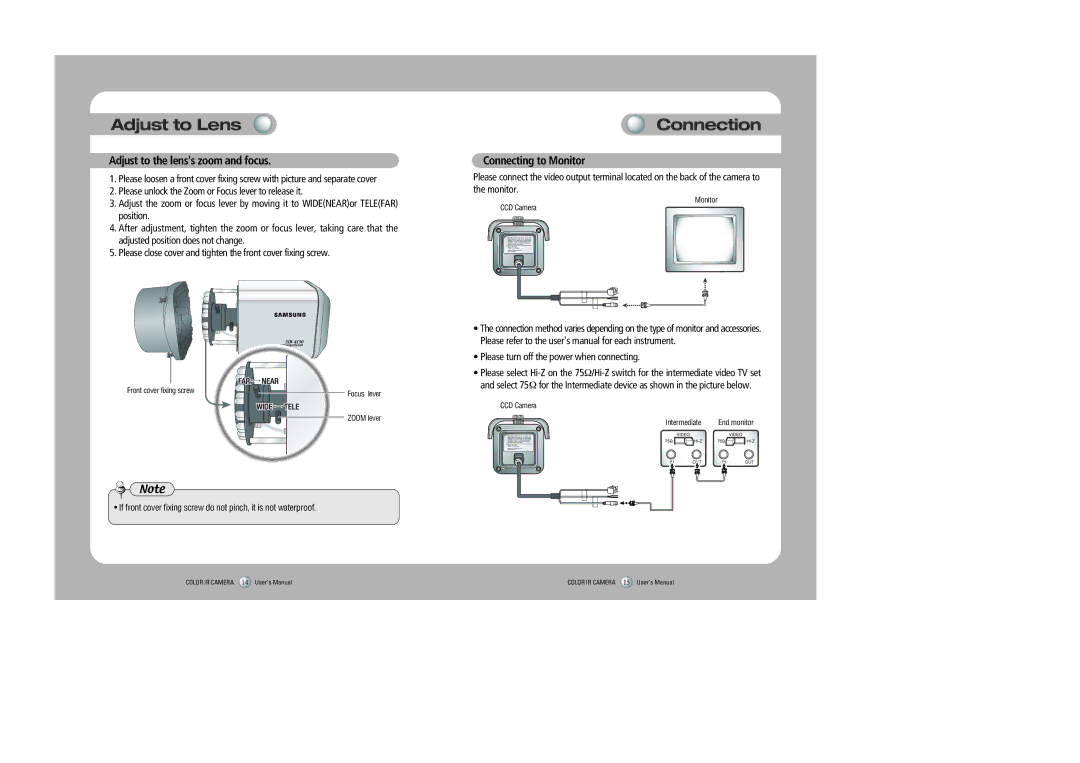Adjust to Lens
Adjust to the lens's zoom and focus.
1.Please loosen a front cover fixing screw with picture and separate cover
2.Please unlock the Zoom or Focus lever to release it.
3.Adjust the zoom or focus lever by moving it to WIDE(NEAR)or TELE(FAR) position.
4.After adjustment, tighten the zoom or focus lever, taking care that the adjusted position does not change.
5.Please close cover and tighten the front cover fixing screw.
Front cover fixing screw | Focus lever |
| |
| ZOOM lever |
Note
• If front cover fixing screw do not pinch, it is not waterproof.
Connection
Connecting to Monitor
Please connect the video output terminal located on the back of the camera to the monitor.
Monitor
CCD Camera
•The connection method varies depending on the type of monitor and accessories. Please refer to the user's manual for each instrument.
•Please turn off the power when connecting.
•Please select
CCD Camera
Intermediate | End monitor |
COLOR IR CAMERA 14 User’s Manual | COLOR IR CAMERA 15 User’s Manual |