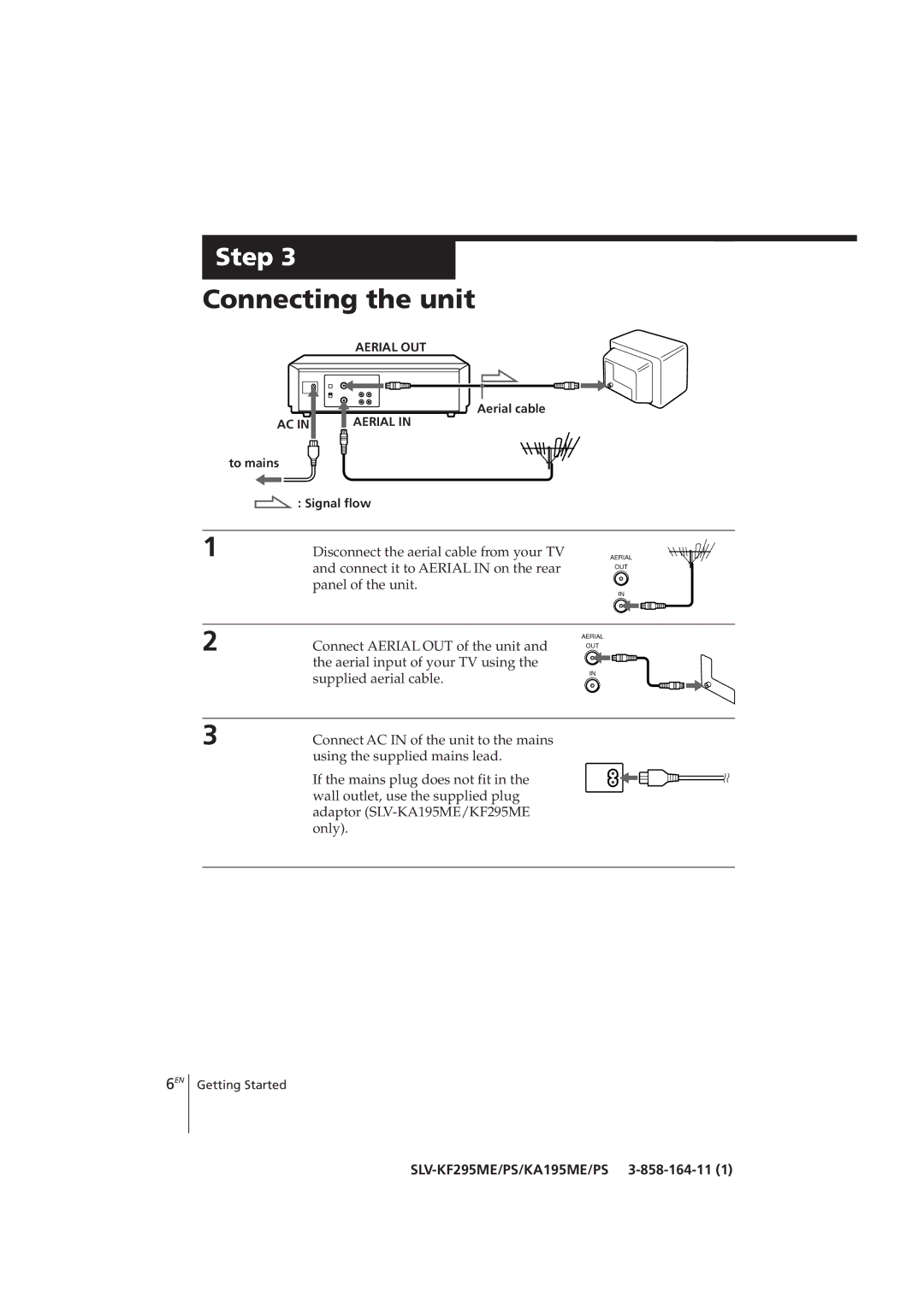Step 3
Connecting the unit
| AERIAL OUT |
| Aerial cable |
AC IN | AERIAL IN |
to mains 
 : Signal flow
: Signal flow
1 | Disconnect the aerial cable from your TV |
| and connect it to AERIAL IN on the rear |
| panel of the unit. |
AERIAL
OUT
IN
2 | Connect AERIAL OUT of the unit and |
| the aerial input of your TV using the |
| supplied aerial cable. |
AERIAL
OUT
IN
3 | Connect AC IN of the unit to the mains |
| using the supplied mains lead. |
If the mains plug does not fit in the wall outlet, use the supplied plug adaptor
6EN
Getting Started