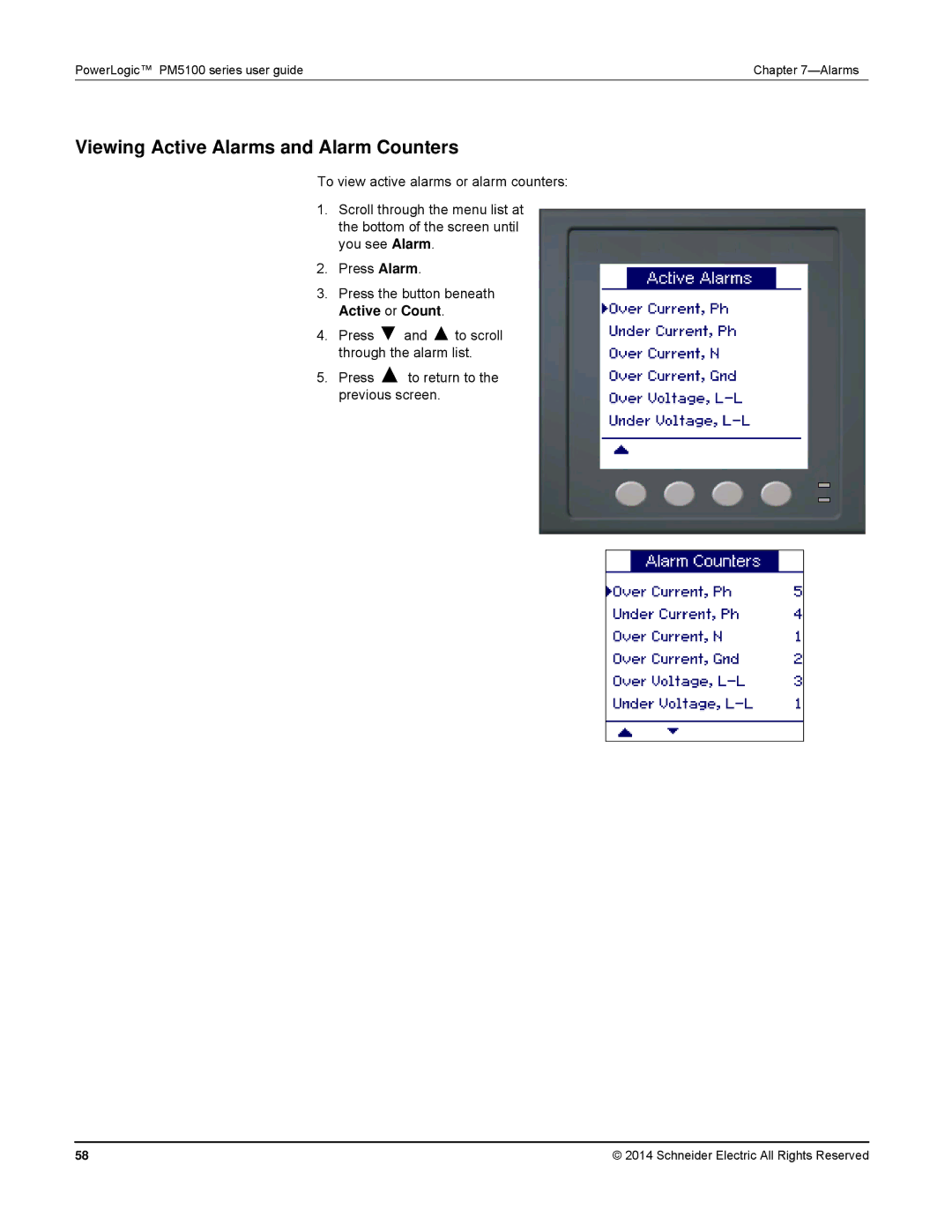PowerLogic™ PM5100 series user guide | Chapter |
Viewing Active Alarms and Alarm Counters
To view active alarms or alarm counters:
1.Scroll through the menu list at the bottom of the screen until you see Alarm.
2.Press Alarm.
3.Press the button beneath Active or Count.
4.Press ▼ and ▲to scroll through the alarm list.
5.Press ▲ to return to the previous screen.
58 | © 2014 Schneider Electric All Rights Reserved |