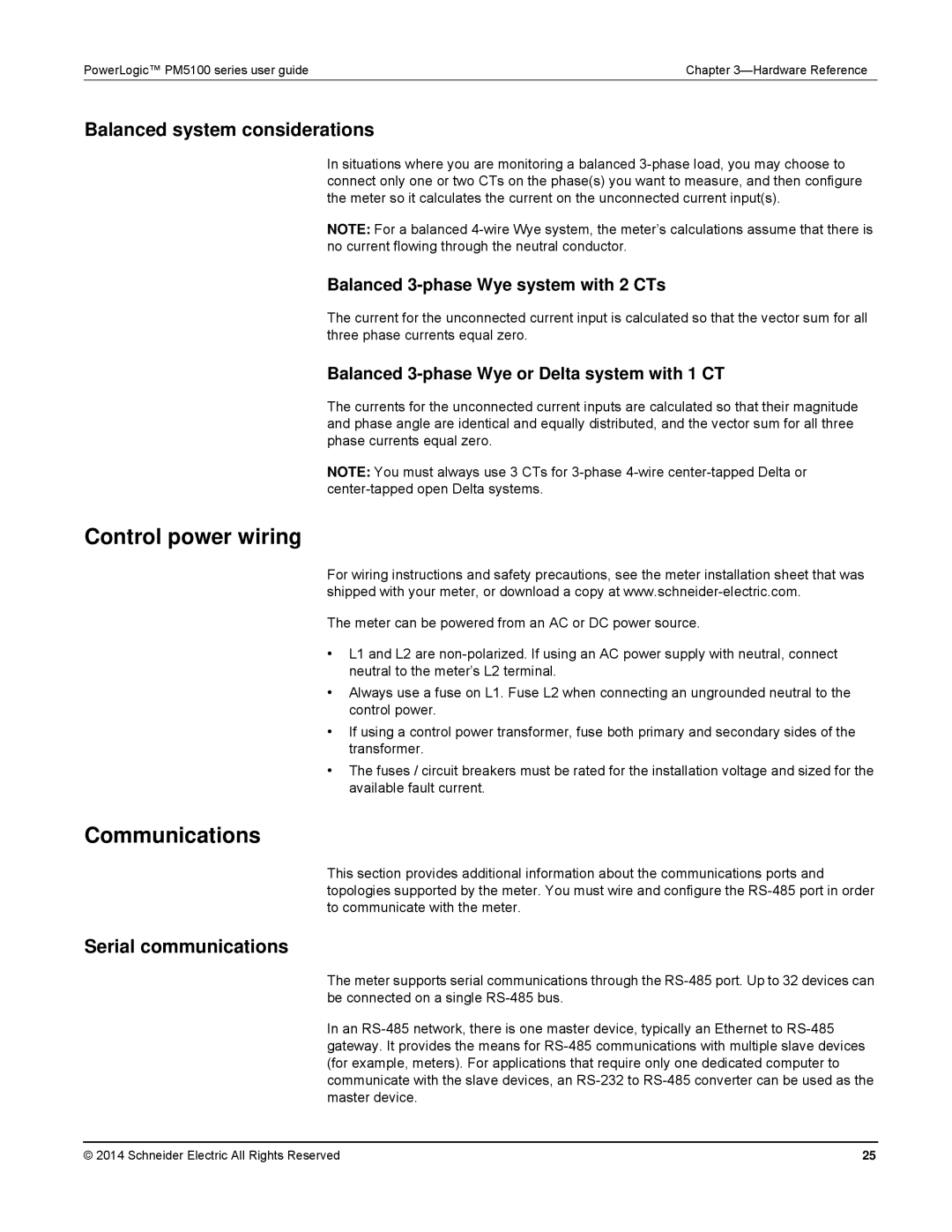PowerLogic™ PM5100 series user guide | Chapter |
Balanced system considerations
In situations where you are monitoring a balanced
NOTE: For a balanced
Balanced 3-phase Wye system with 2 CTs
The current for the unconnected current input is calculated so that the vector sum for all three phase currents equal zero.
Balanced 3-phase Wye or Delta system with 1 CT
The currents for the unconnected current inputs are calculated so that their magnitude and phase angle are identical and equally distributed, and the vector sum for all three phase currents equal zero.
NOTE: You must always use 3 CTs for
Control power wiring
For wiring instructions and safety precautions, see the meter installation sheet that was shipped with your meter, or download a copy at
The meter can be powered from an AC or DC power source.
•L1 and L2 are
•Always use a fuse on L1. Fuse L2 when connecting an ungrounded neutral to the control power.
•If using a control power transformer, fuse both primary and secondary sides of the transformer.
•The fuses / circuit breakers must be rated for the installation voltage and sized for the available fault current.
Communications
This section provides additional information about the communications ports and topologies supported by the meter. You must wire and configure the
Serial communications
The meter supports serial communications through the
In an
© 2014 Schneider Electric All Rights Reserved | 25 |