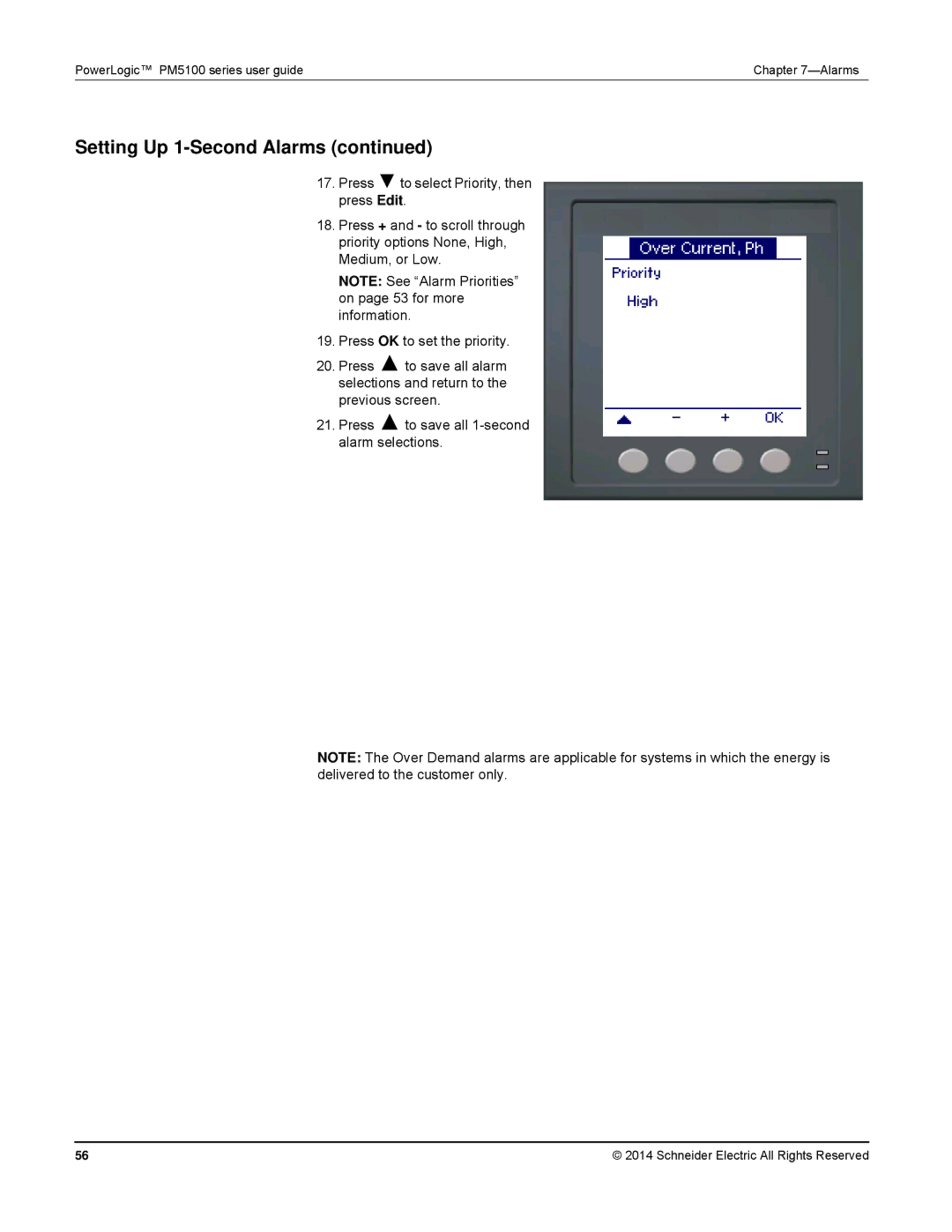PowerLogic™ PM5100 series user guide | Chapter |
Setting Up 1-Second Alarms (continued)
17.Press ▼to select Priority, then press Edit.
18.Press + and - to scroll through priority options None, High, Medium, or Low.
NOTE: See “Alarm Priorities” on page 53 for more information.
19.Press OK to set the priority.
20.Press ▲to save all alarm selections and return to the previous screen.
21.Press ▲to save all
NOTE: The Over Demand alarms are applicable for systems in which the energy is delivered to the customer only.
56 | © 2014 Schneider Electric All Rights Reserved |