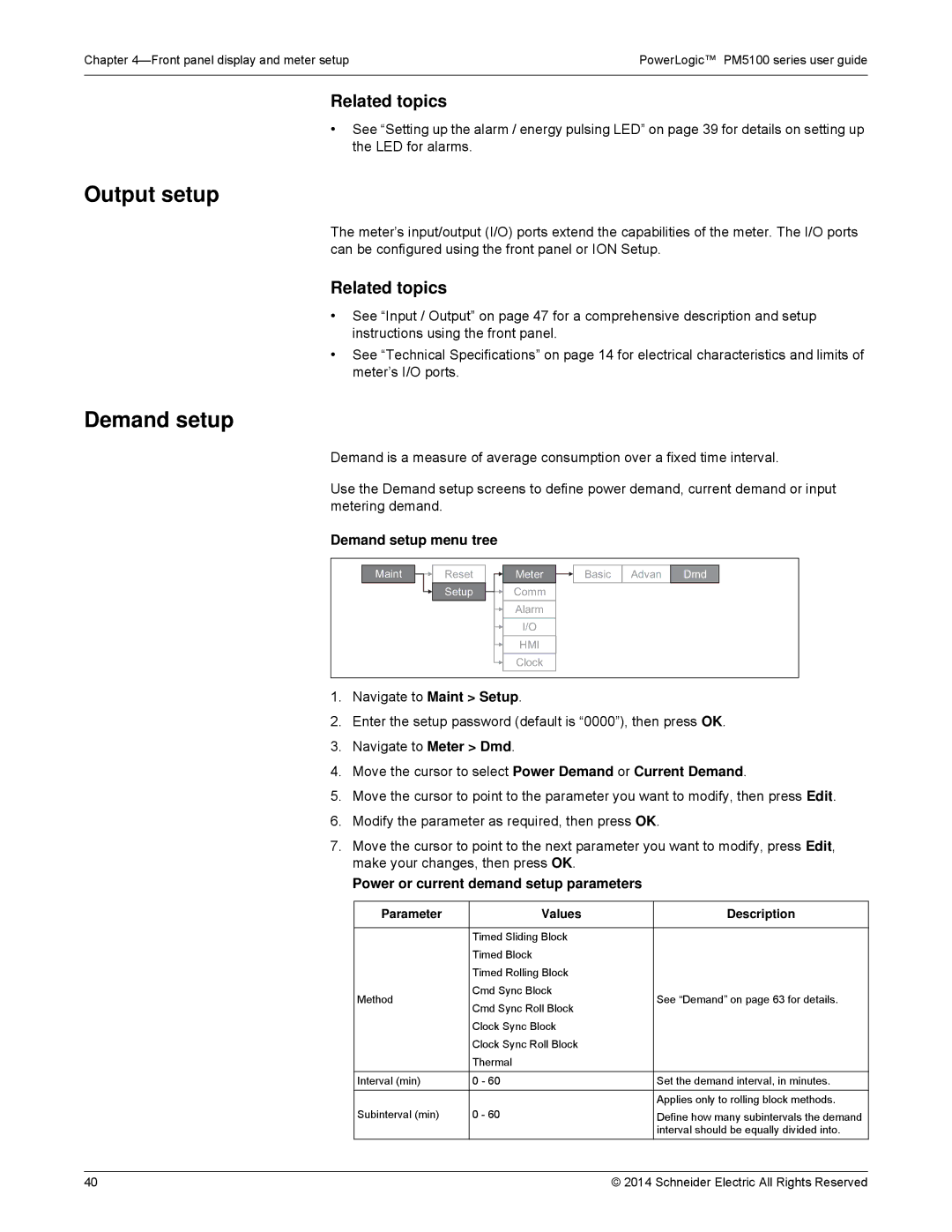Chapter | PowerLogic™ PM5100 series user guide |
|
|
Output setup
Demand setup
Related topics
•See “Setting up the alarm / energy pulsing LED” on page 39 for details on setting up the LED for alarms.
The meter’s input/output (I/O) ports extend the capabilities of the meter. The I/O ports can be configured using the front panel or ION Setup.
Related topics
•See “Input / Output” on page 47 for a comprehensive description and setup instructions using the front panel.
•See “Technical Specifications” on page 14 for electrical characteristics and limits of meter’s I/O ports.
Demand is a measure of average consumption over a fixed time interval.
Use the Demand setup screens to define power demand, current demand or input metering demand.
Demand setup menu tree
Maint | Reset | Meter | Basic | Advan | Dmd |
| Setup | Comm |
|
|
|
|
| Alarm |
|
|
|
|
| I/O |
|
|
|
|
| HMI |
|
|
|
|
| Clock |
|
|
|
1.Navigate to Maint > Setup.
2.Enter the setup password (default is “0000”), then press OK.
3.Navigate to Meter > Dmd.
4.Move the cursor to select Power Demand or Current Demand.
5.Move the cursor to point to the parameter you want to modify, then press Edit.
6.Modify the parameter as required, then press OK.
7.Move the cursor to point to the next parameter you want to modify, press Edit, make your changes, then press OK.
Power or current demand setup parameters
Parameter | Values | Description | |
|
|
| |
| Timed Sliding Block |
| |
| Timed Block |
| |
| Timed Rolling Block |
| |
Method | Cmd Sync Block | See “Demand” on page 63 for details. | |
Cmd Sync Roll Block | |||
|
| ||
| Clock Sync Block |
| |
| Clock Sync Roll Block |
| |
| Thermal |
| |
|
|
| |
Interval (min) | 0 - 60 | Set the demand interval, in minutes. | |
|
|
| |
|
| Applies only to rolling block methods. | |
Subinterval (min) | 0 - 60 | Define how many subintervals the demand | |
|
| interval should be equally divided into. |
40 | © 2014 Schneider Electric All Rights Reserved |