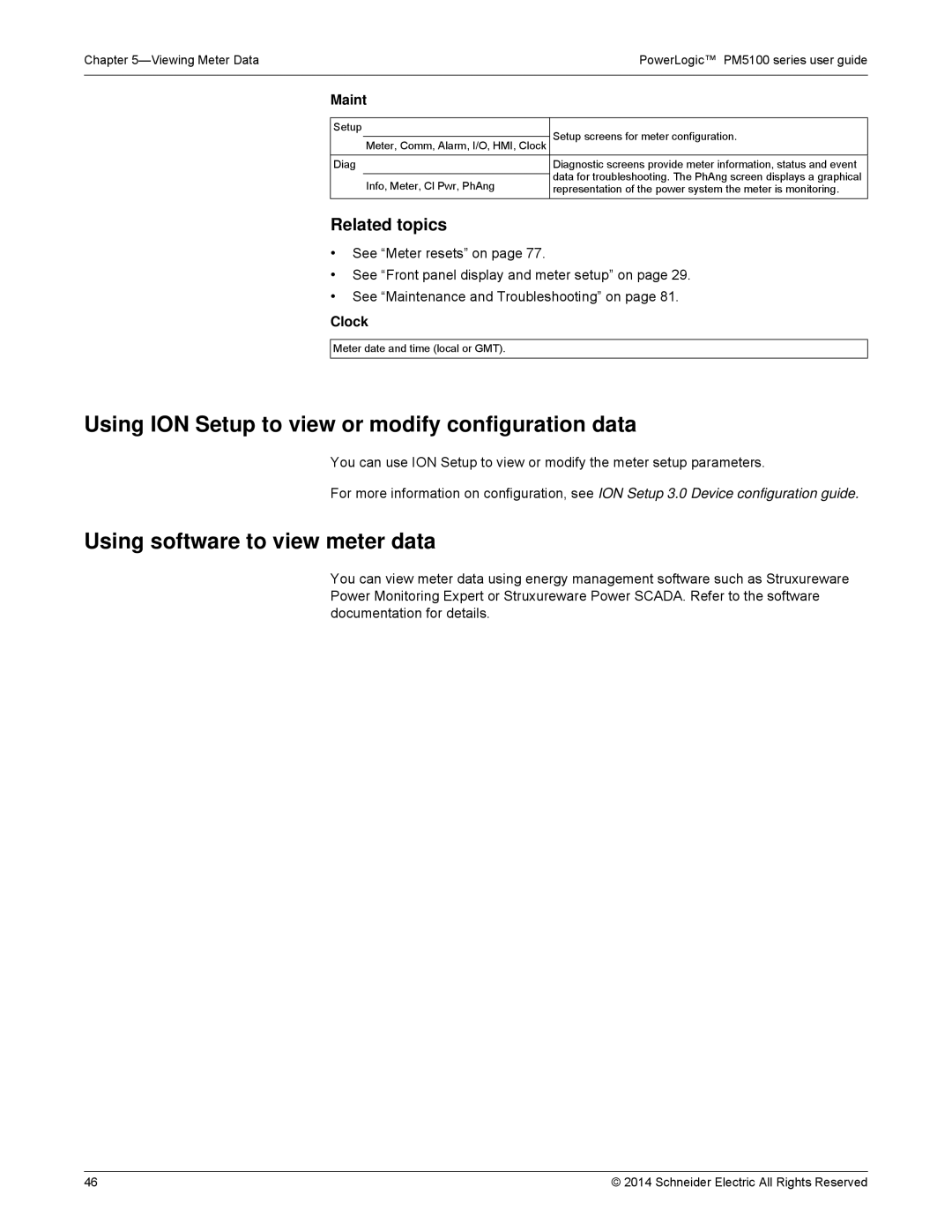Chapter
Maint
Setup | Setup screens for meter configuration. | |
|
| |
| Meter, Comm, Alarm, I/O, HMI, Clock | |
|
| |
Diag | Diagnostic screens provide meter information, status and event | |
|
| data for troubleshooting. The PhAng screen displays a graphical |
| Info, Meter, Cl Pwr, PhAng | |
| representation of the power system the meter is monitoring. | |
|
|
|
Related topics
•See “Meter resets” on page 77.
•See “Front panel display and meter setup” on page 29.
•See “Maintenance and Troubleshooting” on page 81.
Clock
Meter date and time (local or GMT).
Using ION Setup to view or modify configuration data
You can use ION Setup to view or modify the meter setup parameters.
For more information on configuration, see ION Setup 3.0 Device configuration guide.
Using software to view meter data
You can view meter data using energy management software such as Struxureware Power Monitoring Expert or Struxureware Power SCADA. Refer to the software documentation for details.
46 | © 2014 Schneider Electric All Rights Reserved |