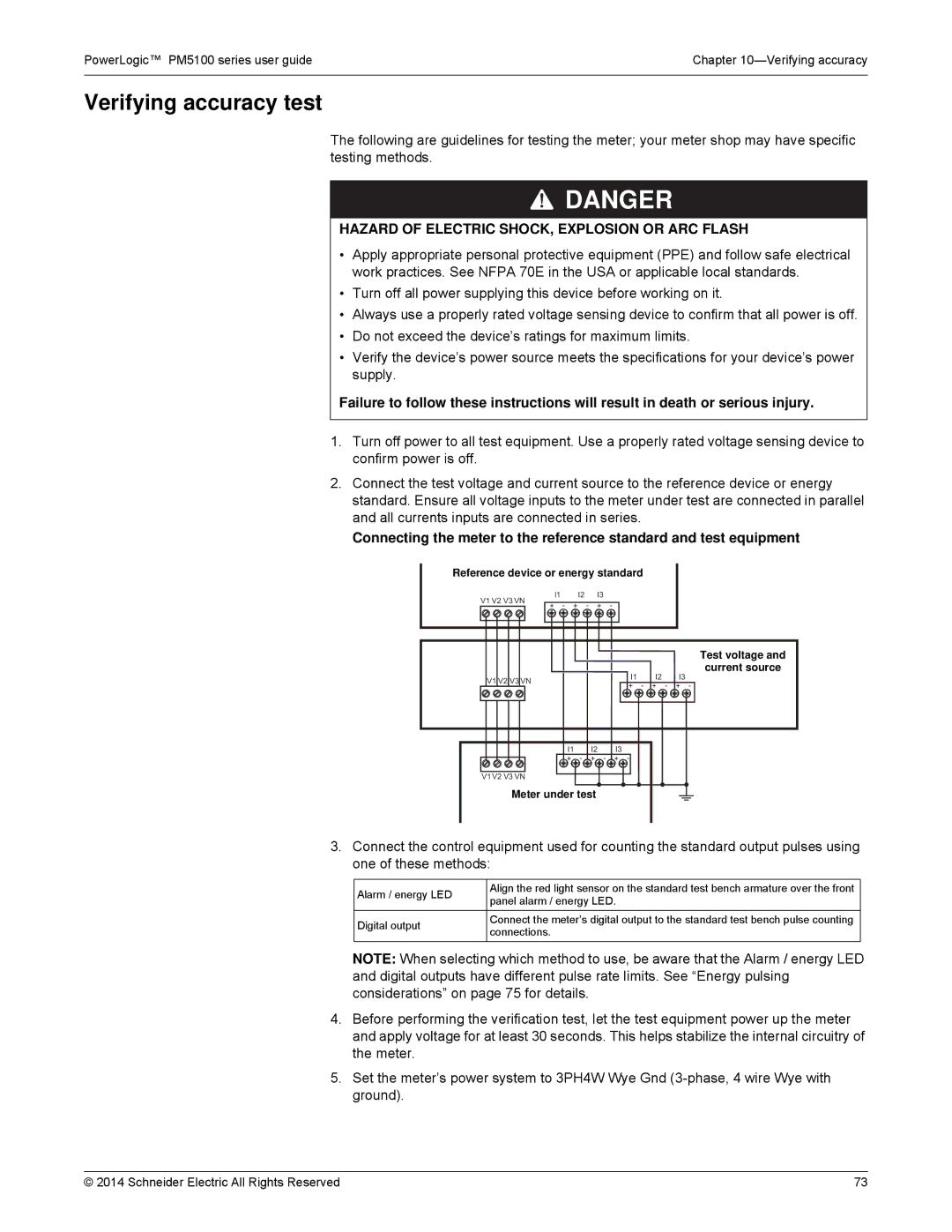PowerLogic™ PM5100 series user guide | Chapter |
|
|
Verifying accuracy test
The following are guidelines for testing the meter; your meter shop may have specific testing methods.
![]() DANGER
DANGER
HAZARD OF ELECTRIC SHOCK, EXPLOSION OR ARC FLASH
•Apply appropriate personal protective equipment (PPE) and follow safe electrical work practices. See NFPA 70E in the USA or applicable local standards.
•Turn off all power supplying this device before working on it.
•Always use a properly rated voltage sensing device to confirm that all power is off.
•Do not exceed the device’s ratings for maximum limits.
•Verify the device’s power source meets the specifications for your device’s power supply.
Failure to follow these instructions will result in death or serious injury.
1.Turn off power to all test equipment. Use a properly rated voltage sensing device to confirm power is off.
2.Connect the test voltage and current source to the reference device or energy standard. Ensure all voltage inputs to the meter under test are connected in parallel and all currents inputs are connected in series.
Connecting the meter to the reference standard and test equipment
Reference device or energy standard
V1 V2 V3 VN
I1 | I2 | I3 |
|
|
|
+ - | + - | + - |
|
|
|
Test voltage and
current source
V1 V2 V3 VN |
| I1 | I2 | I3 |
| + - | + - | + - | |
|
| |||
I1 | I2 | I3 |
|
|
+![]() - + - + -
- + - + -
V1V2 V3 VN
Meter under test
3.Connect the control equipment used for counting the standard output pulses using one of these methods:
Alarm / energy LED | Align the red light sensor on the standard test bench armature over the front | |
panel alarm / energy LED. | ||
| ||
|
| |
Digital output | Connect the meter’s digital output to the standard test bench pulse counting | |
connections. | ||
|
NOTE: When selecting which method to use, be aware that the Alarm / energy LED and digital outputs have different pulse rate limits. See “Energy pulsing considerations” on page 75 for details.
4.Before performing the verification test, let the test equipment power up the meter and apply voltage for at least 30 seconds. This helps stabilize the internal circuitry of the meter.
5.Set the meter’s power system to 3PH4W Wye Gnd
© 2014 Schneider Electric All Rights Reserved | 73 |