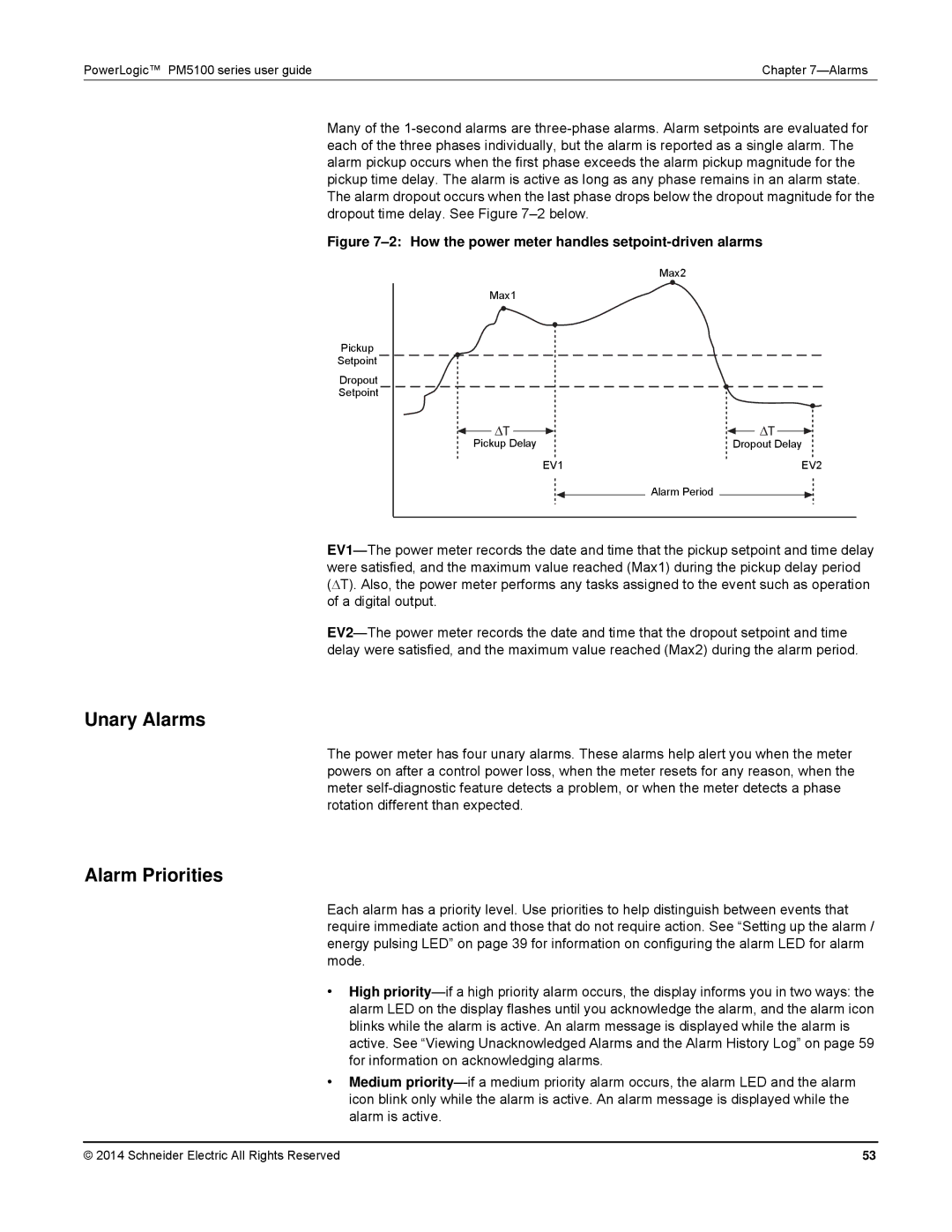PowerLogic™ PM5100 series user guide | Chapter |
Many of the
Figure 7–2: How the power meter handles setpoint-driven alarms
Pickup
Setpoint
Dropout
Setpoint
Max2
Max1
| ΔT |
|
|
|
|
|
| ΔT |
|
|
|
|
|
|
| ||||||||
Pickup Delay |
|
| Dropout Delay | ||||||||
|
| EV1 |
|
|
|
|
| EV2 | |||
|
|
|
|
| Alarm Period |
|
| ||||
|
|
|
|
|
| ||||||
Unary Alarms
The power meter has four unary alarms. These alarms help alert you when the meter powers on after a control power loss, when the meter resets for any reason, when the meter
Alarm Priorities
Each alarm has a priority level. Use priorities to help distinguish between events that require immediate action and those that do not require action. See “Setting up the alarm / energy pulsing LED” on page 39 for information on configuring the alarm LED for alarm mode.
•High
•Medium
© 2014 Schneider Electric All Rights Reserved | 53 |