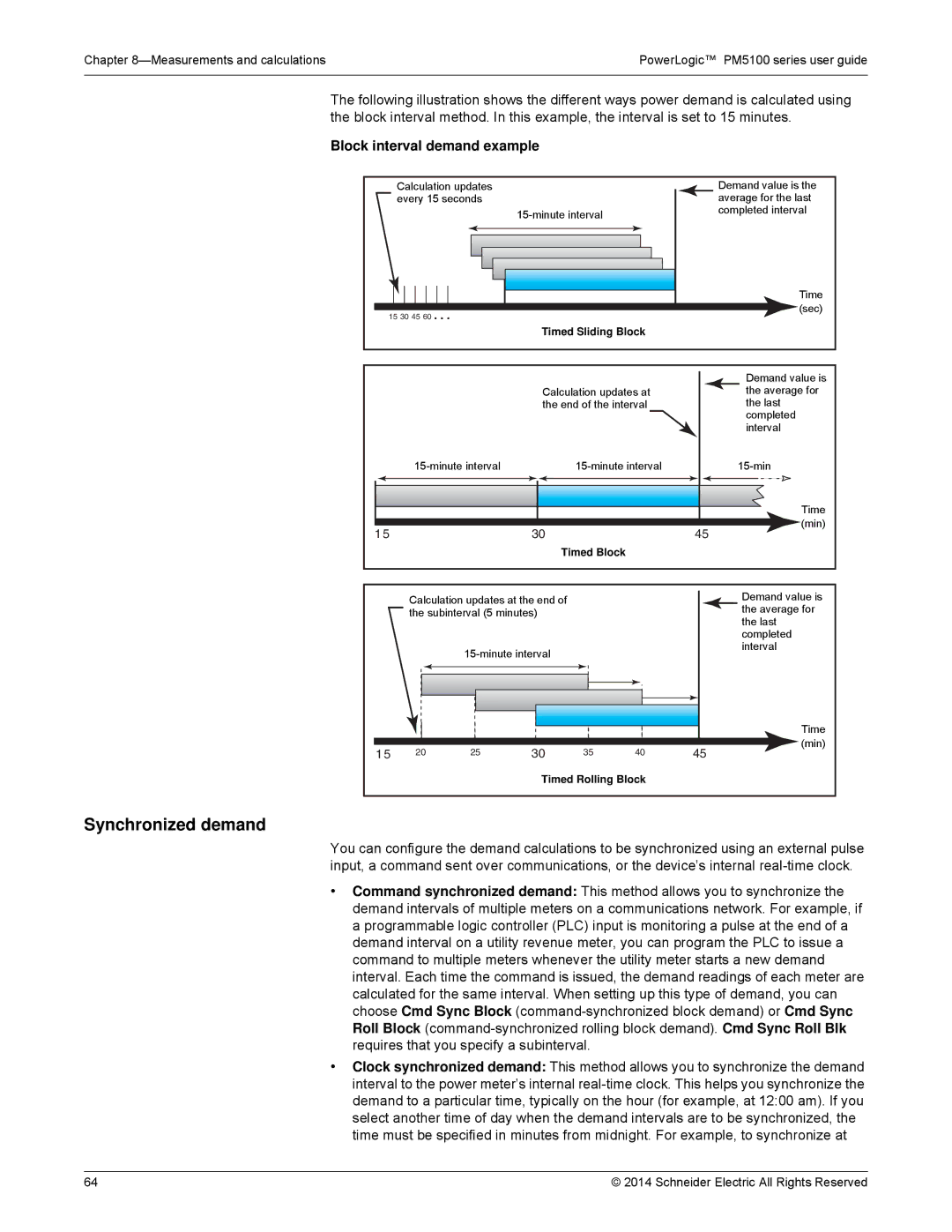Chapter | PowerLogic™ PM5100 series user guide |
|
|
The following illustration shows the different ways power demand is calculated using the block interval method. In this example, the interval is set to 15 minutes.
Block interval demand example
Calculation updates every 15 seconds
15 30 45 60 . . .
Demand value is the average for the last completed interval
Time (sec)
Timed Sliding Block
|
| Demand value is |
| Calculation updates at | the average for |
| the end of the interval | the last |
|
| completed |
|
| interval |
|
| Time |
1 5 | 30 | (min) |
45 | ||
| Timed Block |
|
Calculation updates at the end of |
| Demand value is |
the subinterval (5 minutes) |
| the average for |
|
| the last |
|
| completed |
| interval | |
|
|
|
|
|
|
|
| Time |
1 5 |
|
| 30 |
|
| (min) |
20 | 25 | 35 | 40 | 45 |
Timed Rolling Block
Synchronized demand
You can configure the demand calculations to be synchronized using an external pulse input, a command sent over communications, or the device’s internal
•Command synchronized demand: This method allows you to synchronize the demand intervals of multiple meters on a communications network. For example, if a programmable logic controller (PLC) input is monitoring a pulse at the end of a demand interval on a utility revenue meter, you can program the PLC to issue a command to multiple meters whenever the utility meter starts a new demand interval. Each time the command is issued, the demand readings of each meter are calculated for the same interval. When setting up this type of demand, you can choose Cmd Sync Block
•Clock synchronized demand: This method allows you to synchronize the demand interval to the power meter’s internal
64 | © 2014 Schneider Electric All Rights Reserved |