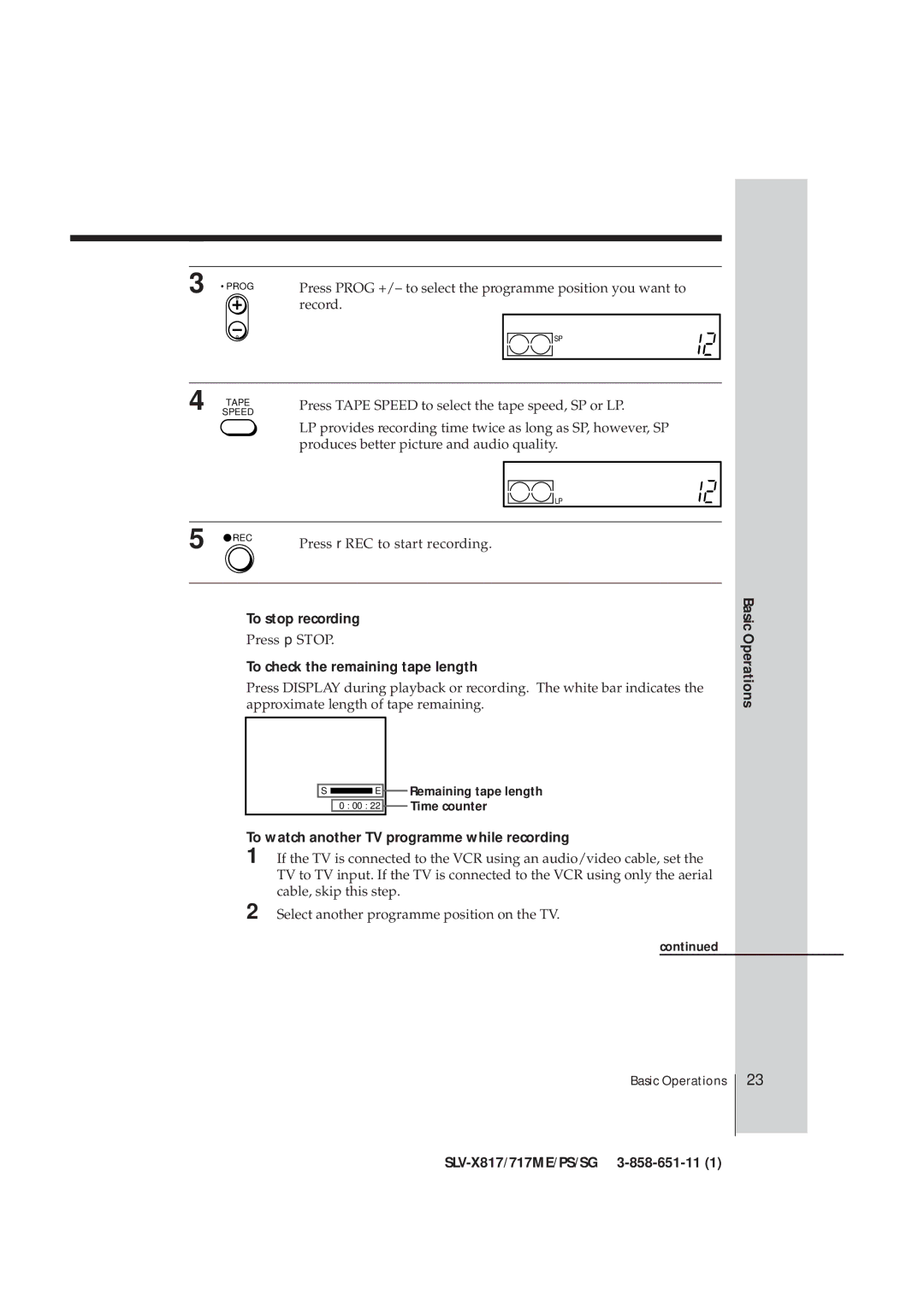SLV-X817ME, SLV-X717PS, SLV-X717SG, SLV-X817PS, SLV-X717ME specifications
The Sony SLV series of VCRs, including the SLV-X817SG, SLV-X717ME, SLV-X817PS, SLV-X717SG, and SLV-X717PS, represents some of the most advanced video cassette recorders developed during the heyday of VHS technology. These models not only offer robust recording capabilities but also incorporate various features designed to enhance user experience and video quality.Starting with the SLV-X817SG, this VCR is renowned for its Hi-Fi stereo sound and advanced video processing, delivering clear and vibrant picture quality. It maintains compatibility with both NTSC and PAL formats, making it versatile for different regions. The unit also features a simple front panel layout, allowing for intuitive operation, as well as a host of programmable options for timed recordings.
The SLV-X717ME model targets consumers looking for a feature-rich yet easily operable device. It incorporates functions like a digital auto tracking system, which ensures optimal playback quality by automatically adjusting the tracking to suit various tape conditions. Additionally, the SLV-X717ME supports an extended record mode, allowing users to capture more content on a single tape without sacrificing quality.
The SLV-X817PS introduces additional functionalities including on-screen programming, which simplifies setting up recordings. Users can navigate a user-friendly interface that displays instructions clearly, reducing setup time significantly. Additionally, this model also features a built-in timer, enabling scheduled recordings without needing the VCR to be left on continuously.
For those seeking a blend of performance and convenience, the SLV-X717SG brings forward a comprehensive set of features, highlighting its ability to play and record in extended formats, which provides flexibility when managing video content. It also includes a variety of input and output options, accommodating external devices and enhancing connectivity.
Finally, the SLV-X717PS model connects the dots between accessibility and high-quality playback, focusing on enhancing the user experience with its straightforward design and reliable performance. With features like auto power-off and composite video outputs, it stands as a testament to Sony's commitment to consumer electronics by ensuring effortless use with no compromise on quality.
Together, these models exemplify Sony's innovative approach in the transition period of home entertainment technology and continue to be appreciated for their reliability and performance.