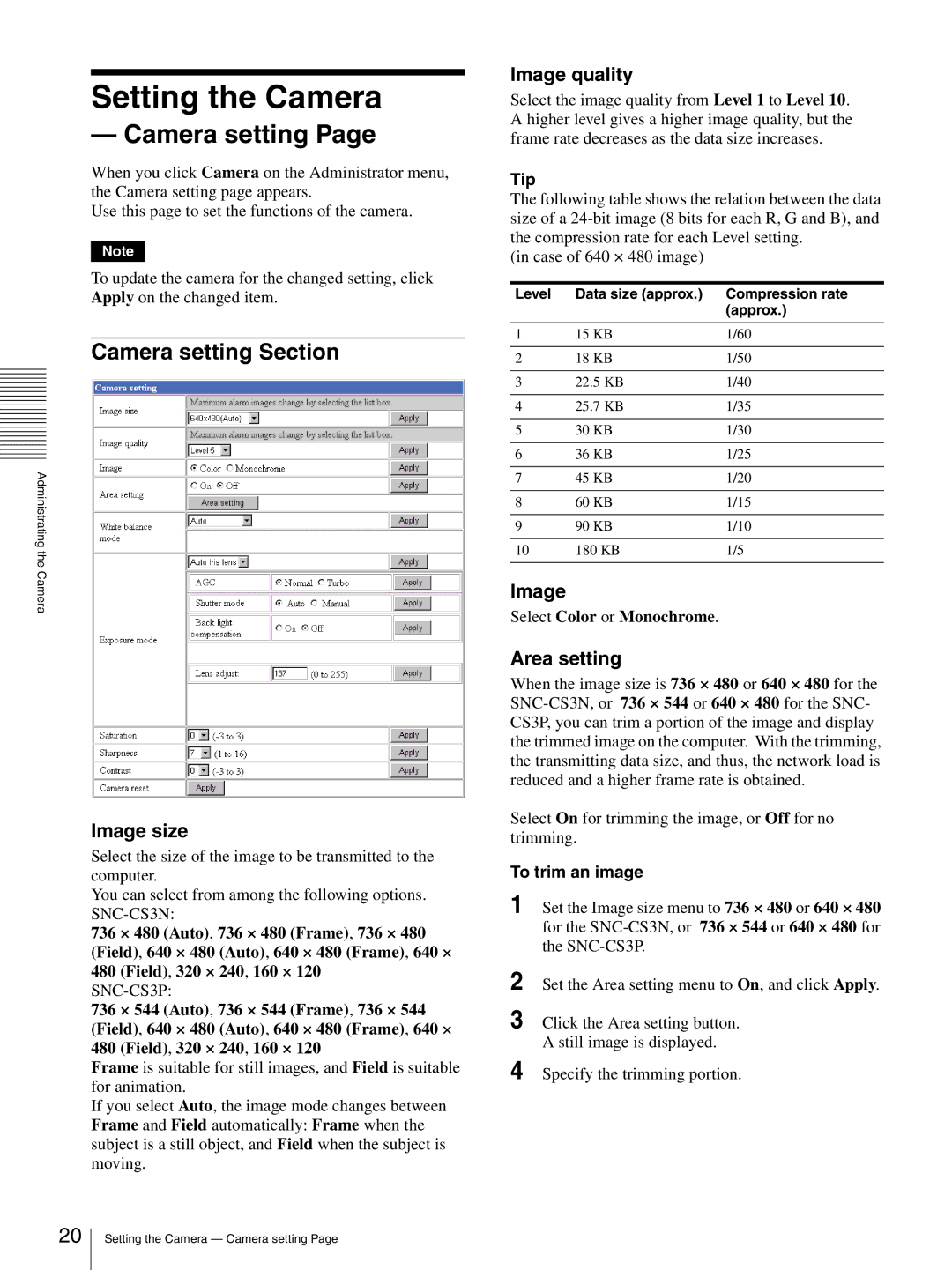SNC-CS3P, SNC-CS3N specifications
The Sony SNC-CS3N and SNC-CS3P are advanced network cameras designed to meet the needs of various surveillance applications. Equipped with cutting-edge features and technologies, they provide high-quality video output and reliable performance in a range of environments.One of the standout characteristics of both models is their high-resolution image capture. With a progressive scan CMOS sensor, these cameras deliver exceptional clarity and detail, making them suitable for monitoring large areas or specific points of interest. The ability to capture video in 720p HD ensures that users can identify subjects clearly, an essential capability for security and surveillance purposes.
Both the SNC-CS3N and SNC-CS3P boast True Day/Night functionality, enabling them to adapt to changing lighting conditions. The IR cut filter ensures that images remain sharp during the day while switching to Night mode for optimum performance in low-light conditions. This feature expands the operational capabilities of the cameras, allowing them to function effectively 24/7.
The cameras also incorporate Sony's advanced image processing technologies, including noise reduction and automatic exposure control. These technologies enhance image quality, ensuring clear and stable footage even in challenging conditions. The SNC-CS3P variant offers additional features like Wide Dynamic Range (WDR), helping to capture details in both bright and dark areas in the same scene. This is particularly beneficial in environments with high contrast lighting.
Connectivity is another key aspect of the SNC-CS3N and SNC-CS3P. They support IP networking, allowing users to view live feeds and recordings via a web interface or compatible mobile applications. This remote access capability makes it easy to monitor premises from anywhere in the world, enhancing security and peace of mind.
Both models feature built-in motion detection, which can trigger recording and alerts, ensuring that users are notified of potential security breaches in real-time. Furthermore, the cameras support various video compression formats, including H.264 and MJPEG, optimizing bandwidth usage and storage efficiency without compromising image quality.
In terms of installation and integration, the SNC-CS3N and SNC-CS3P are designed for flexibility. They can be mounted on walls or ceilings, and their sleek, compact design ensures they blend seamlessly into their surroundings. This combination of performance, adaptability, and user-friendly features makes them a compelling choice for both residential and commercial surveillance needs.
Overall, the Sony SNC-CS3N and SNC-CS3P network cameras represent a robust solution for those seeking reliable, high-quality video surveillance technology, capable of meeting the demands of various environments while ensuring comprehensive security coverage.