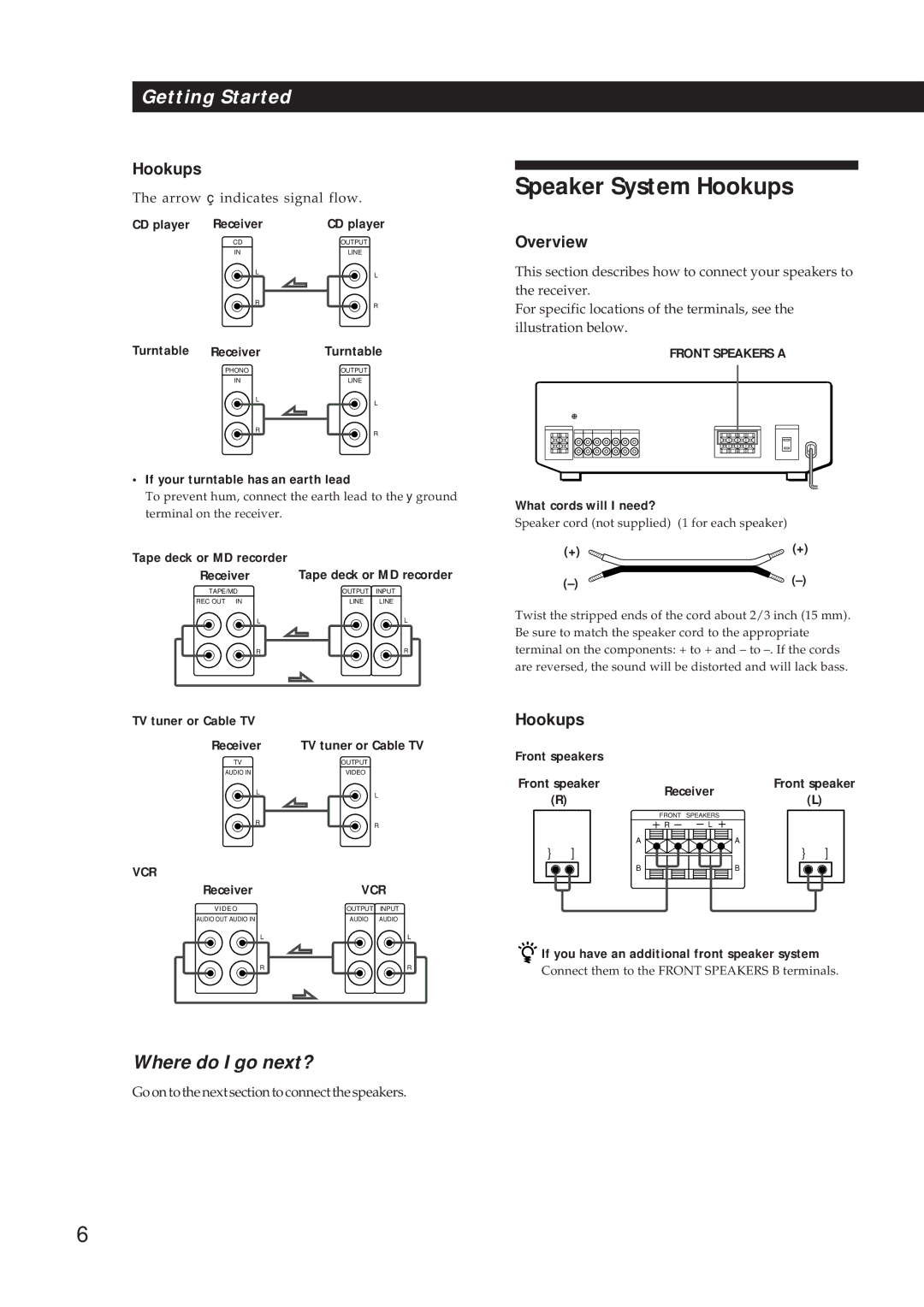Getting Started
Hookups
The arrow ç indicates signal flow.
CD player | Receiver | CD player |
| CD | OUTPUT |
| IN | LINE |
| L | L |
|
| |
| R | R |
|
|
Turntable | Receiver | Turntable |
| PHONO | OUTPUT |
| IN | LINE |
| L | L |
|
| |
| R | R |
|
|
•If your turntable has an earth lead
To prevent hum, connect the earth lead to the y ground terminal on the receiver.
Tape deck or MD recorder
Receiver | Tape deck or MD recorder | |
TAPE/MD | OUTPUT | INPUT |
REC OUT IN | LINE | LINE |
L |
| L |
R |
| R |
Speaker System Hookups
Overview
This section describes how to connect your speakers to the receiver.
For specific locations of the terminals, see the illustration below.
FRONT SPEAKERS A
What cords will I need?
Speaker cord (not supplied) (1 for each speaker)
(+) | (+) |
Twist the stripped ends of the cord about 2/3 inch (15 mm). Be sure to match the speaker cord to the appropriate terminal on the components: + to + and – to
TV tuner or Cable TV |
|
|
| Hookups | ||
Receiver | TV tuner or Cable TV | Front speakers | ||||
| TV |
|
| OUTPUT |
| |
| AUDIO IN |
| VIDEO |
| ||
L![]() L
L
Front speaker | Receiver | Front speaker | |
(R) | (L) | ||
|
R![]() R
R
VCR
ReceiverVCR
}]
FRONT | SPEAKERS |
R | L |
A | A |
B | B |
}]
VIDEO | OUTPUT | INPUT |
AUDIO OUT AUDIO IN | AUDIO | AUDIO |
L |
| L |
R |
| R |
![]() If you have an additional front speaker system
If you have an additional front speaker system
Connect them to the FRONT SPEAKERS B terminals.
Where do I go next?
Goontothenextsectiontoconnectthespeakers.
6