Recording (continued)
When the tape comes to an end
Recording stops and the unit turns off automatically (Automatic
Note
To | Press or slide |
Stop recording | pSTOP |
|
|
Pause recording | PAUSE c |
| To release pause recording, release |
| PAUSE c*. |
|
|
Take out a cassette | Press pSTOP and open the cassette |
| compartment lid by hand. |
*PAUSE cwill be also automatically released when pSTOP is pressed
Note
Do not use a CrO2 (TYPE II) or metal (TYPE IV) tape, otherwise the sound may be distorted when you play back the tape, or the previous recording may not be erased completely.